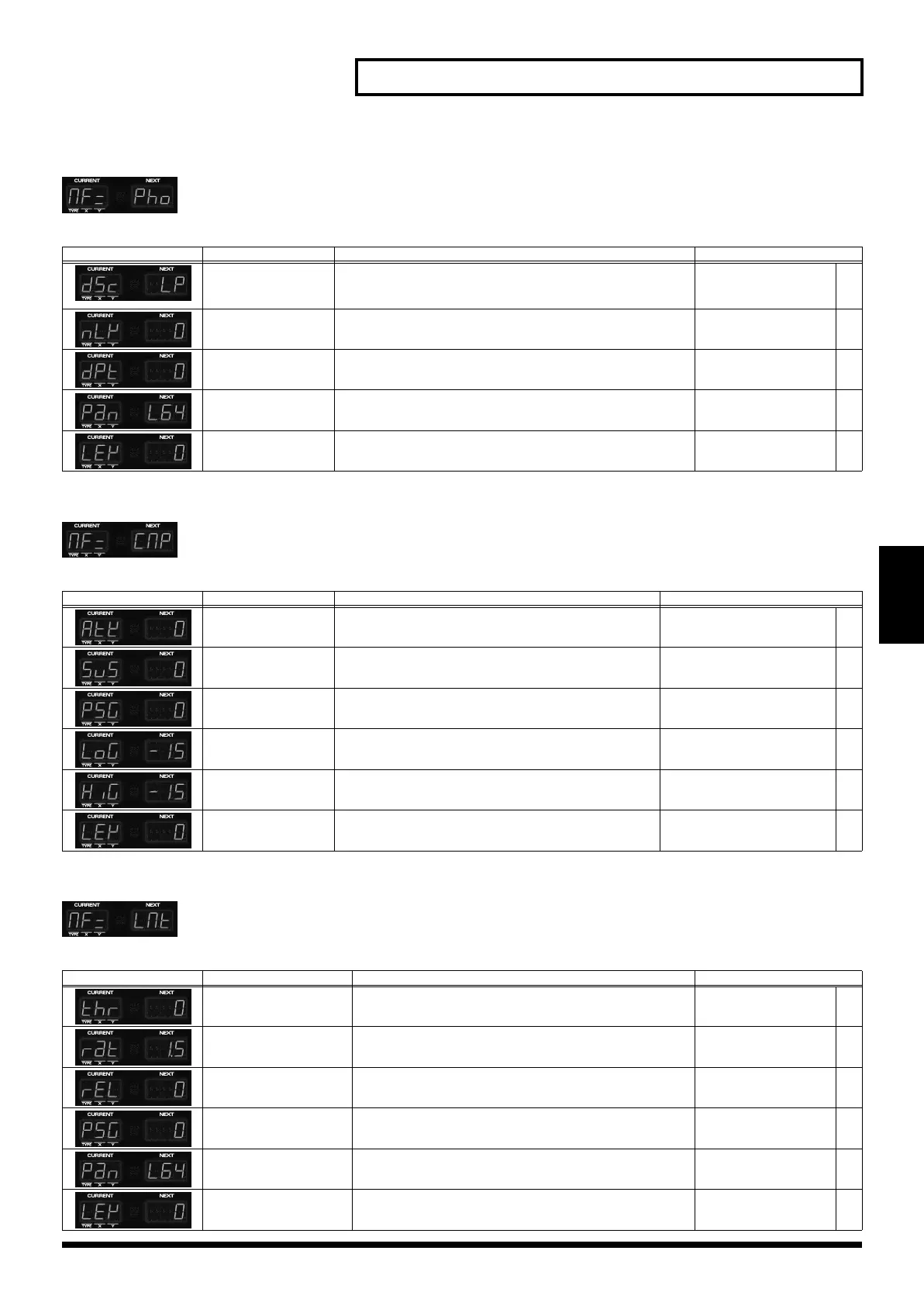49
Chapter 4. Applying Effects to the Sound (Effects)
Chapter 4
9. Phonograph (Simulates an Old Record)
This effect mutes the tone and adds disc noise to simulate the sound of music played on an old record player.
10. Compressor (Make the Volume Level More Consistent)
This effect suppresses loud volume levels and boosts soft volume levels, making the volume more consistent.
11. Limiter (Smooth Out Irregularities in Volume)
This effect compresses the sound when it exceeds a specified volume level, thus preventing distortion.
Screen Parameter Explanation Value
DISC TYPE Determines the type of disc noise. LP (33 RPM record),
EP (45 RPM record),
SP (78 RPM record)
DISC NOISE LEVEL Specifies the volume of the disc noise. 0–127 Y
DEPTH Adjusts the tone. As this value is increased, the high range and
low range will be cut, and the mid range will be emphasized.
0–20 X
OUTPUT PAN Specifies the stereo location of the output from the Phonograph
effect.
L64–R63
OUTPUT LEVEL Specifies the output volume from the Phonograph effect. 0–127
Screen Parameter Explanation Value
ATTACK Specifies the duration of the attack when sound is input. 0–127 X
SUSTAIN Specifies the time over which low-level sounds will be
boosted to reach the specified volume.
0–127 Y
POST GAIN Adjusts the output signal. 0, +6, +12, +18
LOW GAIN Adjusts the boost or cut of the low frequency range. -15–15
HIGH GAIN Adjusts the boost or cut of the high frequency range. -15–15
OUTPUT LEVEL Specifies the output volume from the Compressor effect. 0–127
Screen Parameter Explanation Value
THRESHOLD
(Threshold Level)
Specifies the volume level at which compression will begin. 0–127 Y
RATIO
(Compression Ratio)
Specifies the ratio of compression. 1.5:1, 2:1, 4:1, 100:1 X
RELEASE Specifies the time from when the volume drops below the
Threshold Level until compression is no longer applied.
0–127
POST GAIN Adjusts the output signal. 0, +6, +12, +18
OUTPUT PAN Specifies the stereo location of the output from the Limiter
effect.
L64–R63
OUTPUT LEVEL Specifies the output volume of the Limiter effect. 0–127
