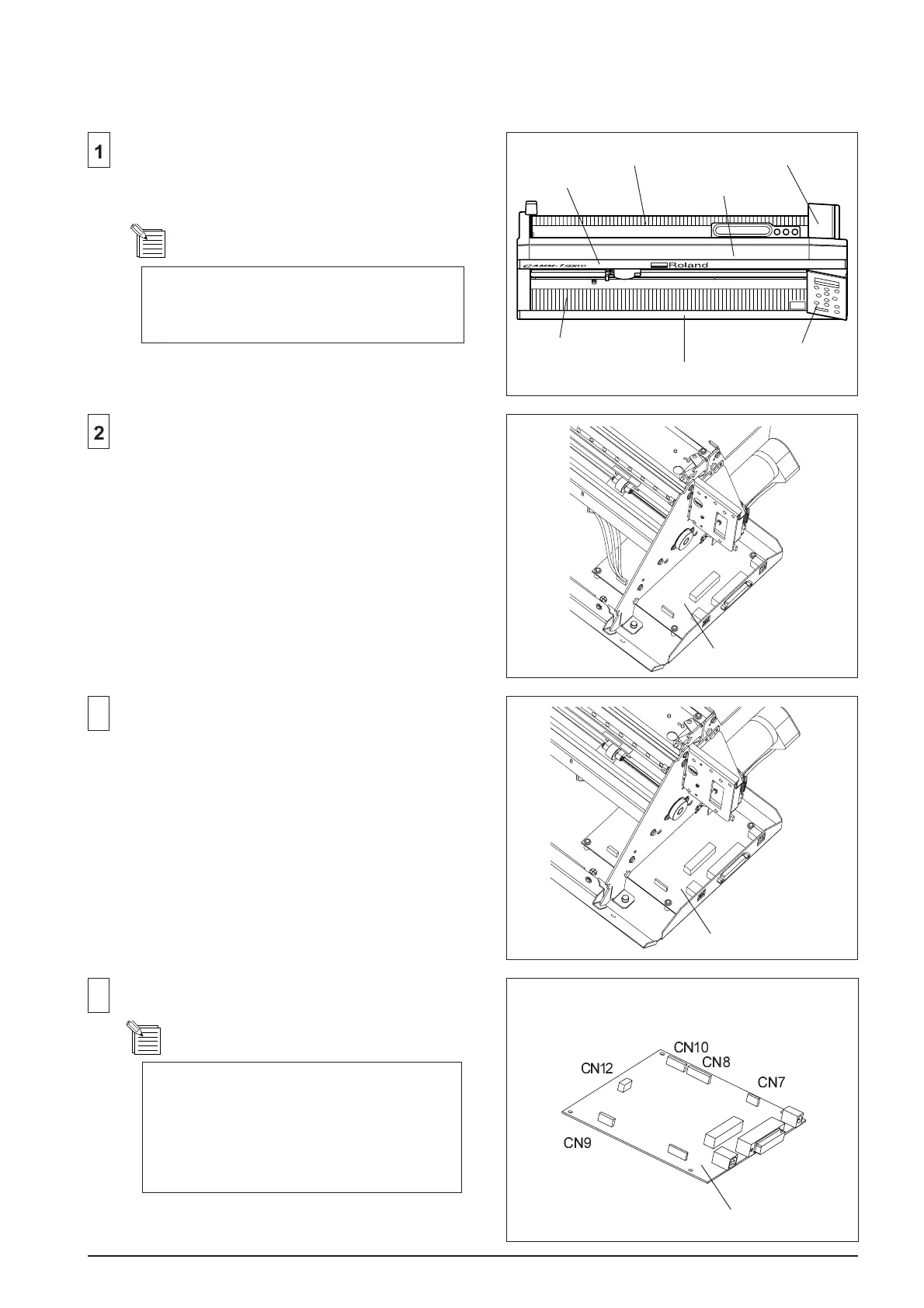3-5
3-2 MAIN BOARD_REPLACEMENT
3
4
Connect the CABLEs to the MAIN BOARD.
Disconnect the CABLEs from the MAIN BOARD.
Remove the RIGHT SIDE COVER, PANEL, TOP
COVER, TOP PANEL, UNDER PANEL, FRONT
APRON and REAR APRON.
Replace the MAIN BOARD to the new one.
MAIN BOARD
TOP PANEL
TOP COVER
FRONT APRON
REAR APRON
UNDER PANEL
PANEL
RIGHT SIDE COVER
MAIN BOARD
Make sure to disconnect the Cables
connected to the PANEL from the MAIN
BOARD.
MAIN BOARD
CARRIAGE CABLE : CN7
CARRIAGE MOTOR CABLE : CN8
PAPER SENSOR CABLE : CN9
FEED MOTOR CABLE : CN10
FAN CABLE : CN12
