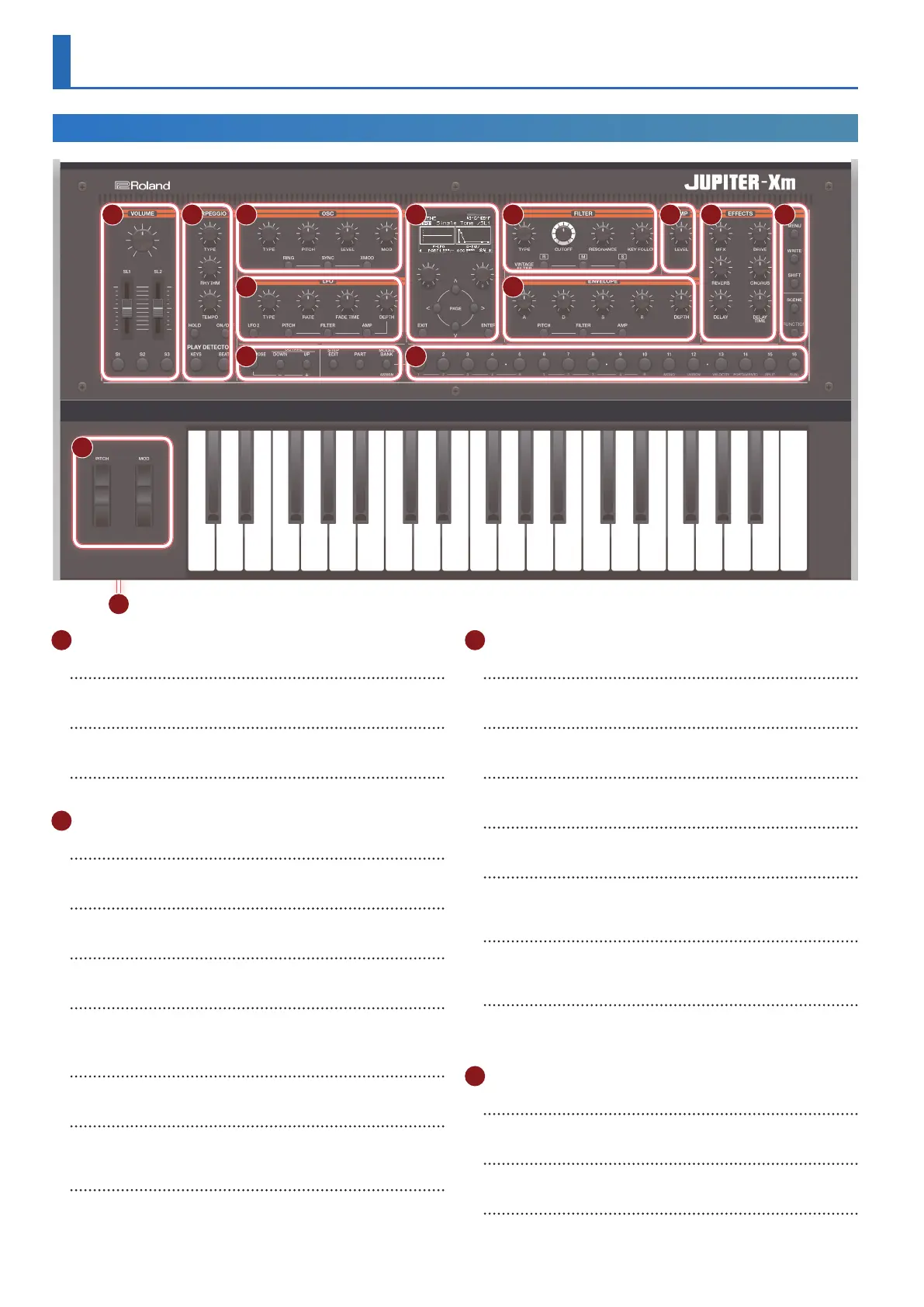4
Panel Descriptions
1 VOLUME
[VOLUME] knob
Adjusts the overall volume.
[SL1] [SL2] sliders
Control the parameters that are assigned to the sliders.
[S1] [S2] [S3] buttons
Control the parameters that are assigned to the buttons.
2 I-ARPEGGIO
[TYPE] knob
Selects the arpeggio type.
[RHYTHM] knob
Selects the type of rhythm.
[TEMPO] knob
Sets the tempo of the arpeggio.
[HOLD] button
Turns the hold function on/off.
When hold is on, the pitch of the last-played key is held.
[ON/OFF] button
Turns the arpeggio function on/off.
PLAY DETECTOR [KEYS] button
When this is on, the arpeggio pitches change according to the keys
that you press.
PLAY DETECTOR [BEAT] button
When this is on, the arpeggio pattern changes according to the
timing at which you play the keys.
3 OSC
[TYPE] knob
Selects the oscillator waveform.
[PITCH] knob
Adjusts the pitch of the oscillator.
[LEVEL] knob
Adjusts the volume of the oscillator.
[MOD] knob
Adjusts the depth of modulation.
[RING] button
Produces a metallic tonal character by multiplying OSC1 and OSC2.
Use the [MOD] knob to adjust the amount of change.
[SYNC] button
Creates a complex waveform by forcibly restarting OSC1 in
synchronization with the cycle of OSC2.
[XMOD] button
Specifies the amount by which the OSC2 waveform varies the
frequency of OSC1. Use the [MOD] knob to adjust the amount of
change.
4 LFO
[TYPE] knob
Selects the LFO waveform.
[RATE] knob
Specifies the LFO’s modulation speed.
[FADE TIME] knob
Specifies the time from when the tone sounds until the LFO
reaches its maximum amplitude.
Top Panel
* Some controllers might not be operable vary depending on the mode. For details, refer to “Reference Manual” (PDF).
1 2 3
4
10 11
6
8
7 9 12
13
A
5
