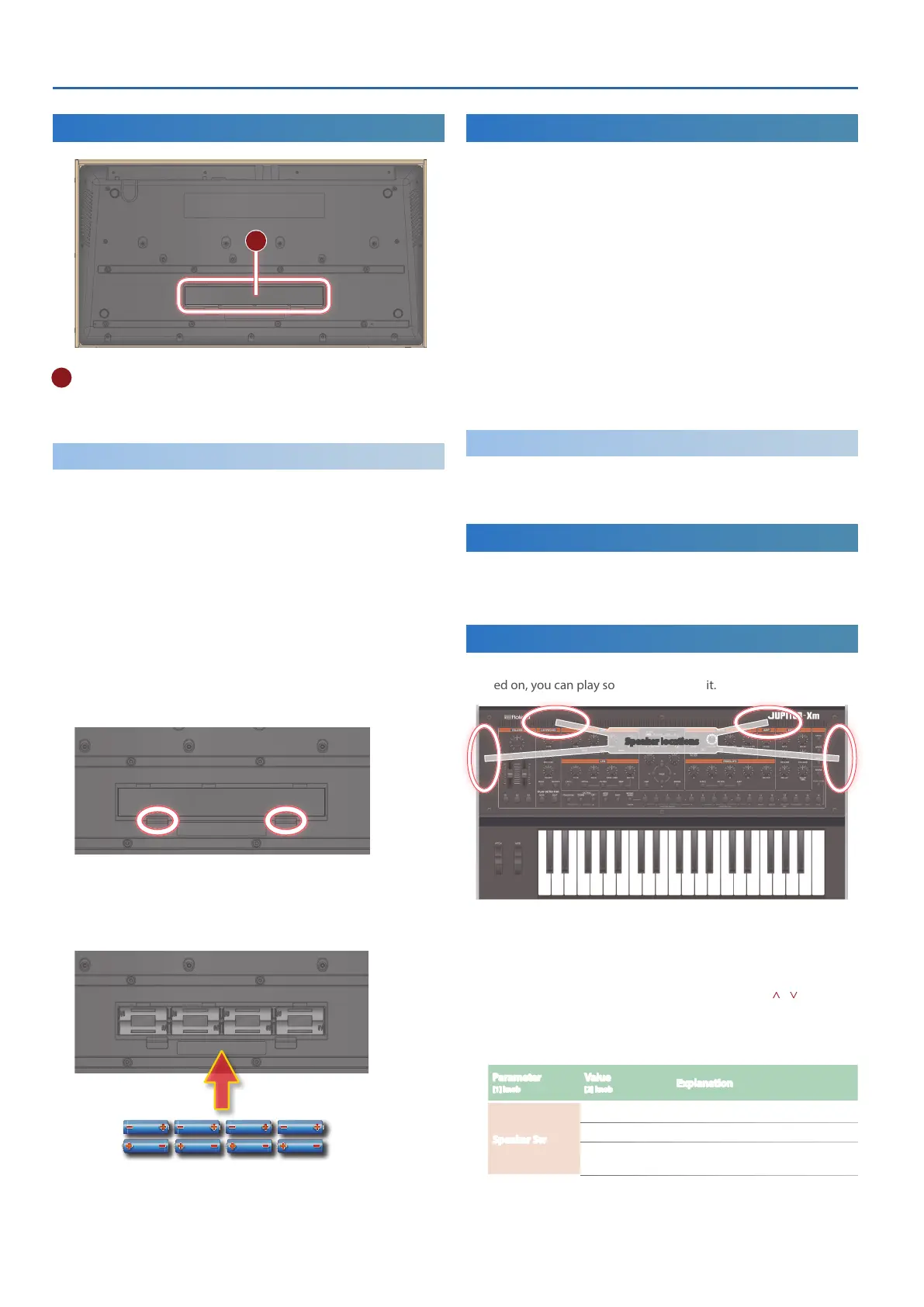JUPITER-Xm Owner's Manual Ver. 1.5 and later
8
Bottom Panel
N
N Battery compartment
Install eight Ni-MH batteries (AA, HR6).
&
“Installing the Batteries” (p. 8)
Installing the Batteries
Eight Ni-MH batteries (AA, HR6) are required to run the JUPITER-Xm on
battery power.
With these batteries you can expect about 3.5 hours of continuous
operation, although this depends on how the JUPITER-Xm is being
used.
* When turning the unit over, be careful so as to protect the buttons and
knobs from damage. Also, handle the unit carefully; do not drop it.
* If you handle batteries improperly, you risk explosion and fluid leakage.
Make sure that you carefully observe all of the items related to batteries
that are listed in “USING THE UNIT SAFELY” and “IMPORTANT NOTES”
(leaflet “USING THE UNIT SAFELY” and Owner’s manual (p. 27).
1. Turn off the power of the JUPITER-Xm.
2. While pressing inward on the tabs of the bottom panel
battery compartment cover, remove the cover.
3. Insert the batteries into the battery compartment, taking
care to observe the “+” and “–” polarity.
Be sure that the “+” and “-” markings on the batteries are oriented
correctly.
4. Close the battery compartment cover.
Turning the JUPITER-Xm On
1. Power-on the equipment in the order of JUPITER-Xm
0
connected devices.
* In order to protect its circuitry, the JUPITER-Xm waits for a while after
being powered-on before it begins operating.
2. Switch on power to the connected equipment, and raise the
volume to an appropriate level.
* The power to this unit will be turned off automatically after a
predetermined amount of time has passed since it was last used for
playing music, or its buttons or controls were operated (Auto Off
function).
If you do not want the power to be turned off automatically, disengage the Auto
Off function.
&
“Making the Power Automatically Turn Off After a Time (Auto Off)” (p. 22)
5
Unsaved data is lost when the power turns off. Before turning the power off,
save the data that you want to keep.
5
To restore power, turn the power on again.
Turning Off the Power
1. Power-off the equipment in the order of the connected
devices
0
JUPITER-Xm.
Adjusting the Overall Volume (Master Volume)
Adjusts the overall volume.
1. Adjust the [VOLUME] knob.
Using the Built-In Speakers
This unit contains built-in stereo speakers. If the built-in speakers are
turned on, you can play sound from this unit.
Speaker locations
1. Press the [MENU] button.
2. Use the [1] knob to select “SYSTEM,” and then press the
[ENTER] button.
You can also make this selection by using the PAGE [ ] [ ] buttons
instead of the [1] knob.
3. Use the [1] knob to select “Speaker Sw,” and use the [2]
knob to specify “ON” or “AU TO.”
Parameter
[1] knob
Value
[2] knob
Explanation
Speaker Sw
OFF Sound is not output from the speakers.
ON Sound is output from the speakers.
AUTO
“OFF” if headphones are connected,
“ON” if headphones are not connected.
