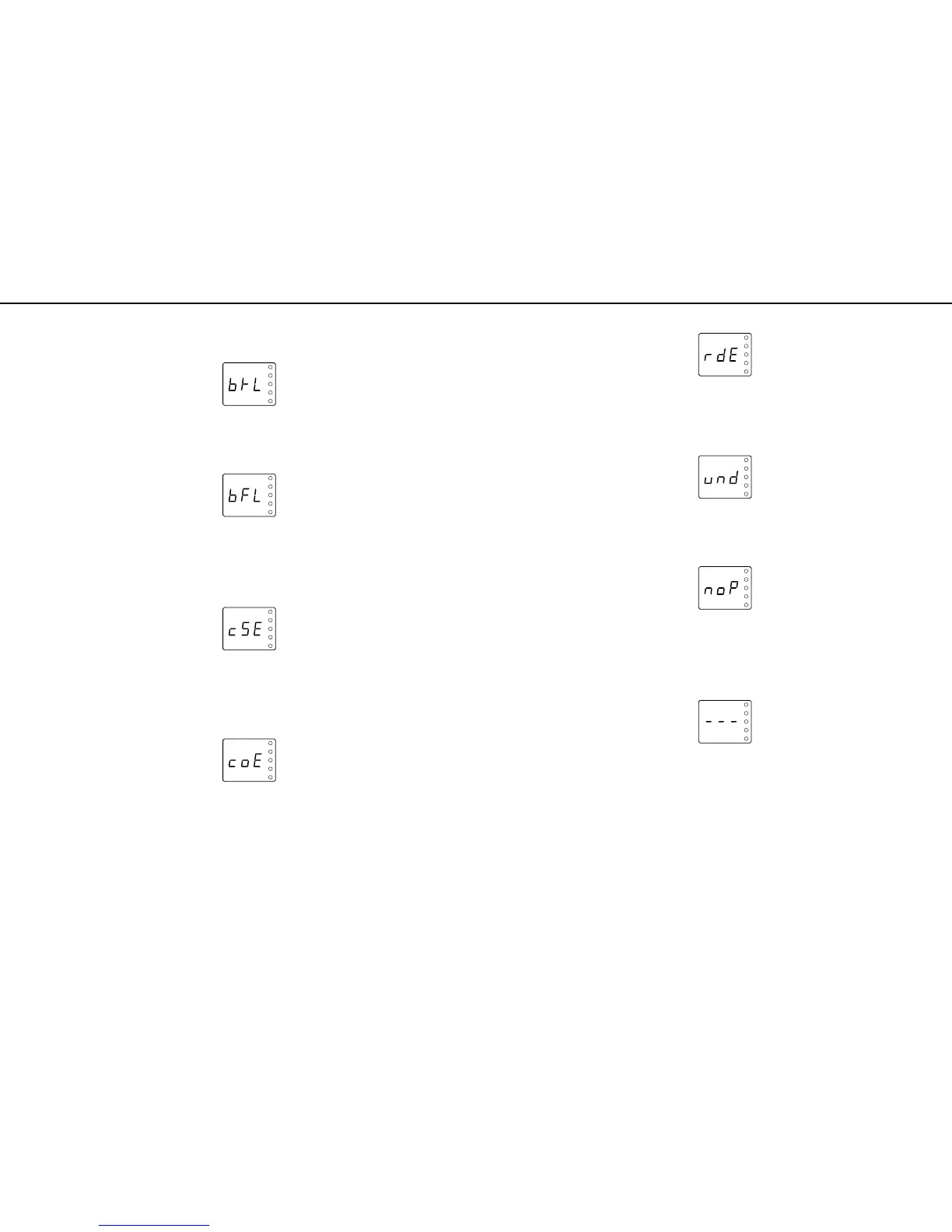JV-1010 Feb. 1999
11
■ Error messages
● (Battery Low)
Situation : The internal backup battery has run down.
Action : Contact a nearby qualified Roland service personnel.
● (MIDI Buffer Full)
Situation : More MIDI data was received in a short time than could
be processed.
Action : Reduce the amount of MIDI data that is being
transmitted.
● (MIDI Check Sum Error)
Situation : Exclusive data was not received correctly.It is possible
that Check Sum value was incorrect.
Action : Check the value of the Check Sum. If it is incorrect,
correct the value and re-do the operation.
● (MIDI Communication Error)
Situation : It is possible that a MIDI cable has been pulled out or
broken.
Action : Check the MIDI cables.
● (Receive Data Error)
Situation : A MIDI message could not be received correctly.
Action : If this message appears repeatedly, there is a problem
with the content of the MIDI messages.
● (User Memory Damaged)
Situation : The data in the USER group has been damaged.
Action : Perform the Factory Reset operation.
● (No Patch)
Situation : You have selected EXP-B without using the Expansion
Board.(Using MIDI)
Action : Connect the Expansion Board to increase the maximum
number of sounds.
● (- - -)
Situation : You have selected EXP-B without using the Expansion
Board.
Action : Connect the Expansion Board to increase the maximum
number of sounds.
■エラー・メッセージ
原因: 本体バックアップ用電池が消耗しています。
対応: 最寄りのローランド・サービスにご連絡下さい。
原因: 受信したMIDIメッセージの量が多いため、正し く
処理できませんでした。
対応: 送信するMIDIメッセージの量を減らして下さい。
原因: 受信したシステム・エクスクルーシブ・メッセージの
チェック・サムの値が間違っています。
対応: チェック・サムの値を修正して下さい。
原因: MIDIケーブルが抜けているか、断線している可能性
があります。
対応: 接続を確認したり、MIDIケーブルを交換してみてく
ださい。
原因: MIDIメッセージが正しく受信できませんでした。
対応: 何度も同じメッセージが表示されるときは、MIDI
メッセージの内容に問題があります。
原因: USERのデータが壊れています。
対応: ファクトリー・リセットの操作で、出荷時の設定に戻
して下さい。
原因: エクスパンション・ボードを追加していないのに、
MIDIでEXP-Bを選択しました。
対応: 音色数を増やしたい時はエクスパンション・ボードを
追加してください。
原因: エクスパンション・ボードを追加していないのに、パ
ネルからEXP-Bを選択しました。
対応: 音色数を増やしたい時はエクスパンション・ボードを
追加してください。
