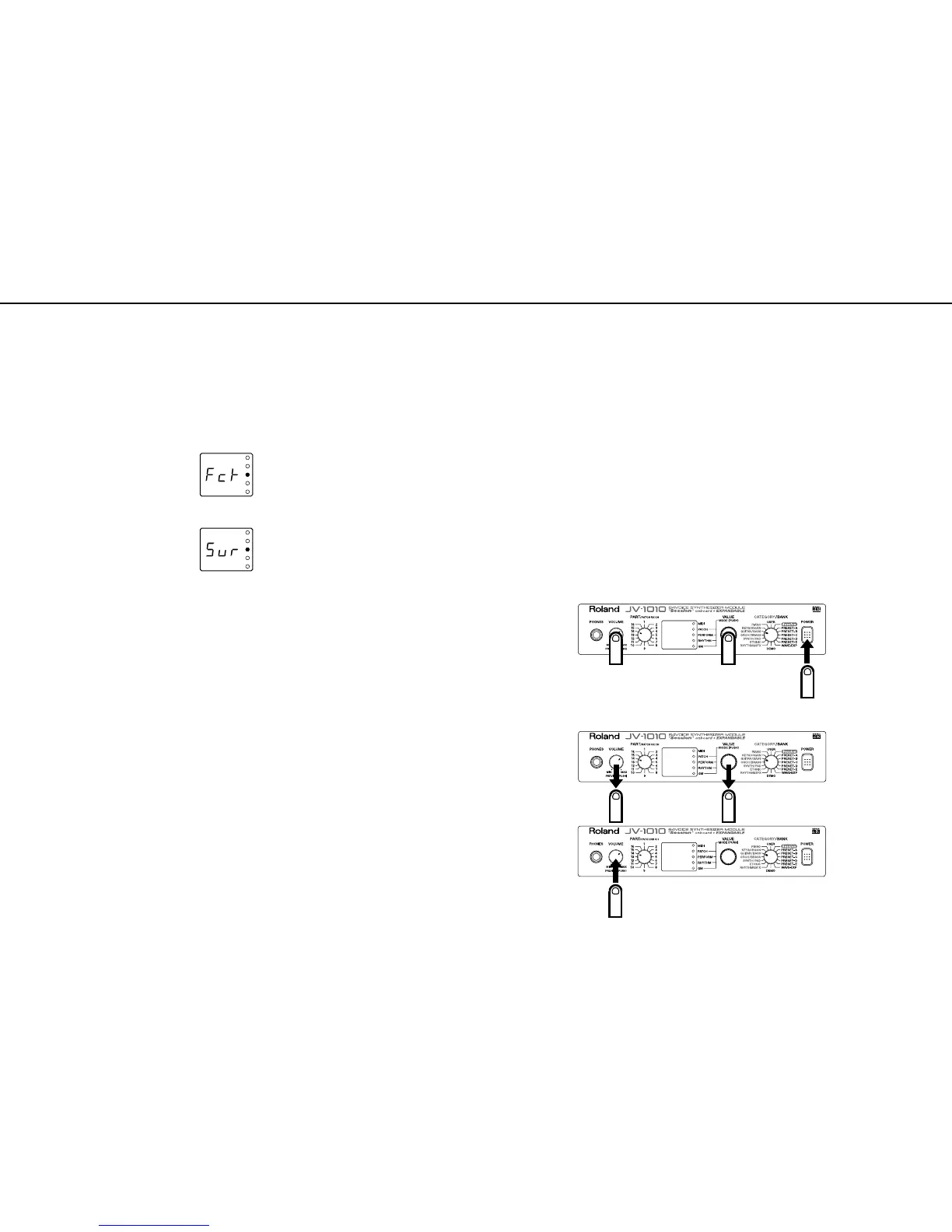JV-1010 Feb. 1999
6
Updating the program memory
software version
JV-1010 user the FLASH MEMORY.
These ROMs can be update the program by transferring the data in
upgrading disk (SMF format),through MIDI.
Required Items
• JV-1010 Version Up Disk Set ( Pno. 17048955 )
(The Version up disk contains the JV-1010 program converted
into SMF data.Obtain the latest version from the service center.)
• Sequencer(Anything that will play back SMF will do.)
• MIDI cable
Update procedure
1. Connect MIDI OUT of the Sequencer with MIDI IN of the JV-
1010.
2. Rotate [PART] to select 14,rotate [CATEGORY] to select
GUITAR/BASS.
Turn the power on while holding down [VOLUME][VALUE].
(Wait three seconds)
3. Release [VOLUME][VALUE] button. Hold down
[VOLUME] button.
FACTORY RESET
(1) Turn on the power.
(2) ((2)Press [VALUE] to select except PATCH
MODE(PERFORM,RHYTHM,GM).
(3) Hold on to press [VOLUME],press the [VALUE].
(4) Rotate [CATEGORY/BANK] to select PIANO(Factory
Reset).
Display show as follows
(5) Press [VALUE].
The Factory Reset page will appear.
(6) Press[VALUE]
Factory Reset operation will be carried out.
プログラムメモリーのバージョン
アップ方法
JV-1010は初期バージョン(SerialNo.ZM10100〜ZM23799)に
おいてプログラムROMにフラッシュメモリーが使用されてい
ます。
このプログラムROMは外部シーケンサーよりMIDIによるプログ
ラムのアップデートが可能です。手順は下記のとおりです。
用意するもの
・ JV-1010Ver.upDisk(部品番号:17048955)
(Ver.upDiskにはJV-1010のプログラムをSMFにコンバー
トしたものが入っています。
サービスセンターから最新のものを取り寄せてください。
・ SMFプレイヤー(シーケンサー)
(SMFデータが再生できれば、何でもよい。XP-80等)
・ MIDIケーブル
バージョンアップ作業
1. MIDIケーブルを外部シーケンサーのMIDIOUTからJV-
1010のMIDIINにつなぎます。
2. JV-1010の[PART:14][CATEGORY:GUITAR/BASS]に合わ
せ、[VOLUME][VALUE]を押しながら電源を入れます。
(3秒間押し続けます)
3. 一度押していた指をはなし、その後もう一度[VOLUME]
のみを押します。
ファクトリー・リセット
(1) 電源を投入します。
(2)
VALUEつまみを押して、パッチ・モード(PATCH)以
外のモード(PERFORM,RHYTHM,GM)に切り替えます。
(3)
VOLUMEつまみを押しながらVALUEつまみを押します。
(4) CATEGORY/BANKつまみを回してPIANO(Factory
Reset)を選びます
ディスプレイには次のように表示されます。
(5) VALUEつまみを押します。
ファクトリー・リセットの画面に入ります
(6) VALUEつまみを押します。
ファクトリー・リセットが実行されます。
