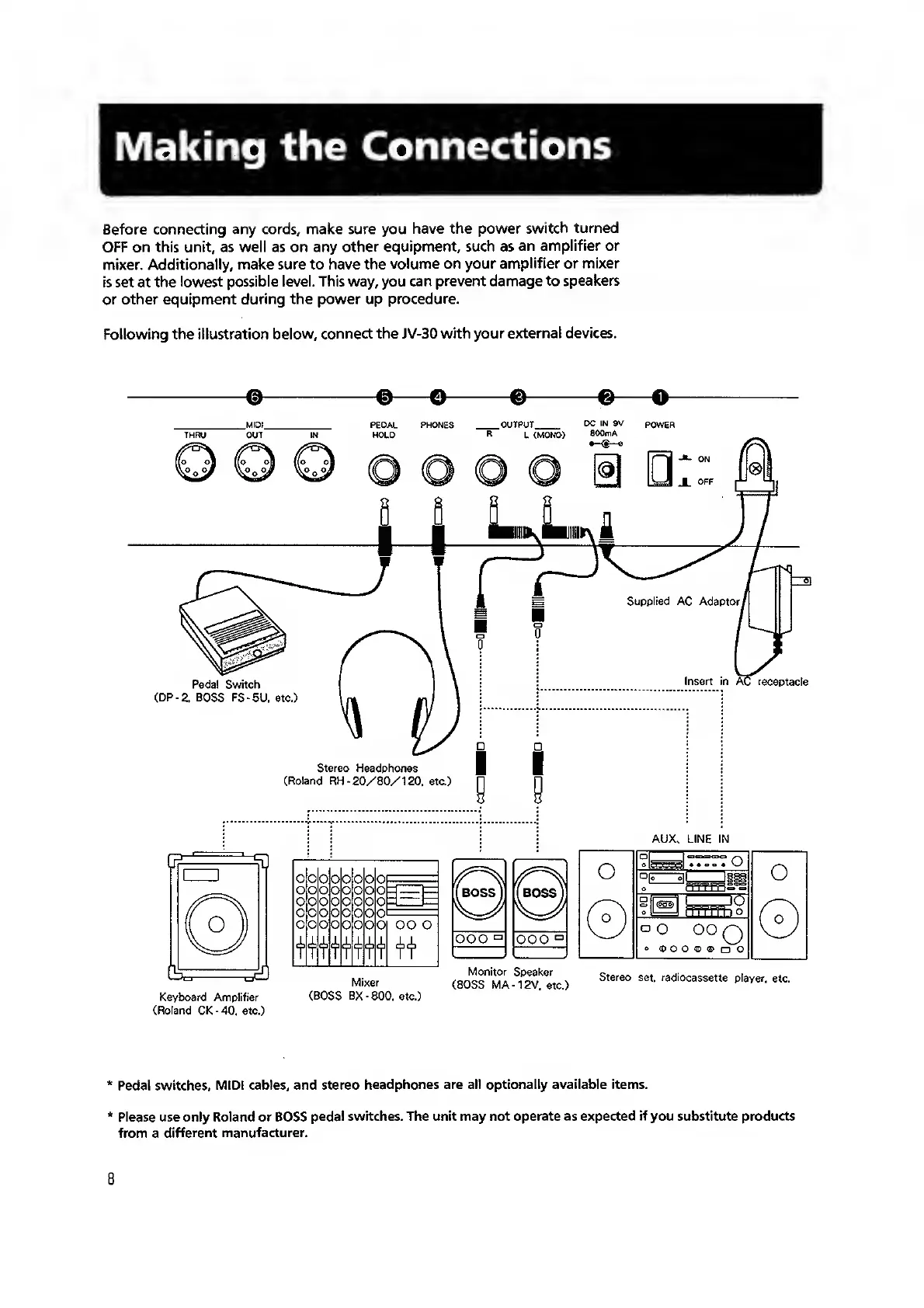Making
the
Connections
Before
connecting any cords, make sure you
have the power
switch turned
OFF
on this unit, as well as on any
other equipment, such as
an amplifier or
mixer.
Additionally, make sure to have the
volume on your
amplifier or mixer
is set at the
lowest possible level. This way, you
can prevent damage
to speakers
or other equipment
during the power up
procedure.
Following the illustration
below, connect the JV-30 with
your external devices.
^
^
—
a
^ ^
PEDAL PHONES OUTPUT
DC
IN 9V
POWER
HOLD
R
L
(MONO)
800mA
f-
ON
Pedal Switch
(DP
-2.
BOSS FS-5U.
etc.)
D
D
Stereo
Headphones
| |
(Roland
RH- 20/80/1 20. etc.)
0?=
^
AUX, LINE IN
op
o
o
o
bo
o
loo
loo
oo
00
00
oo
jOO
oopo
0000
tifttttt
00
op
=
OF
o
o 00 o
(boss)
(bossJ
000
°
000
°
o
o
o
o
00
o
® O O ® ®
D
O
o
o
Keyboard Amplifier
(Roland
CK-40. etc.)
Mixer
(BOSS BX-800.
etc.)
Monitor
Speaker
(BOSS MA -12V.
etc.)
Stereo set, radiocassette
player,
etc.
*
Pedal switches,
MIDI cables, and stereo
headphones are all optionally available items.
*
Please use only Roland or BOSS
pedal switches. The unit may not operate as
expected if
you substitute products
from a
different manufacturer.
