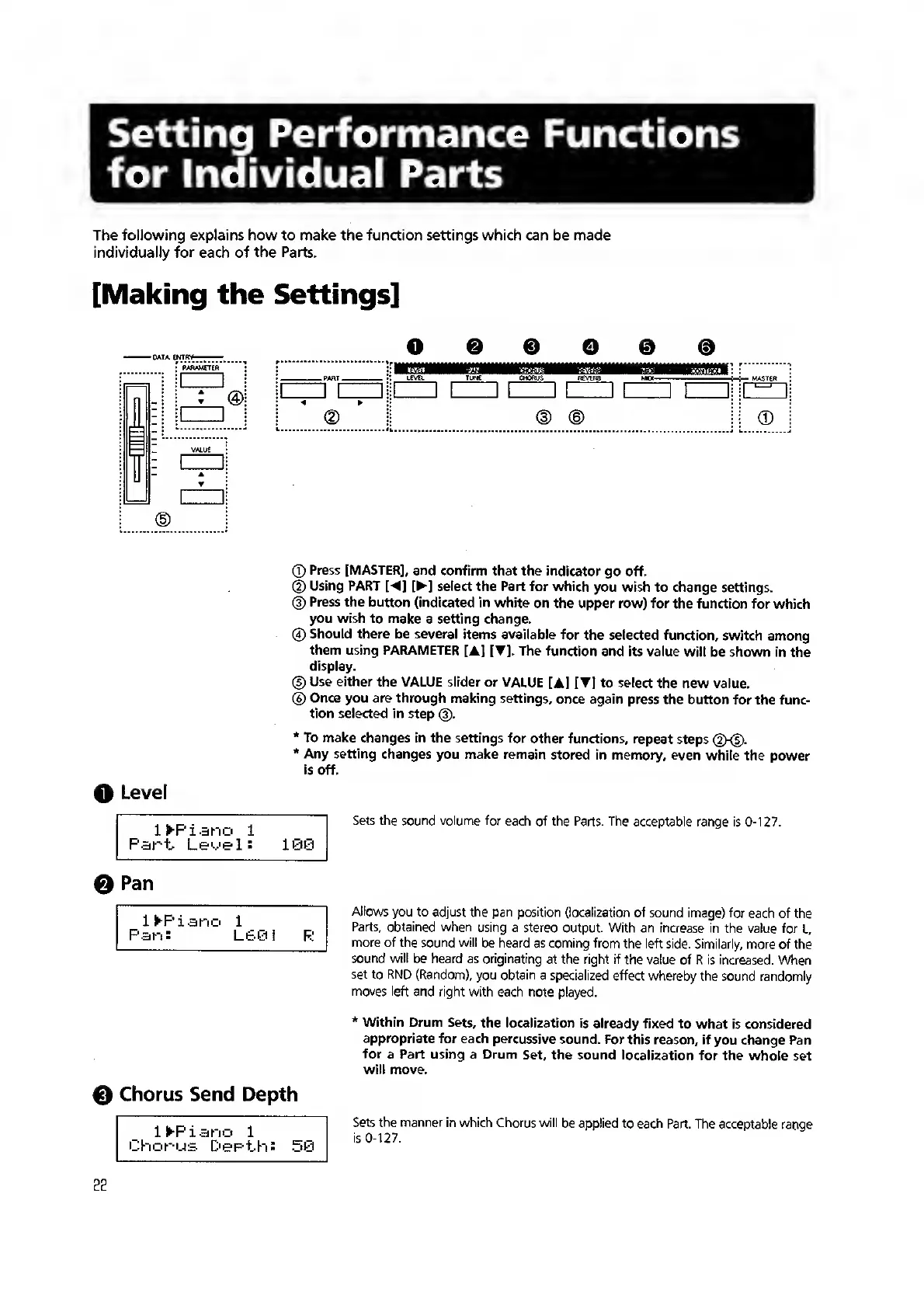Setting Performance
Functions
for individual Parts
The following explains how to make the function settings which can be made
individually
for
each of
the Parts.
[Making the Settings]
i
t
®
O
Q
® O
O
Level
1 Piano 1
Part Lei.'ei:
100
e
Pan
l^Pian.=.
1
Pan:
L60 !
R
O
Chorus
Send Depth
1 Piano 1
Chorus
Depth: 50
©
Press [MASTER], and
confirm that the indicator
go off.
(2)
Using PART [M]
[]
select the Part for which
you wish to change
settings.
(3)
Press the button
(Indicated in white
on the upper row) for
the function for
which
you wish to make
a setting change.
®
Should there be several
Items available for
the selected function,
switch among
them using PARAMETER
[A]
[].
The function
and its value
will be shown in
the
display.
(D
Use either
the VALUE slider or VALUE
[A]
[T] to select
the new value.
®
Once you are through
making settings,
once again
press the button
for the func-
tion selected in step
@.
*
To make
changes in the settings for
other functions, repeat
steps
(2>(D-
*
Any setting
changes you make remain
stored in memory, even
while the
power
is
off.
Sets the sound volume for
each of the Parts. The
acceptable range is
0-127.
Allows
you to adjust the pan position
(localization of
sound image) for
each of the
Parts, obtained when
using a stereo
output. With an increase in
the value for
L,
more of the sound will
be heard as coming from
the left side. Similarly,
more of the
sound will
be heard as originating
at the right if
the value of R is increased.
When
set to RND
(Random), you obtain
a specialized effect
whereby the
sound randomly
moves left
and right with each note
played.
*
Within Drum Sets,
the localization is
already fixed to
what is considered
appropriate
for each percussive
sound. For
this reason, if
you change Pan
for
a Part using a Drum
Set, the sound localization
for the whole
set
will move.
Sets the manner
in which Chorus will
be applied to each
Part. The acceptable
range
is
0-127.
22
