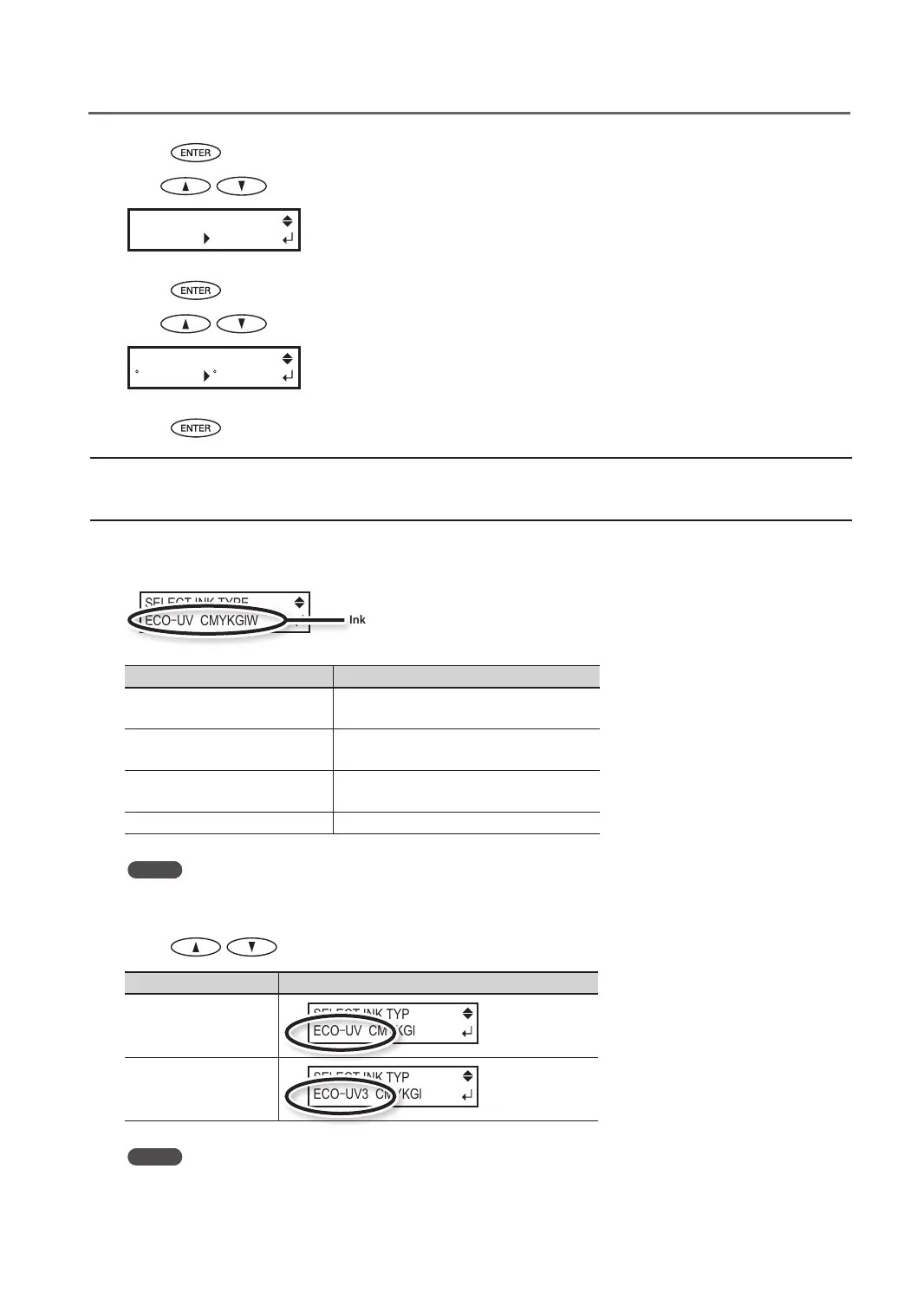Installing the Ink Cartridges
9
1. Changes to the Setup Guide1. Changes to the Setup Guide
3. Press .
4. Use to select the unit of measurement you want (for length).
LENGTH UNIT
mm
mm
5. Press .
6. Use to select the unit of measurement you want (for temperature).
TEMP. UNIT
C
C
7. Press .
2. Clean the print heads using the SOL INK cleaning cartridge
(LEC- 330/540,LEJ-640)
* In the case of LEF-12, go on to “2.Clean the print heads using the SOL INK cleaning cartridge (LEF-12)” (p. 11)
1. Check the selected ink mode.
Ink mode display
SELECT INK TYPE
ECOUV CMYKGlW
Ink mode Ink mode display
Gloss mode
ECO-UV CMYKGlGl
ECO-UV3 CMYKGG
White mode
ECO-UV CMYKWW
ECO-UV3 CMYKWW
Gloss/White mode
ECO-UV CMYKGlW
ECO-UV3 CMYKGlW
EUVS ink mode ECO-UVS CMYKWW
MEMO
When an incorrect ink mode is selected, switch o the sub power once.
Again carry out the procedure “Selecting the Ink Mode” (p. 4).
2. Press to select the ink type.
Ink type Display screen
EUV ink
SELECT INK TYPE
ECOUV CMYKGlW
EUV3 ink
SELECT INK TYPE
ECOUV3 CMYKGlW
MEMO
When the EUVS ink mode is selected, the ink type is xed to “ECO-UVS.” (It cannot be changed.)
