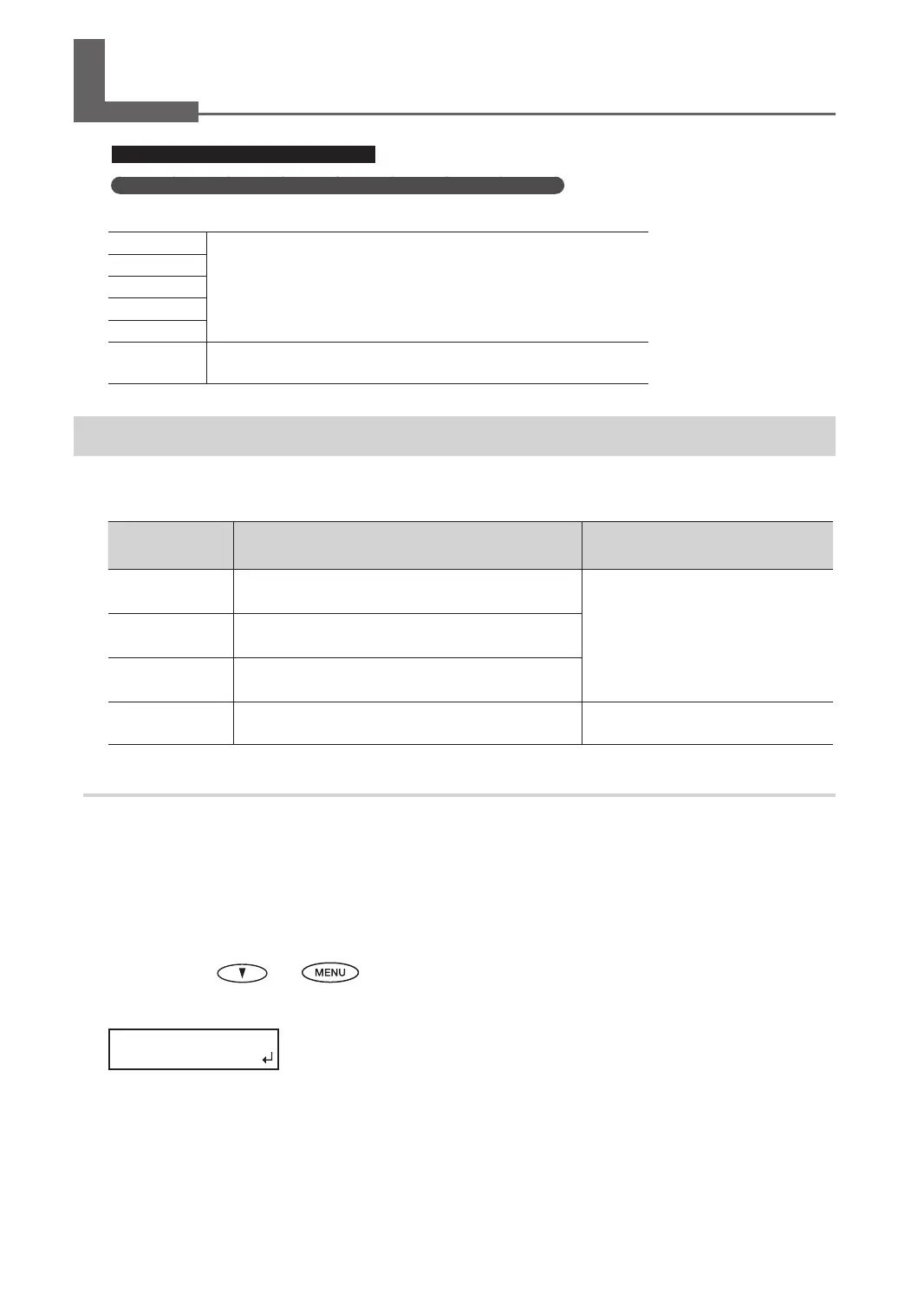1. Changes to the Setup Guide
4
1. Changes to the Setup Guide
Installing the Ink Cartridges
Models : LEC-300/300A/330/540, LEJ-640
Articles in the Setup Guide * Pages in the First Step Guide for the LEF-12
Replace the information on the following articles of the table of contents with the information found in this document.
LEC-300
“Installing the Ink Cartridges”
LEC-300A
LEC-330
LEC-540
LEJ-640
LEF-12
“STEP 5: Switch On/Make the initial settings”
“STEP 6: Installing the Ink Cartridges”
Selecting the Ink Mode
When you use the printer for the rst time, you need to select a proper combination (ink mode) according to the usage.
In the case of LEF-12, this operation is not required. Go on to “Installing the Ink Cartridges” (p. 8).
Ink mode Ink cartridges Ink cartridge type
Gloss mode
1 cartridge each of cyan, magenta, yellow, and black
2 cartridges of gloss
The EUV ink or EUV3 ink
White mode
1 cartridge each of cyan, magenta, yellow, and black
2 cartridges of white
Gloss/White mode 1 cartridge each of cyan, magenta, yellow, black, gloss, and white
EUVS ink mode
1 cartridge each of cyan, magenta, yellow, and black
2 cartridges of white
The EUVS ink
Procedure
1. Close the front cover.
2. If the main power switch is on, then switch it o.
3. Select the ink mode with the procedure given below.
<Gloss mode>
3-1. Hold down and , switch on the main power switch.
3-2. When the message shown below appears on the display screen, release the operation-panel buttons.
