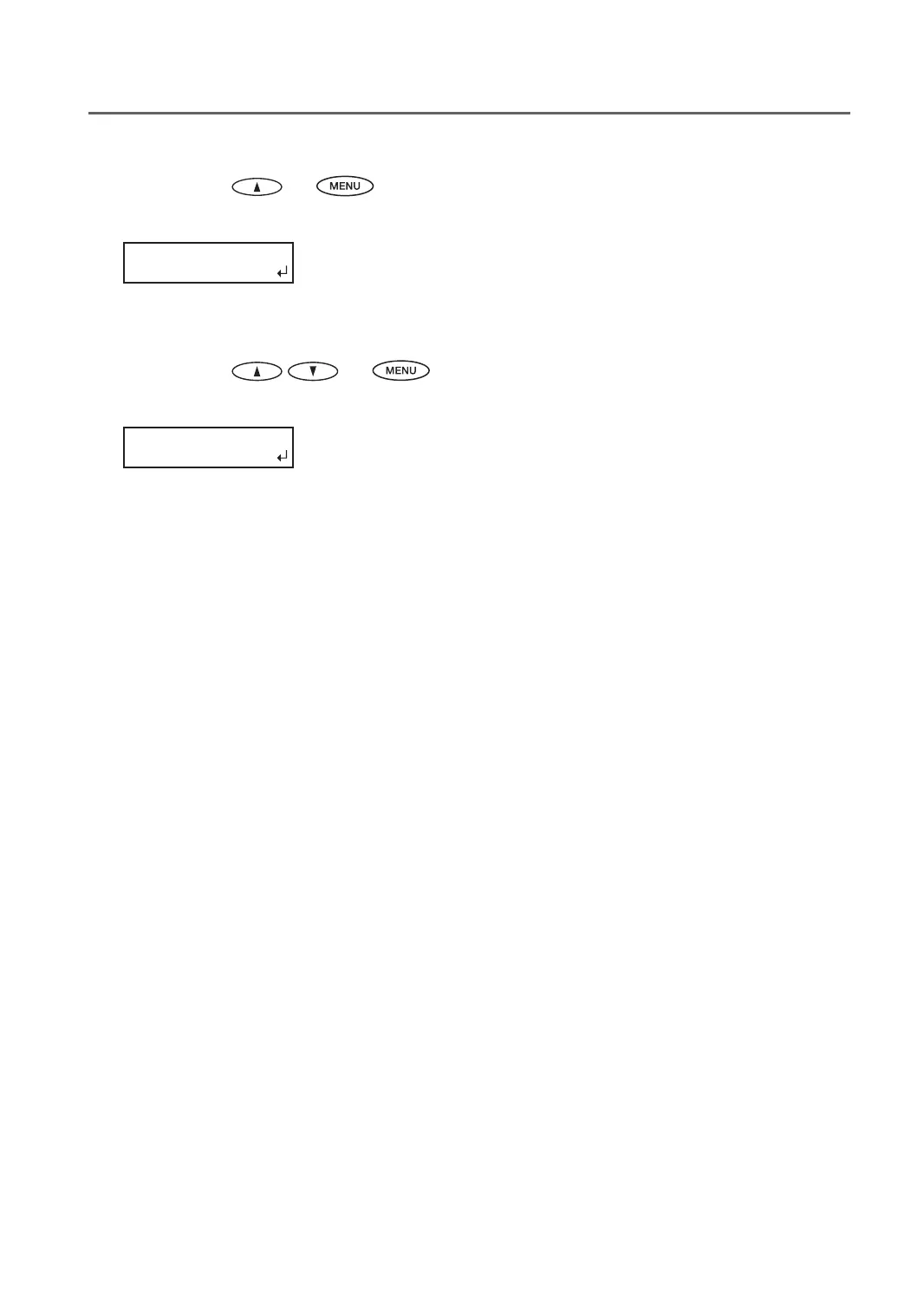Installing the Ink Cartridges
5
1. Changes to the Setup Guide1. Changes to the Setup Guide
<White mode>
3-1. Hold down and , switch on the main power switch.
3-2. When the message shown below appears on the display screen, release the operation-panel buttons.
<Gloss/White mode>
3-1. Hold down and , switch on the main power switch.
3-2. When the message shown below appears on the display screen, release the operation-panel buttons.
Continued on the next page
