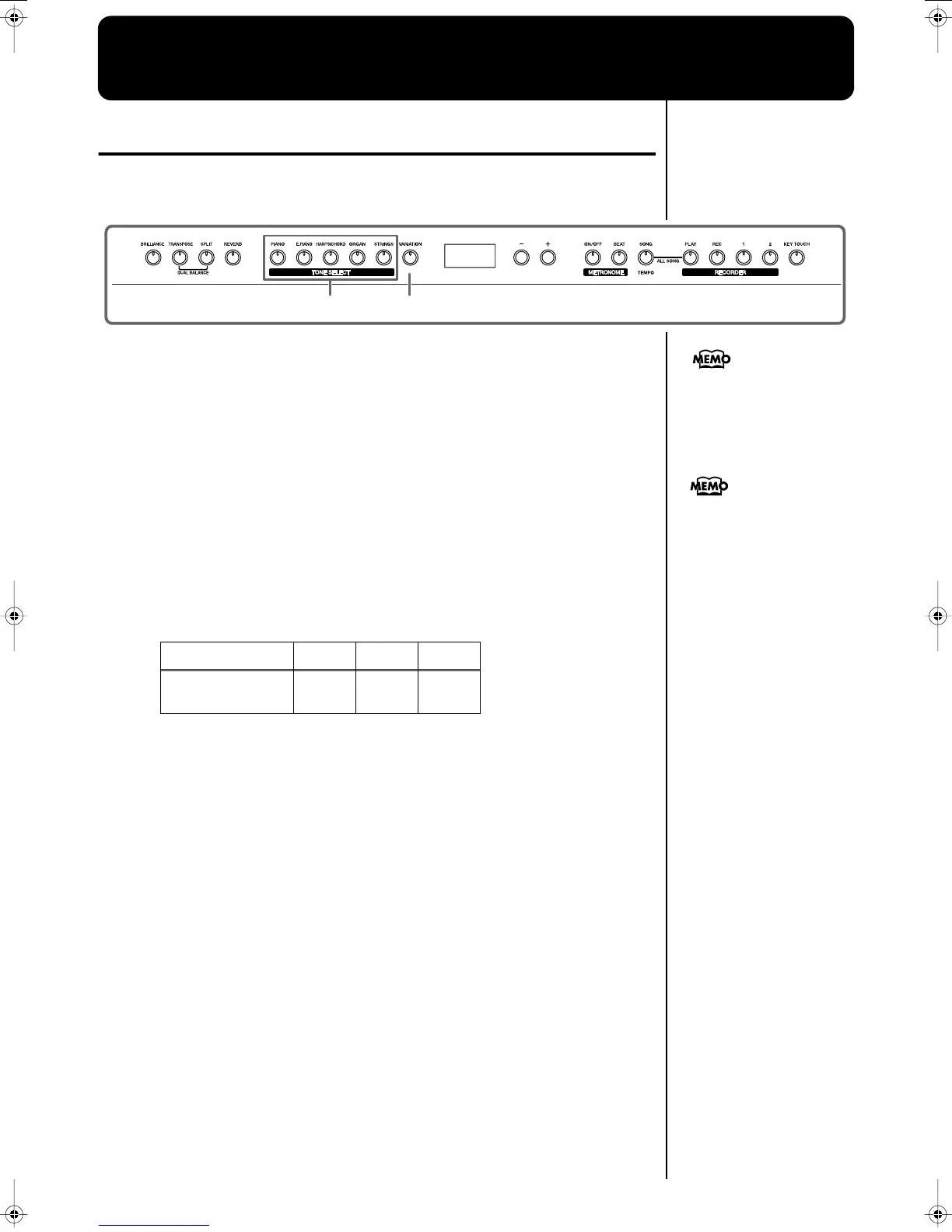11
Chapter 2. Performance
Performing with a Variety of Sounds
The MP-60 contains 15 different internal tones. The tones are organized into five tone
groups, which are assigned to the TONE SELECT buttons.
fig.panel2-1
Selecting a tone group
1
Press any TONE SELECT button.
The indicator of the button you pressed will light.
When you play the keyboard, you will hear a sound in the selected tone group.
Selecting variation tones
2
Press the [VARIATION] button.
Three different tones (numbered 1–3) are assigned to each TONE SELECT button.
Use the [VARIATION] button to select among them.
Each time you press the [VARIATION] button, the button’s indicator will change
color, and the three sounds will be selected successively.
Some of the number 3 tones form pairs, which can be layered and sounded together.
The tone you’ve selected is heard when you finger the keyboard.
Tone number
1 2 3
[VARIATION]
button’s indicator
Off
Red Green
1 2
For more details, refer to
“Tone List” (p. 34).
When Dual play (p. 12) or Split
play (p. 13) is used, only sound
number 1 or 2 can be selected.
If you use Dual play or Split
play with a TONE SELECT
button for which tone number
3 is selected, tone number 1
will be selected for that TONE
SELECT button.
MP-60_e.book 11 ページ 2005年3月23日 水曜日 午後5時52分
