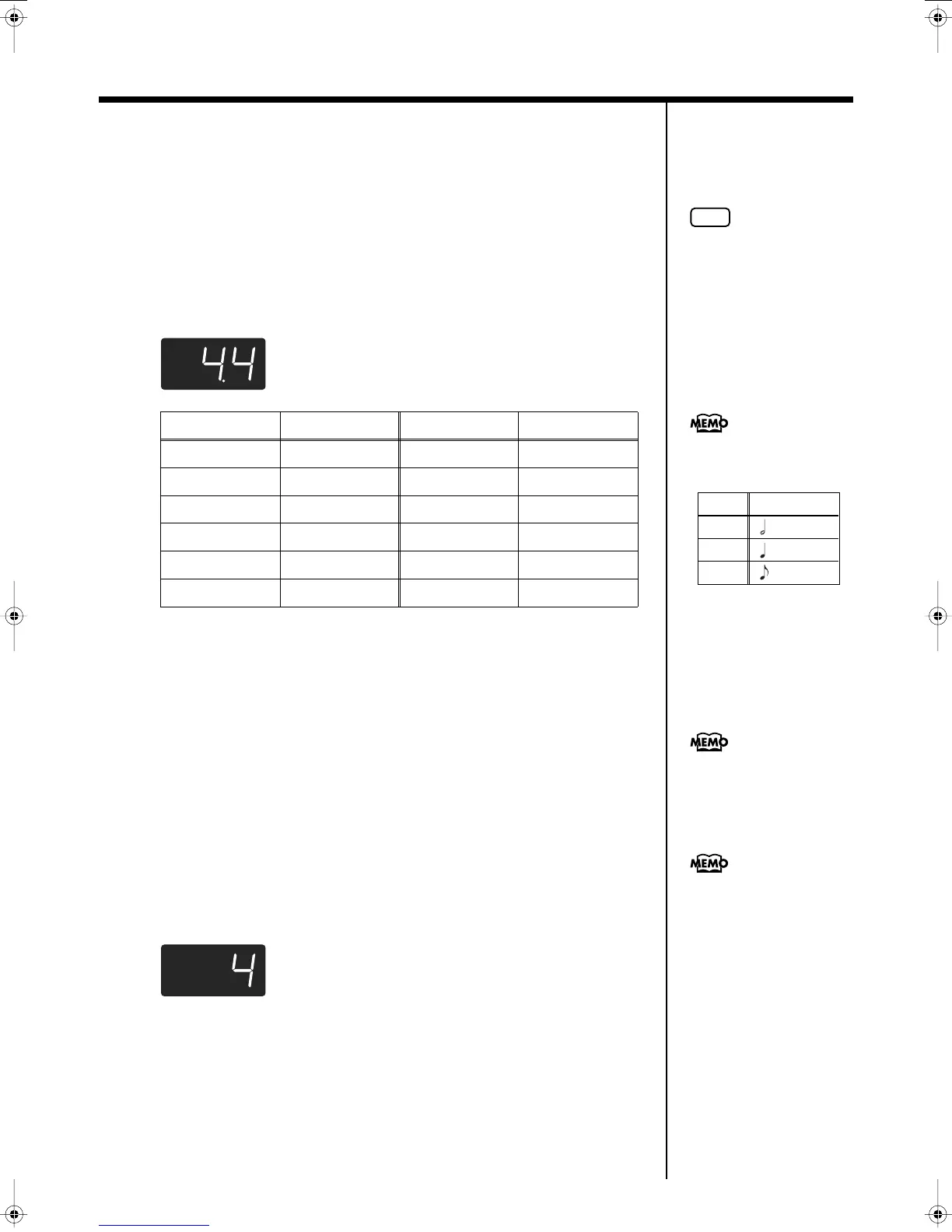15
Chapter 2. Performance
Changing the beat of metronome
3
Press the [BEAT] button.
The currently selected beat will be displayed.
4
Press the [+] or [-] button.
The beat will change.
If you press the [+] and [-] buttons simultaneously, the beat will go back to what it
was before you changed it.
fig.disp-beat
Stopping the metronome
5
Once again press the [ON/OFF] button, getting its indicator to go dark.
The metronome will stop.
■
Changing the Metronome Volume
The volume of the metronome can be adjusted, with eight volume levels available.
1
Hold down the [ON/OFF] button and press the [+] or [-] button.
The metronome will sound, and the currently specified volume will be displayed.
2
Continue to hold down the [ON/OFF] button, and press the [+] or [-]
button once again.
The metronome volume will change.
fig.disp-metrovol
Display
beat Display beat
2.2
2/2
6.4
6/4
0.4
Only weak beats
7.4
7/4
2.4
2/4
3.8
3/8
3.4
3/4
6.8
6/8
4.4
4/4
9.8
9/8
5.4
5/4
12.8
12/8
NOTE
It is not possible to change the
eat during song playback or
recording.
Correspondence between
beat and tempo display
Beat Tempo Value
2/2 =10–125
x/4 =20–250
x /8 =40–500
This is set to “4” when the
instrument is turned on.
When you hold down the
[ON/OFF] button, the
currently specified metronome
volume will be displayed.
MP-60_e.book 15 ページ 2005年3月23日 水曜日 午後5時52分
