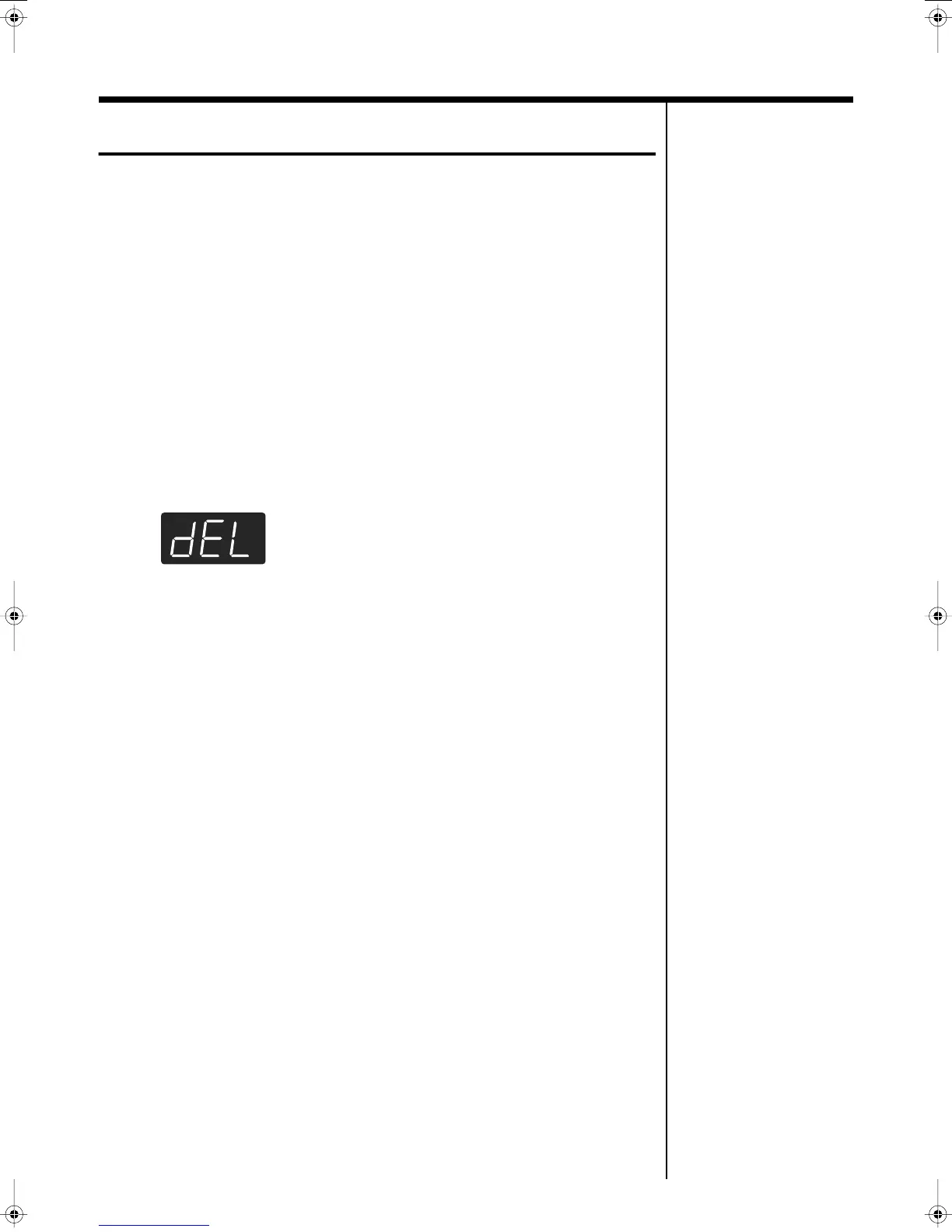25
Chapter 4. Recording Your Performance
Erasing Recorded Performances
You can erase a recorded performance.
■
Erasing a Performance from the Specified Track
You can select a recorded track and erase it.
1
Hold down either the [1] or [2] button and press the [REC] button.
The indicator of the button you pressed will go dark, and the performance of the
selected track will be erased.
■
Erasing a Song
You can erase a song you’ve recorded.
1
Hold down the [SONG/TEMPO] button and press the [REC] button.
The following display will appear, and the [REC] button’s indicator will blink.
fig.disp-del
2
Once again press the [REC] button.
The recorded performance is erased.
If you decide not to erase the performance, press the [PLAY] or [SONG/TEMPO]
button.
MP-60_e.book 25 ページ 2005年3月23日 水曜日 午後5時52分