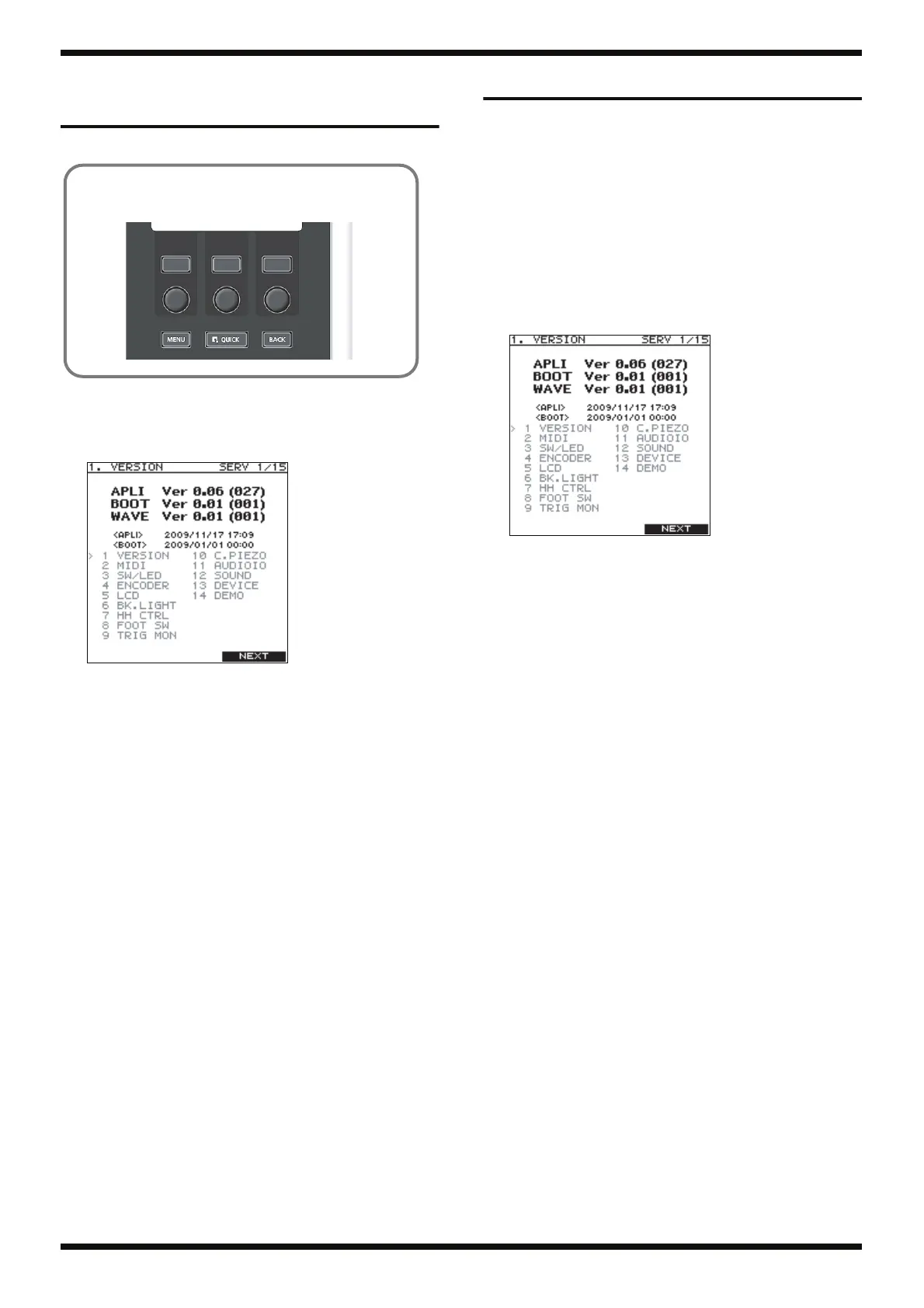21
Mar. 2010 SPD-30
Verifying the Version
Numbers
1. Hold down [QUICK] + [Button 3] + [STANDBY] and switch on the
power.
2. Verify the version.
fig.test1.eps_80
APLI: Program version number
WAVE: WAVE-data version number
* Verifying the BOOT version is not necessary.
3. After verification, switch off the power to the unit.
About the Serial Number
On the SPD-30, the serial number and voltage code are saved in internal
memory when the unit is shipped from the factory, and rewriting the serial
number and voltage code when the Main Board has been replaced is not
necessary. The operation of the SPD-30 is not affected if these are blank.
Verifying the Serial Number Saved in
Internal Memory
1. Switch on the power.
2. A seven-character serial number and two-character code indicating the
voltage category are displayed at the bottom right of the Roland logo
screen.
fig.test1.eps_80
Nothing is displayed if no serial number is saved in internal memory.
For [Knob 1] through [Knob 3] and [Button 1] through [Button 3]
used in the various operations, refer to the figure below.
fig.buttons-e.eps
Knob 1 Knob 2 Knob 3
Button 1 Button 2 Button 3
