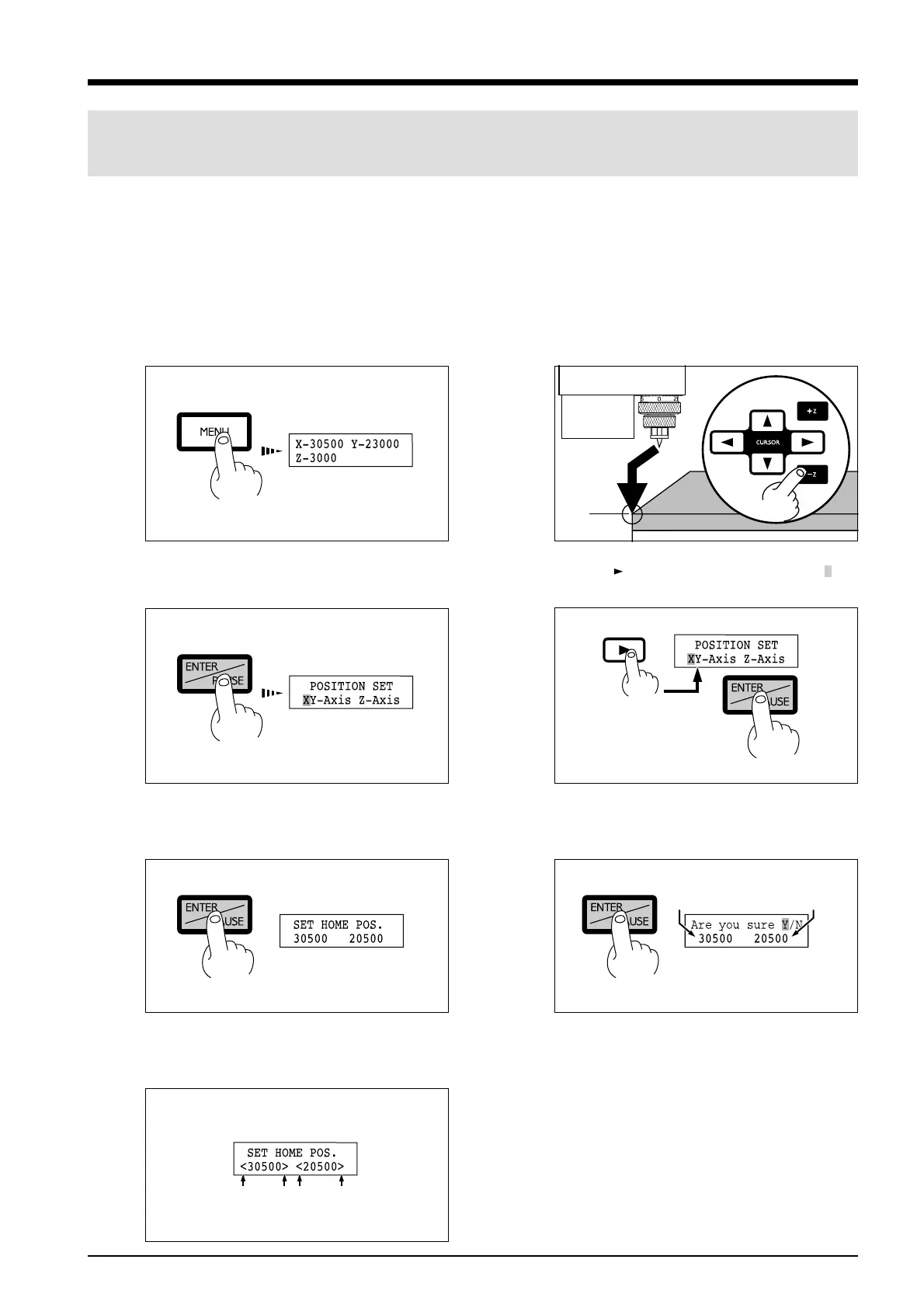Part 1
27
The home position is the point that becomes the origin point in the X and Y directions. Usually, this point is set at the front left corner of
the fixed workpiece. The setting method explained here, uses the left, bottom corner (nearest the operator) of the workpiece as the home
position.
* The home position points are registered in the EGX-300 memory right after power is turned on and before power is turned off.
Press the [MENU] key to make the following screen
appear on the display.
1
Press the [ENTER] key to make the following screen
appear on the display.
2
Press the [ ] key to move the blinking cursor (“ ”) to
“XY-Axis,” then press the [ENTER] key.
3
Press the arrow keys and the CUTTER UP/DOWN
keys to move the cutter with the front left corner of
the workpiece.
4
The display changes to indicate the message shown
below.
Press the [ENTER] key.
5
Bottom of the head
1-9 Setting the Origin (Home Position)
Make sure the blinking cursor is on "Y" and press the
[ENTER] key.
6
X axis
Y axis
Selecting "Y" displays the following message.
Selecting "N" returns to the coordinate display (the
screen shown in step 1).
7
Make sure that “< >” appers.
