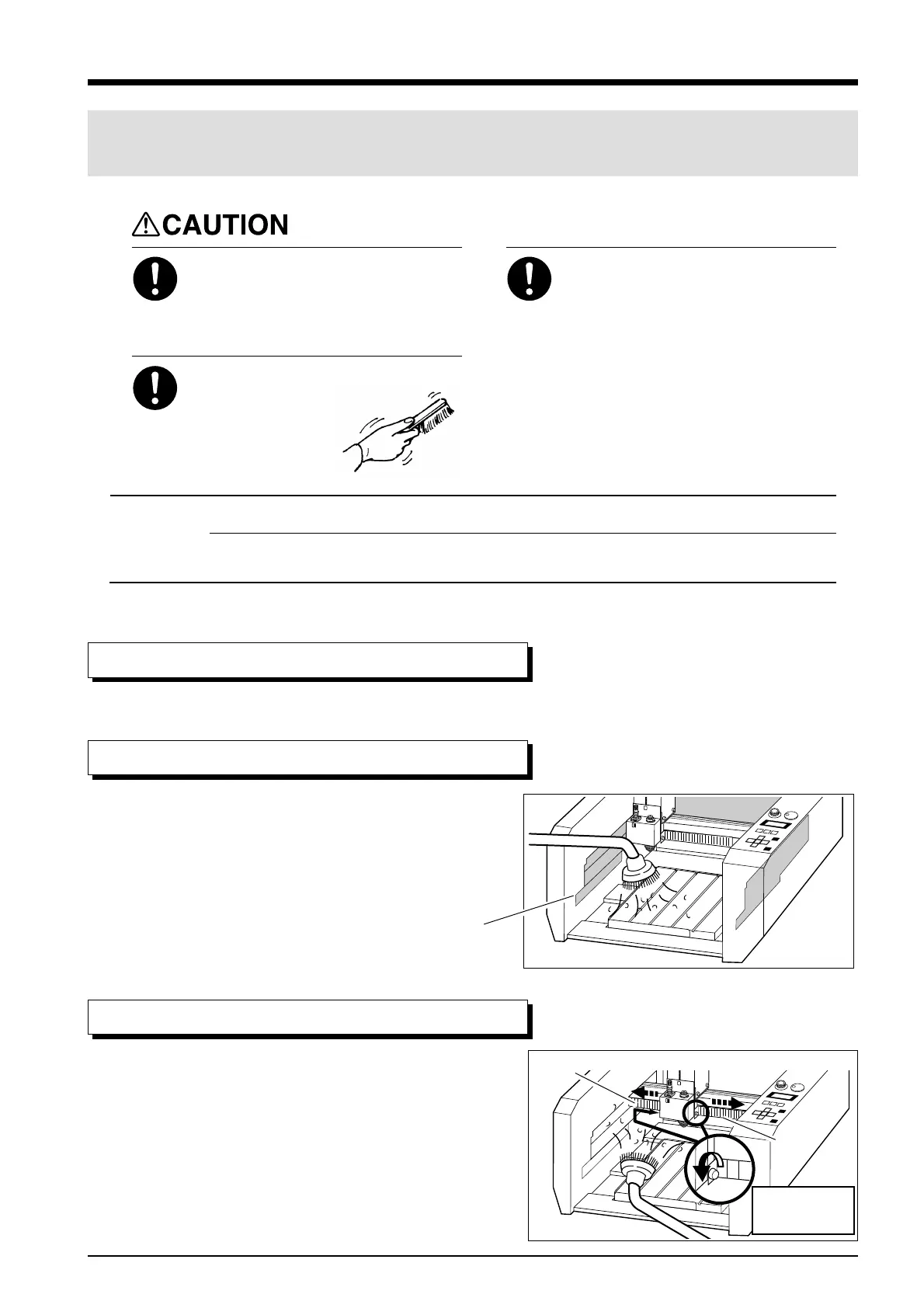Part 2
43
After cutting work is completed, use a vacuum cleaner to clean the
EGX-300 main unit and the surrounding area of cutting dust.
If a large amount of cutting dust builds up while cutting work is in
progress, then press the [ENTER/PAUSE] key to pause cutting, open
the cover, and clean out any buildup within the unit. When you're
finished cleaning, close the cover and press the [ENTER/PAUSE] key
to resume cutting.
2-4 Maintenance
Please use a vacuum cleaner to
remove cutting dust.
Do not use any blower like airbrush.
Otherwise, dust spread in the air may harm
your health or damage this machine.
Before attempting to replace the
motor brushes or the spindle motor,
stop cutting operations on the EGX-
300 and allow to stand for an hour or
so.
Failure to do so may result in burns from the
hot motor.
Cleaning the Main Unit
When the main unit becomes dirty, use a dry cloth to wipe it.
Cleaning Inside the Cover
A large amount of cutting dust may accumulate when end-mill cutting
or the like is performed. After cutting has finished, clean the interior
of the bellows.
Loosen the left-hand and right-hand screws on the head, and move the
bellows to one side. Use a vacuum cleaner to clean the buildup of
cuttings inside the bellows.
Cleaning the Interior of the Bellows
Clean this area as well.
Bellows
Bellows
When cleaning the EGX-300, make sure that the main unit's power OFF.
When replacing the motor brushes, first touch the table to discharge static electricity from your body.
Failure to follow the procedure for discharging static electricity may result in breakdown.
NOTICE
Use a commercially available brush
to remove metal cuttings.
Attempting to use a
vacuum cleaner to take
up metal cuttings may
cause fire in thevacuum
cleaner.
Turn the screw
using the included
hexagonal wrench.
