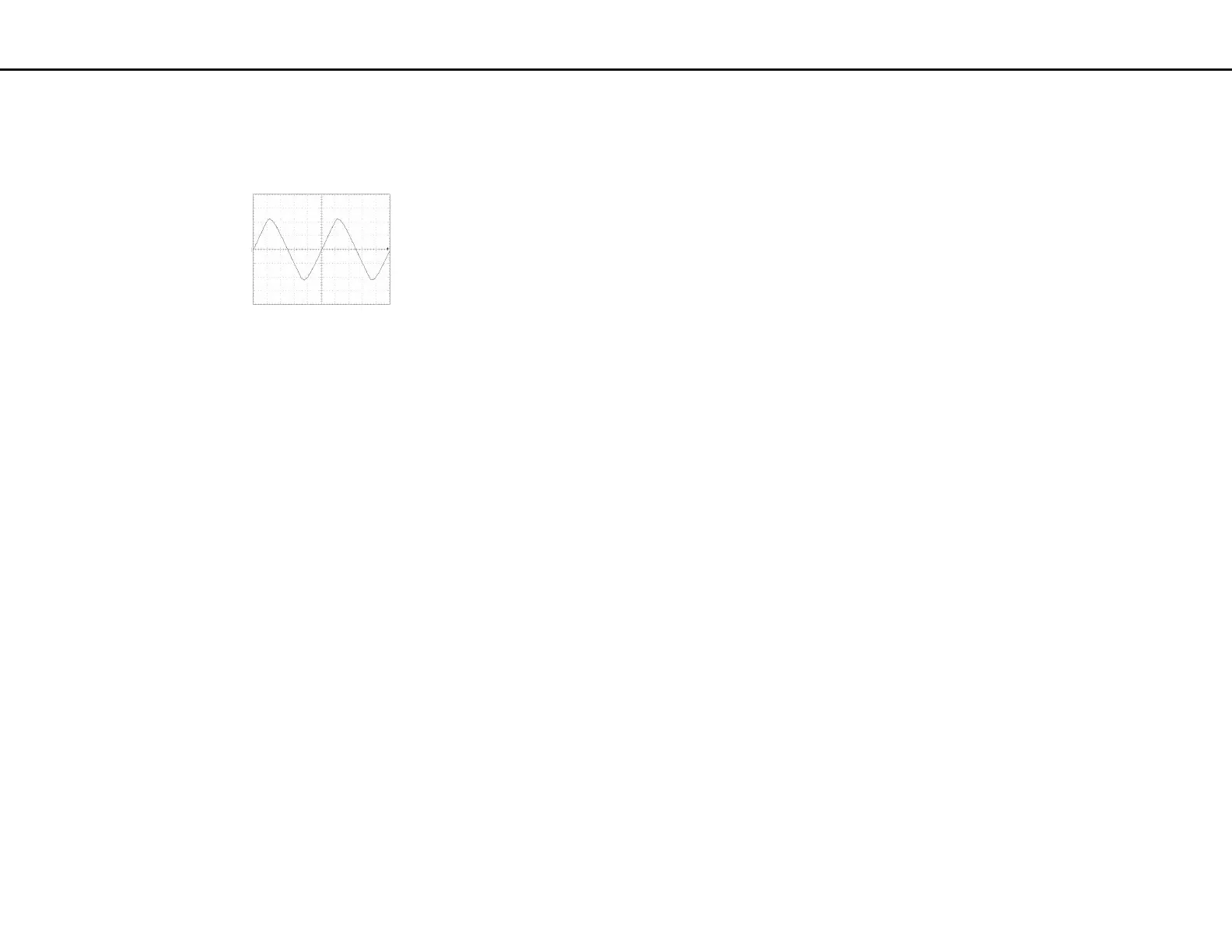RC-20 May. 2001
11
15.CN2 solder spot check
• Set the PHRASE SELECT volume to the '10' position.
• Verify that "CENTER CANCEL" is dark and "FLAT AMP SIMU-
LATE" is lit.
• Verify that there is no longer an output waveform.
Note : If the waveform remains, it is possible that there is a spot of
solder between pins 1-2 or 2-3 of CN2.
• Set the PHRASE SELECT volume to the '11' position.
• Verify that all LEDs are lit except for "PEAK."
• Verify that the output waveform is the same waveform as shown in the
diagram.
16.Noise check
• Set the PHRASE SELECT volume to the '2' position.
• Connect a 47k ohm short plug to the INST jack, a 150k ohm short plug
to the MIC jack, and a 1 k ohm stereo short plug to the AUX IN jack.
• Connect a monitor amp to OUTPUT.
• Set the INST volume and MIC volume to the maximum.
• Drop the unit from a height of 10 cm, and verify that no abnormal noise
is output.
• Turn the INST volume and MIC volume, and verify that no abnormal
noise is output.
• With the INST volume and MIC volume at the maximum positions,
measure the residual noise, and verify that it is less than -78 dBm (IHF-
A).
17.Battery operation check
• Put the battery in the battery compartment and insert the plug into the
INPUT jack.
• Check that power is turned on.
• Check that the unit is operating normally.
Note : Always check the battery after repairing or servic-
ing the product.
Skipping directly to the desired test
• Enter Test mode.
• The FLASH ROM check will occur automatically, and if there is no
problem, all LEDs other than "PEAK" will light.
• Follow the procedure described in the section for the test you want to
perform.
Note : In order to perform "5. GUIDE volume check," you must
first perform "4. LEVEL volume check."
Note : Even if it is not immediately after entering Test mode, you
can select the desired test item in the same way whenever all
LEDs other than "PEAK" are lit.
Exiting Test mode
• Disconnect the plug from the ADAPTOR jack to turn off the power.
Cautions
After repairing or servicing the product, you must check all test items.
SERIAL DUMP AND
UPDATE PROCEDURE
The following data can be transmitted and received between two RC-20
units without using any other devices.
1. Program
The operating program is stored in CPU ROM, but some processing can
be altered by applying patches.
This corresponds to such patch data.
2. Guide sound
3. Phrases (1 - 11)
Procedure
1. Connect the transmitting RC-20 and the receiving RC-20 as follows.
Connect the REVERSE jack and PHRASE SHIFT jack respectively.
Transmitting RC-20 Receiving RC-20
REVERSE ----------> PHRASE SHIFT
PHRASE SHIFT ----------> REVERSE
2. Start up the transmitting RC-20 in Dump mode.
1)While holding down the [TAP TEMPO] and [AUTO START] buttons,
turn on the power of the transmitting RC-20.
2)[EXIT] and the [FLAT AMP SIMULATE] and [REC] [PLAY]
[OVERDUB] indicators will light.
3. Start up the receiving RC-20 in Update mode.
1)Turn the [LEVEL] knob and [GUIDE] knob all the way to the left.
2)Set the [PHRASE SELECT] knob to 1.
3) While holding down the [REVERSE] and [MODE] buttons, turn on the
power of the receiving RC-20.
4)Within three seconds of turning on the power, press the [REVERSE]
button and then the [MODE] button.
[WRITE] and the [FLAT AMP SIMULATE] and [REC] [PLAY]
[OVERDUB] indicators will light.
* In Dump mode the [EXIT] indicator will light, but in Update mode the
[WRITE] indicator will light.
4. Select the data that you want to send from the transmitting RC-20
1)Press the [TAP TEMPO] button to select the data that you want to send.
[TAP TEMPO] indicator
Dark : Program, Guide sound, All phrases
Green : Specified phrase
Red : Guide sound
Orange : Program
2)If the [TAP TEMPO] indicator is green, use the [PHRASE SELECT]
knob to select the phrase that will be transmitted.
5. Transmit the data from the transmitting RC-20.
Transmission will begin when you press the left pedal of the transmit-
ting RC-20.
When the [MODE] indicators of both the transmitting RC-20 and the
receiving RC-20 stop at "FLAT AMP SIMULATE," transmission/
reception has been completed.
* With the factory settings, transmitting the program, guide sound, and all
phrases will require approximately 15 minutes.
Note : Never turn off the power until transmission/reception has
been completed.
(0.5V/DIV, 1mS/DIV)
200Hz, 2.2Vp-p ± 0.2Vp-p
