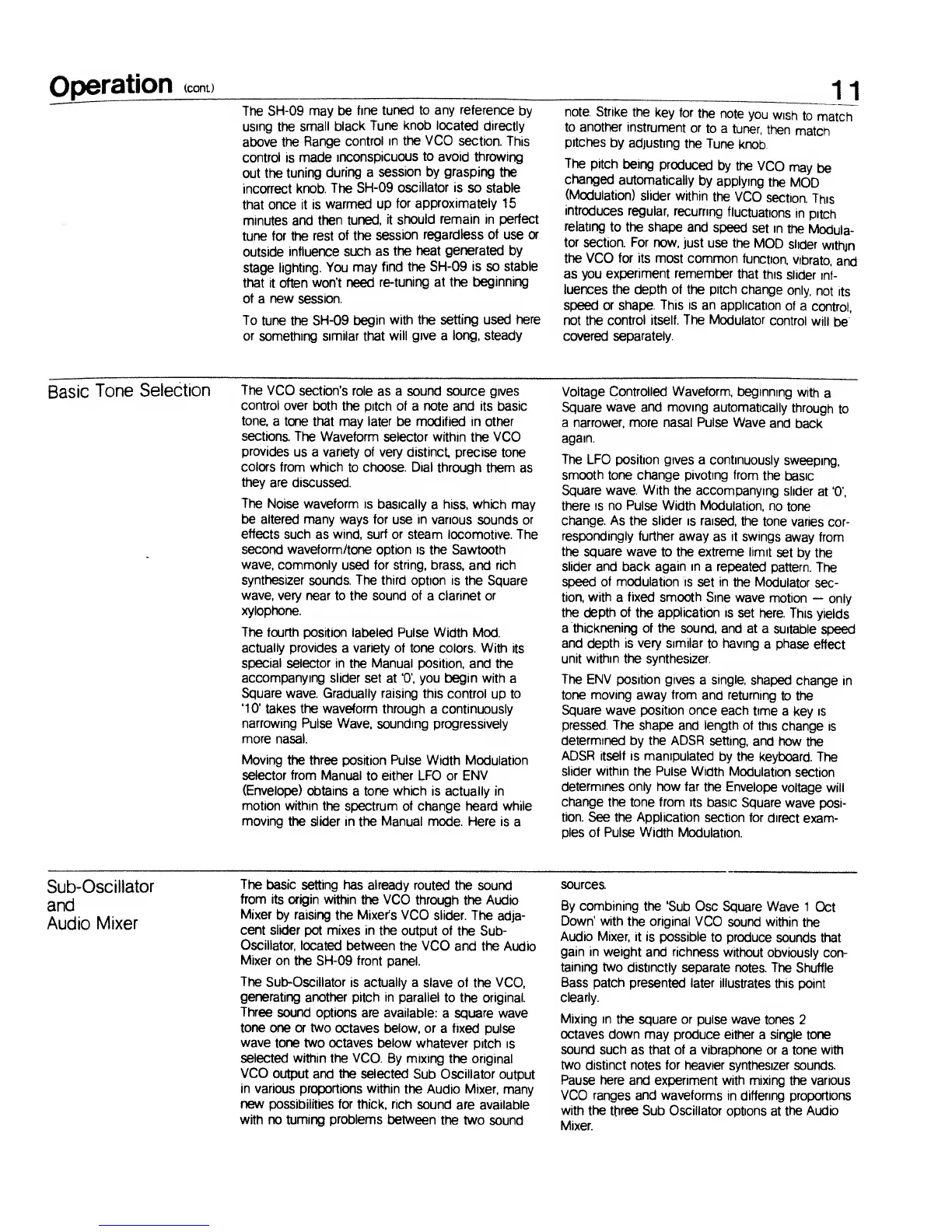Operation
(cont)
The
SH-09 may be
fine
tuned to any reference
by
using the
small black
Tune
knob
located
directly
above the
Range
control in the
VCO
section.
This
control
is
made
inconspicuous
to
avoid throwing
out
the tuning
during a
session by grasping
the
incorrect knob.
The
SH-09
oscillator is
so stable
that once it
is
warmed up
for approximately 15
minutes and
then
tuned,
it
should remain in perfect
tune for
the
rest
of the
session
regardless of
use
or
outside
influence
such as
the
heat
generated
by
stage lighting.
You may
find
the SH-09
is
so
stable
that it often
won't need
re-tuning at
the
beginning
of a new session.
To tune
the
SH-09 begin
with
the setting used
here
or
something similar that
will
give
a
long, steady
note. Strike
the
key for
the
note
you
wish
to
match
to
another
instrument
or
to a
tuner,
then
match
pitches
by
adjusting
the
Tune
knob
The
pitch
being
produced
by
the
VCO
may
be
changed
automatically
by
applying
the
MOD
(Modulation)
slider
within
the
VCO
section.
This
introduces regular,
recurring
fluctuations
in
pitch
relating
to the shape and
speed
set in
the
Modula-
tor
section.
For
now,
just use the
MOD
slider
withjn
the VCO for its most common
function,
vibrato,
and
as you
experiment remember
that
this
slider
inf-
luences
the depth of the pitch
change
only,
not
its
speed
or shape.
This is an
application
of
a
control,
not
the
control itself. The Modulator
control
will
be
covered separately.
Basic
Tone
Selection
The
VCO
section's
role as a sound source gives
control over
both
the pitch of a note and its basic
tone,
a tone that
may later be modified in other
sections.
The Waveform selector within
the
VCO
provides
us a variety of very
distinct precise tone
colors
from which
to choose.
Dial
through them
as
they are
discussed.
The
Noise waveform
is basically
a hiss,
which
may
be altered many ways for
use
in
various sounds or
effects
such as
wind, surf or
steam locomotive. The
second
waveform/tone option is the
Sawtooth
wave,
commonly
used
for string,
brass, and rich
synthesizer
sounds.
The
third option is
the Square
wave, very
near to the sound of
a
clarinet or
xylophone.
The fourth
position labeled Pulse Width
Mod.
actually provides
a variety of tone colors. With
its
special selector in the Manual position,
and the
accompanying
slider set at
'0',
you begin with
a
Square
wave. Gradually raising
this control
up
to
'10'
takes
the
waveform
through
a
continuously
narrowing
Pulse Wave,
sounding progressively
more
nasal.
Moving
the
three
position Pulse Width Modulation
selector from Manual
to
either LFO or ENV
(Envelope) obtains
a
tone which
is actually in
motion
within
the
spectrum of
change
heard while
moving
the slider in the Manual mode. Here is
a
Voltage
Controlled Waveform,
beginning
with
a
Square
wave
and
moving
automatically
through
to
a
narrower, more nasal
Pulse
Wave
and
back
again.
The LFO
position gives a continuously
sweeping,
smooth tone change pivoting from
the basic
Square wave. With
the accompanying
slider
at
'0',
there is no Pulse Width
Modulation, no
tone
change. As the slider
is raised, the
tone
varies
cor-
respondingly further away
as it swings
away from
the square wave
to
the extreme
limit
set by the
slider and back again in
a repeated
pattern.
The
speed
of modulation
is set in the
Modulator
sec-
tion, with
a
fixed smooth
Sine wave
motion
—
only
the depth of the application is
set here.
This
yields
a thicknening of the sound,
and at a
suitable
speed
and depth is
very similar
to having
a phase
effect
unit within
the
synthesizer.
The ENV
position gives
a
single,
shaped
change in
tone moving away from
and returning
to the
Square wave position once
each time
a
key
is
pressed. The shape
and length of
this
change is
determined by the ADSR
setting, and
how
the
ADSR itself is
manipulated
by
the
keyboard. The
slider within
the Pulse Width
Modulation
section
determines only how far
the Envelope
voltage
will
change the tone from its basic
Square
wave
posi-
tion.
See the Application section
for
direct exam-
ples of
Pulse Width Modulation.
Sub-Oscillator
and
Audio
Mixer
The
basic
setting has already routed
the sound
from
its origin within
the
VCO
through
the
Audio
Mixer
by
raising
the Mixer's VCO
slider. The
adja-
cent
slider
pot
mixes in the
output of
the Sub-
Oscillator, located between
the VCO
and the Audio
Mixer
on the SH-09 front
panel.
The
Sub-Oscillator
is actually a slave of
the
VCO,
generating
another pitch in parallel
to the original.
Three
sound options are available:
a square wave
tone
one or two octaves below,
or a fixed pulse
wave
tone two octaves below
whatever
pitch is
selected
within the VCO. By mixing
the original
VCO
output and the selected
Sub
Oscillator
output
in
various proportions within
the Audio Mixer,
many
new possibilities for
thick, rich
sound are available
with no
turning
problems
between
the two sound
sources.
By combining
the
'Sub Osc Square Wave 1
Oct
Down' with
the original VCO
sound within
the
Audio Mixer, it
is possible
to produce
sounds that
gain in weight
and richness without
obviously
con-
taining two
distinctly separate
notes. The
Shuffle
Bass
patch presented later
illustrates this
point
clearly.
Mixing
in the square
or pulse wave
tores 2
octaves
down may produce
either a
single
tone
sound such
as that
of
a vibraphone or
a
tone with
two
distinct notes
for
heavier synthesizer sounds.
Pause
here
and experiment with mixing the various
VCO
ranges and
waveforms
in differing proportions
with
the three Sub Oscillator options
at
the Audio
Mixer.
