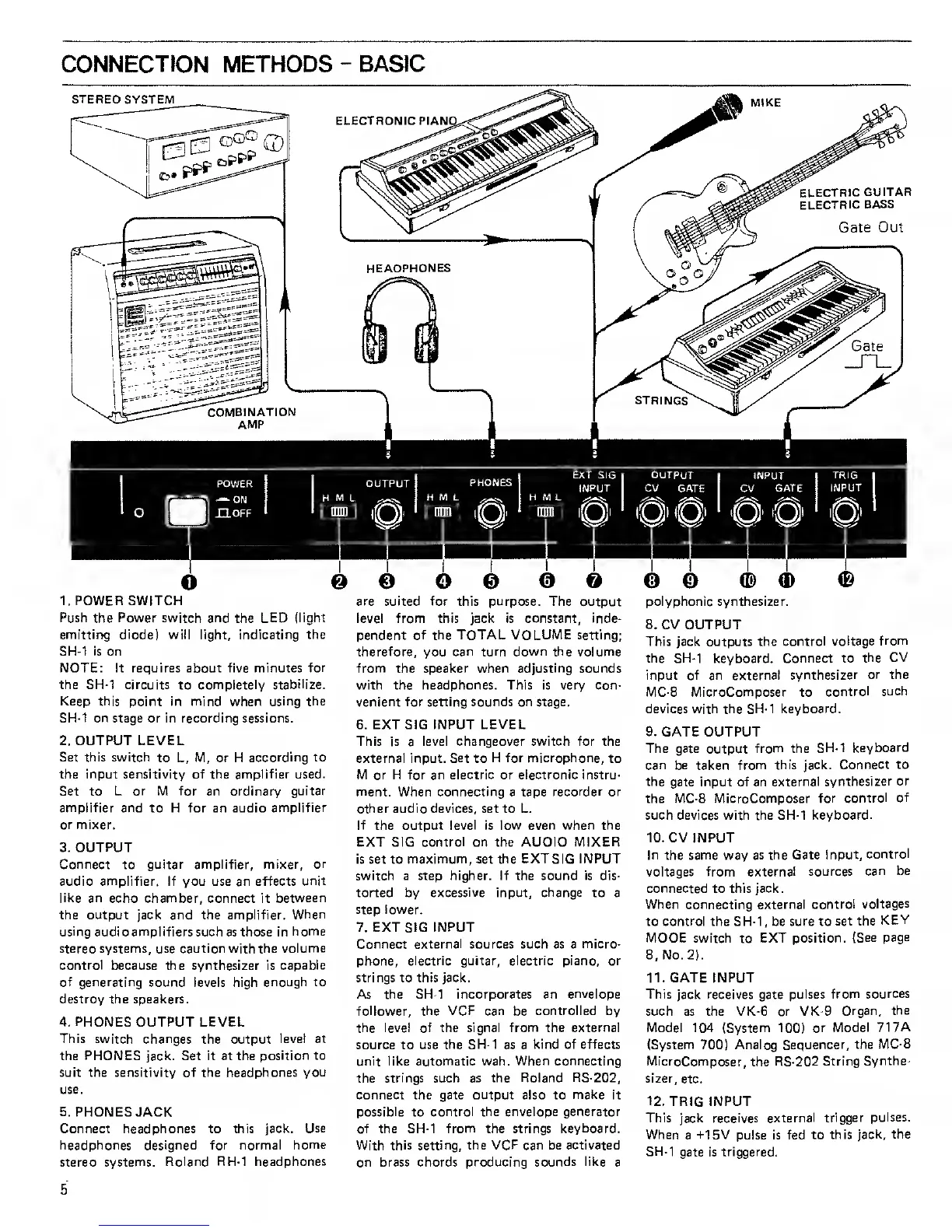CONNECTION METHODS
-
BASIC
STEREO
SYSTEM
POWER
---ON
..OFF
EXT SIG
j
OUTPUT
INPUT I CV GATE
INPUT I
TRIG
CV GATE
INPUT
o
©
1.
POWER SWITCH
Push the Power switch and the LED {light
em'tttir>g diode) will light, indicating the
SH-1 is on
NOTE:
It requires about five minutes
for
the SH-1 circuits
to
completely
stabilize.
Keep this
point in mind when
using the
SH-1 on
stage or in recording sessions.
2. OUTPUT LEVEL
Set this switch
to L, M,
or H according to
the input sensitivity of the amplifier used.
Set
to L or M for
an ordinary
guitar
amplifier
and to H for an audio
amplifier
or mixer.
3.
OUTPUT
Connect
to
guitar amplifier, mixer,
or
audio amplifier. If you use an effects
unit
like an
echo chamber, connect it
between
the output jack and the amplifier.
When
using audio
amplifiers
such as
those
in home
stereo
systems,
use caution with the
volume
control
because the synthesizer is
capable
of generating sound levels high enough to
destroy the
speakers.
4.
PHONES
OUTPUT LEVEL
This switch changes
the output
level at
the
PHONES
jack. Set it at the
position to
suit the sensitivity of the headphones
you
use.
5. PHONES JACK
Connect
headphones to this jack.
Use
headphones designed for normal
home
stereo
systems. Roland RH-1
headphones
©
©
© ©
are suited for this purpose.
The
output
level
from this jack is constant, inde-
pendent of the TOTAL VOLUME setting;
therefore,
you
can turn down the volume
from the
speaker when adjusting
sounds
with the
headphones. This
is very con-
venient for setting sounds on stage.
6. EXT
SIG INPUT
LEVEL
This is a level changeover switch for the
external input. Set
to
H for microphone,
to
M or H for an electric or electronic instru-
ment. When connecting
a
tape recorder
or
other audio devices, set to L.
If
the
output level is low even when the
EXT SIG control
on the AUDIO MIXER
is set to
maximum,
set
the EXT SIG INPUT
switch a step higher.
If
the sound is dis-
torted
by
excessive
input,
change to
a
step lower.
7.
EXT SIG INPUT
Connect
external
sources
such as
a
micro-
phone, electric guitar, electric piano, or
strings to
this
jack.
As the SH-1 incorporates an
envelope
follower, the VCF can
be
controlled
by
the level of the signal from the
external
source
to use
the SH-1
as a
kind of effects
unit like
automatic
wah.
When connecting
the
strings
such
as the Roland
RS-202,
connect the gate output also to
make
it
possible
to
control the envelope generator
of the SH-1 from the strings
keyboard.
With this setting, the VCF can be
activated
on
brass chords producing sounds like
a
©
© © d>
®
polyphonic
synthesizer.
8. CV OUTPUT
This
jack
outputs the
control voltage
from
the SH-1
keyboard.
Connect to
the CV
input
of an external
synthesizer or the
MC-8 MicroComposer
to
control
such
devices with the SH-1 keyboard.
9. GATE OUTPUT
The gate output from the
SH-1
keyboard
can
be
taken from this jack.
Connect to
the
gate input
of an external
synthesizer or
the MC-8 MicroComposer
for
control of
such devices with the SH-1
keyboard.
10. CV INPUT
In
the same way
as the
Gate input,
control
voltages from
external sources
can be
connected to this jack.
When connecting
external controi
voltages
to control the SH-1, be sure to
set the
KEY
MODE switch
to
EXT position.
(See
page
8,
No. 2).
11. GATE
INPUT
This jack receives gate pulses
from
sources
such as the VK-6 or VK-9
Organ,
the
Model
104 (System
100)
or
Model 71
7
A
(System 700)
Analog Sequencer, the
MC-8
MicroComposer, the RS-202
String Synthe-
sizer,
etc.
12. TRIG INPUT
This jack receives external
trigger
pulses.
When
a
+15V pulse
is
fed to
this jack, the
SH-1
gate
is triggered.
