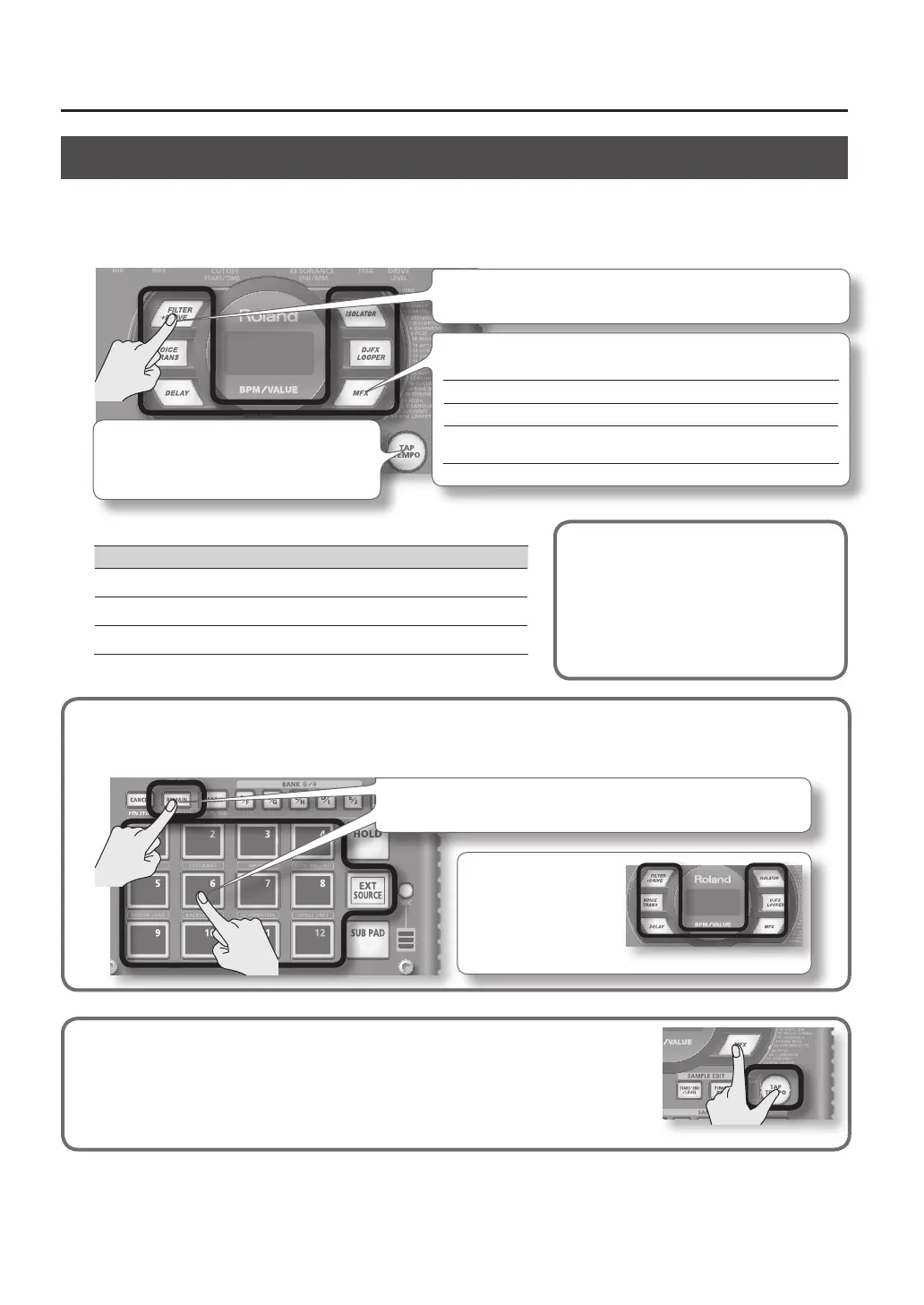10
Playing Sounds
Applying Eects
The SP-404A contains 29 types of eects. As an example, here’s how to apply the “FILTER + DRIVE” to a sample.
1. Press a pad to play its sample.
2. Press the [FILTER + DRIVE] button.
Use these buttons to switch eects (to switch an eect o, get the button’s
light to go out). You can’t apply multiple eects simultaneously.
You can use any of the following ways to change the eect selected by
MFX.
Hold down the [MFX] button and turn the [CTRL 3] knob
Hold down the [MFX] button and press a pad [1]–[12] (MFX 1–12)
Hold down the [MFX] and [DJFX LOOPER] buttons and press a pad
[1]–[12] (MFX 13–24)
If the eect buttons are o, pressing the [TAP
TEMPO] button will cause the button for the eect
that was used most recently to blink, reminding
you which eect was in use.
3. Turn the [CTRL 1]–[CTRL 3] knobs to adjust the eect.
Knob Display Result
CTRL 1
CoF (CUTOFF)
Adjusts the lter’s cuto frequency.
CTRL 2
rES (RESONANCE)
Adjusts the lter’s resonance.
CTRL 3
drU (DRIVE)
Adjusts the amount of drive (distortion).
For details on each eect, refer to “Eect List” (
&
PDF).
Applying an eect to multiple samples
Normally, the eect will be applied only to the pad you pressed most recently. However, by making use of [REMAIN]
button, you can set it so an eect is applied to multiple samples.
While holding down [REMAIN] button, press the desired pads to have the eect
be applied to each pad that is lit.
If you hold down the
[REMAIN] button and press
the button of the eect you
want to use, the eect will be
applied to all samples.
Applying an eect only while you hold down the button (EFFECT GRAB)
If you hold down the [TAP TEMPO] (EFFECT GRAB) button and press an eect button, the
eect will be applied only while you hold down that eect button. This is a way to quickly
turn an eect on/o in time with your performance.
Pre-specifying parameters for the
eect you’ll use next
Hold down the [REMAIN] button and turn the
[CTRL 1]–[CTRL 3] knobs to edit the parameters.
When you next press an eect button, that eect
will be applied with the parameter values you
pre-specied.