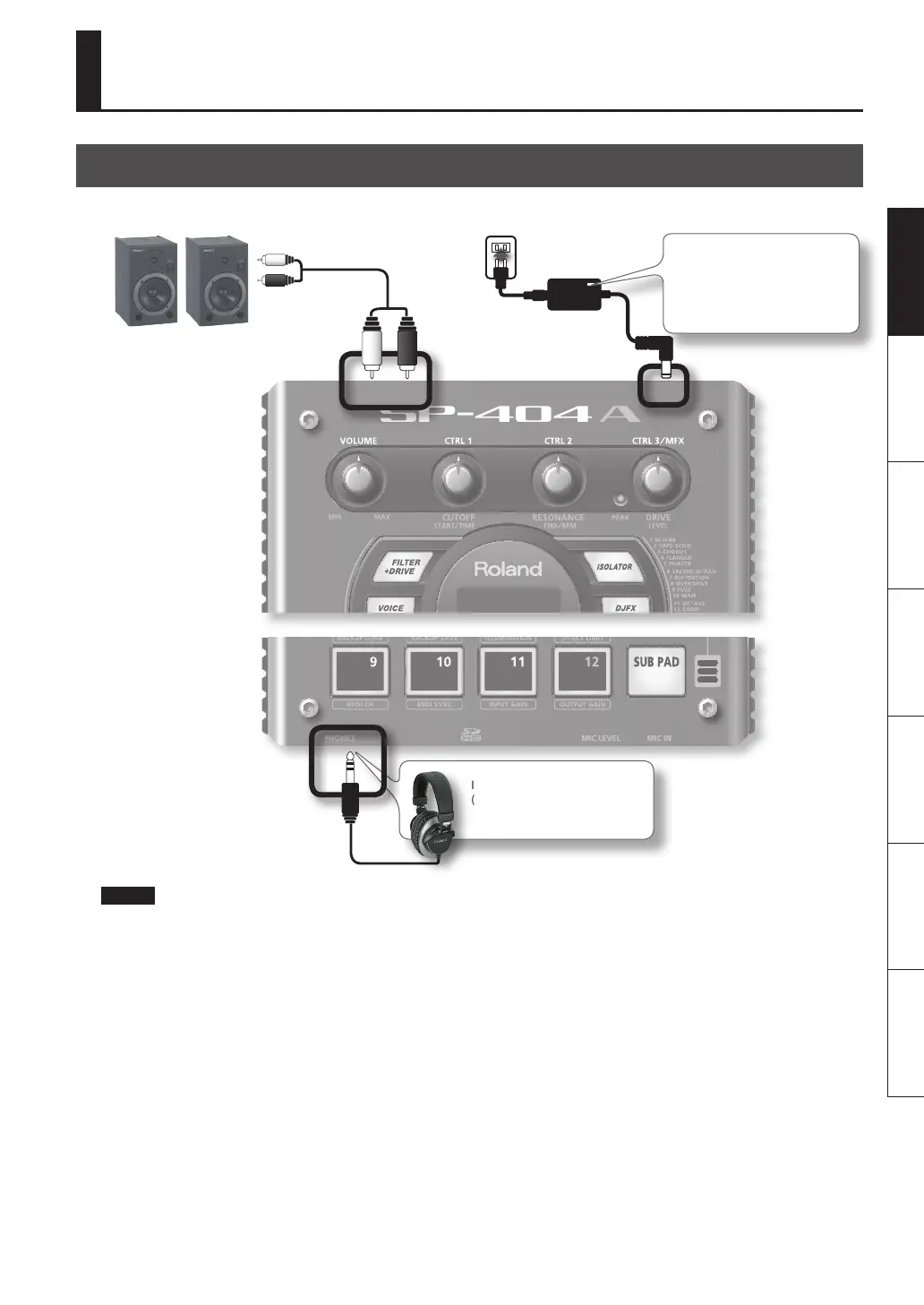5
Deutsch Français Italiano Español Português NederlandsEnglish
Before You Start
Connecting the SP-404A to Your Speakers
Make sure that the SP-404A and your amplied speakers (which we’ll simply call “speakers”) are powered o, and then make
connections as shown below.
Amplied speakers
(sold separately)
Audio cables
(sold separately)
AC adaptor
LINE OUT jacks DC IN jack
LINE IN jacks
If you’re using headphones
(sold separately), connect them
here.
Place the AC adaptor so the side with
the indicator (see illustration) faces
upwards and the side with textual
information faces downwards.
The indicator will light when you plug
the AC adaptor into an AC outlet.
NOTE
To prevent malfunction and equipment failure, always turn down the volume, and turn o all the units before making any
connections.