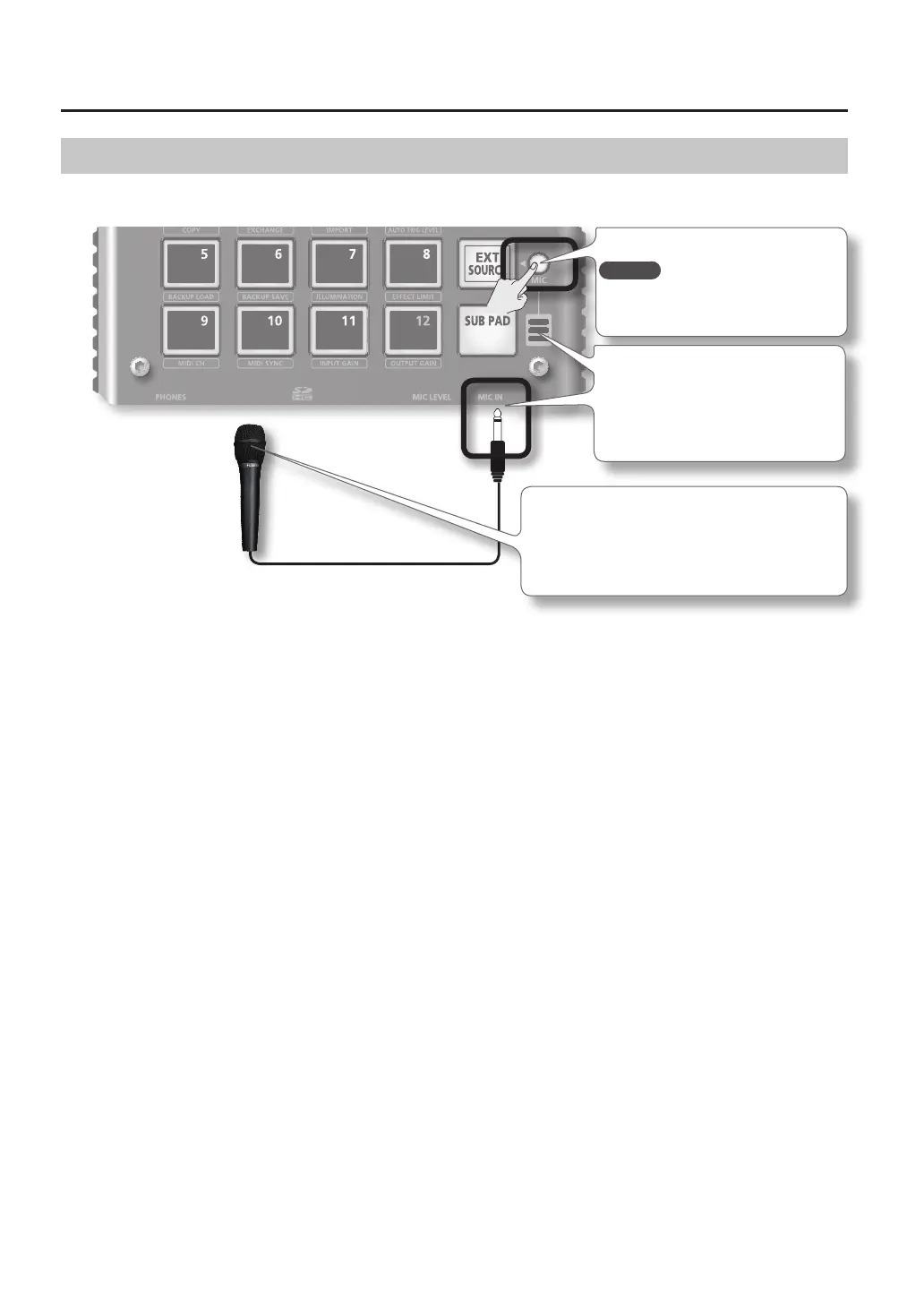14
Recording Samples— Basic Operation
Connecting a Mic
To use a mic, connect it to the MIC IN jack, then press the [MIC] button so it’s lit.
MIC IN jack
Press the [MIC] button so it’s lit.
MEMO
If you’re not using a mic, leave this button
unlit.
Using the built-in mic
If you want to use the built-in mic, don’t
connect anything to the MIC IN jack.
The built-in mic won’t operate if a mic is
connected to the MIC IN jack.
Howling could be produced depending on the location of
mics relative to speakers. This can be remedied by:
1. Changing the orientation of the mic(s).
2. Relocating mic(s) at a greater distance from speakers.
3. Lowering volume levels.
