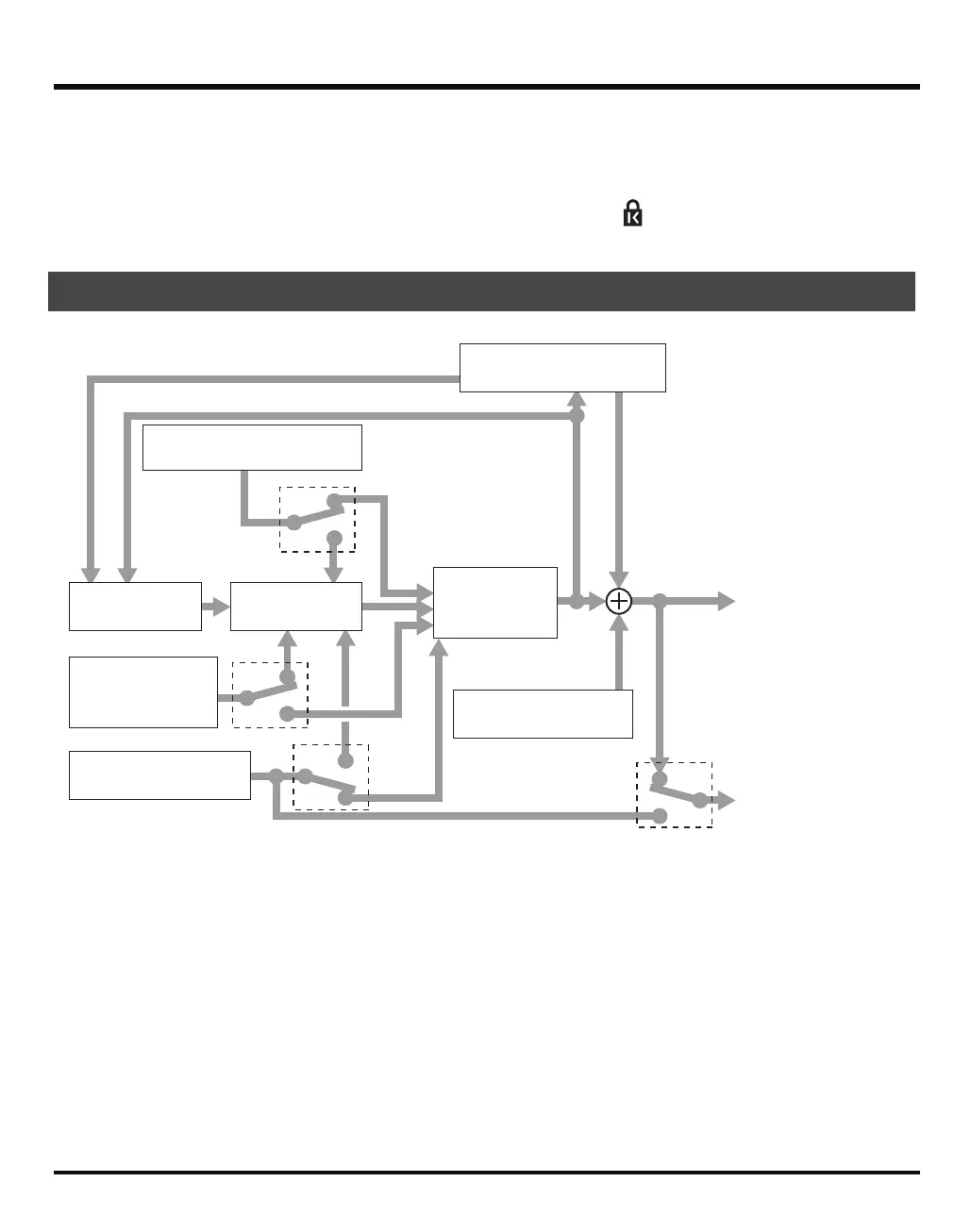14
Introducing the SP-555
8.
PEDAL Jack
You can connect a pedal switch (DP series; sold
separately) here and use it to perform loop capture or
pattern play/stop operations (p. 68).
9.
LINE IN Jacks (L/R)
Connect these jacks to the audio source device from which
you want to sample, such as a CD player or portable
audio player.
10.
LINE OUT Jacks (L/R)
Connect these jacks to your audio system, amp, or mixer.
11.
Security Slot ( )
http://www.kensington.com/
Signal flow (block diagram)
D BEAM SYNTH
EFFECT
USB AUDIO
from PC
(*1)
LINE IN / MIC
METRONOME
D BEAM
FILTER
LINE OUT /
PHONE
USB AUDIO
to PC
(*3)
(*2)
(*4)
(*5)
LOOP CAPTURE
SAMPLING / RESAMPLE
SAMPLER
SAVE TO PAD
*1: USB Audio Input. To mute this, hold down [CANCEL], press [MIC], and operate the CTRL 3 knob.
*2: D Beam Synth send to Effect. To turn this on, hold down [EFFECT ASSIGN] and press [SYNTH].
*3: USB Audio send to Effect. To turn this off, hold down [EFFECT ASSIGN] and [CANCEL], and press [MIC]/[LINE IN].
*4: Mic/Line In send to Effect. To turn this off, hold down [EFFECT ASSIGN] and press [MIC]/[LINE IN].
*5: USB Audio output source SW. To change this setting, hold down [CANCEL], press [LINE IN], and operate the CTRL 3 knob.
SP-555_e.book 14 ページ 2007年6月25日 月曜日 午前9時9分
