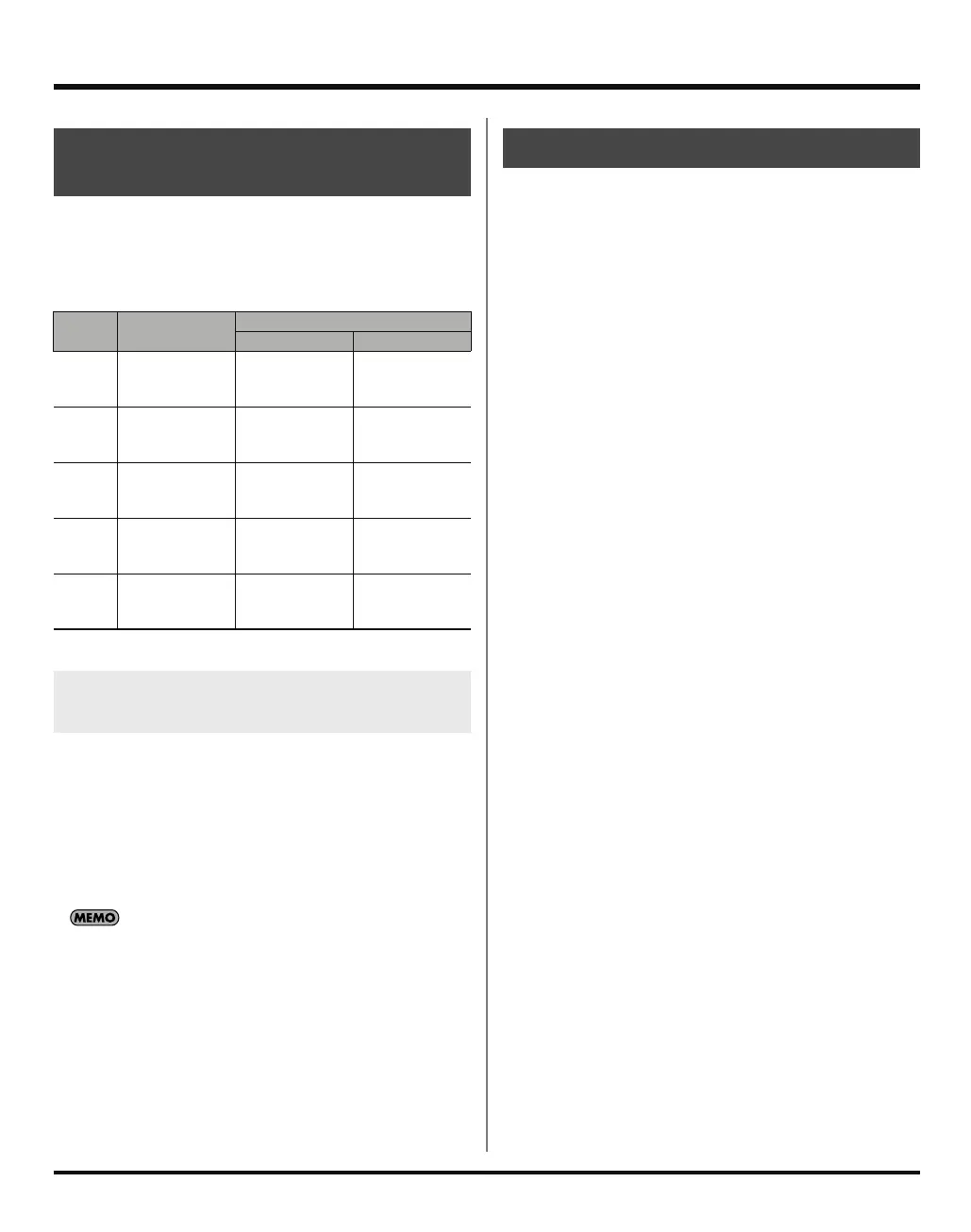71
Using the SP-555 with other MIDI equipment
Use the following MIDI channels and note numbers when
playing the SP-555’s samples from an external MIDI device,
or when using the SP-555’s pads to play an external MIDI
device.
1.
While holding down [PATTERN SELECT], switch on the
SP-555’s power.
2.
Press BANK [A].
The display will indicate “C.1.”
3.
Turn the CTRL 3 knob to specify the MIDI channel.
4.
Press [SAMPLING] to save the setting.
You can’t change the MIDI channel used for transmission by
the pattern sequencer. The pattern sequencer always operates
under the assumption that Pad Base Ch. = 1.
1.
While holding down [PATTERN SELECT], switch on the
SP-555’’s power.
2.
Press BANK [B].
The display will indicate “trU.”
3.
Turn the CTRL 3 knob to turn MIDI Thru on/off.
If this is “on,” MIDI messages received at the MIDI IN
connector or the USB MIDI input will be retransmitted
(“thru-ed”) from the MIDI OUT connector.
MIDI messages from the MIDI IN connector will be “thru-
ed” to the USB MIDI output.
The “thru-ed” MIDI messages will be merged with the
pad performance and pattern sequencer performance,
and sent to each MIDI output.
4.
Press [SAMPLING] to save the setting.
MIDI channel (Pad Base Ch.) and
note numbers
Note
Note #
MIDI Ch
Pad Base Ch Pad Base Ch+1
B1
:
D3
35(23h)
:
50(32h)
[A] Pad1
:
Pad16
[F] Pad1
:
Pad16
Eb3
:
F#4
51(33h)
:
66(42h)
[B] Pad1
:
Pad16
[G] Pad1
:
Pad16
G4
:
Bb5
67(43h)
:
82(52h)
[C] Pad1
:
Pad16
[H] Pad1
:
Pad16
B5
:
D7
83(53h)
:
98(62h)
[D] Pad1
:
Pad16
[I] Pad1
:
Pad16
Eb7
:
F#8
99(63h)
:
114(72h)
[E] Pad1
:
Pad16
[J] Pad1
:
Pad16
Changing the MIDI channel (Pad Base
Ch.)
MIDI Thru setting
SP-555_e.book 71 ページ 2007年6月25日 月曜日 午前9時9分
