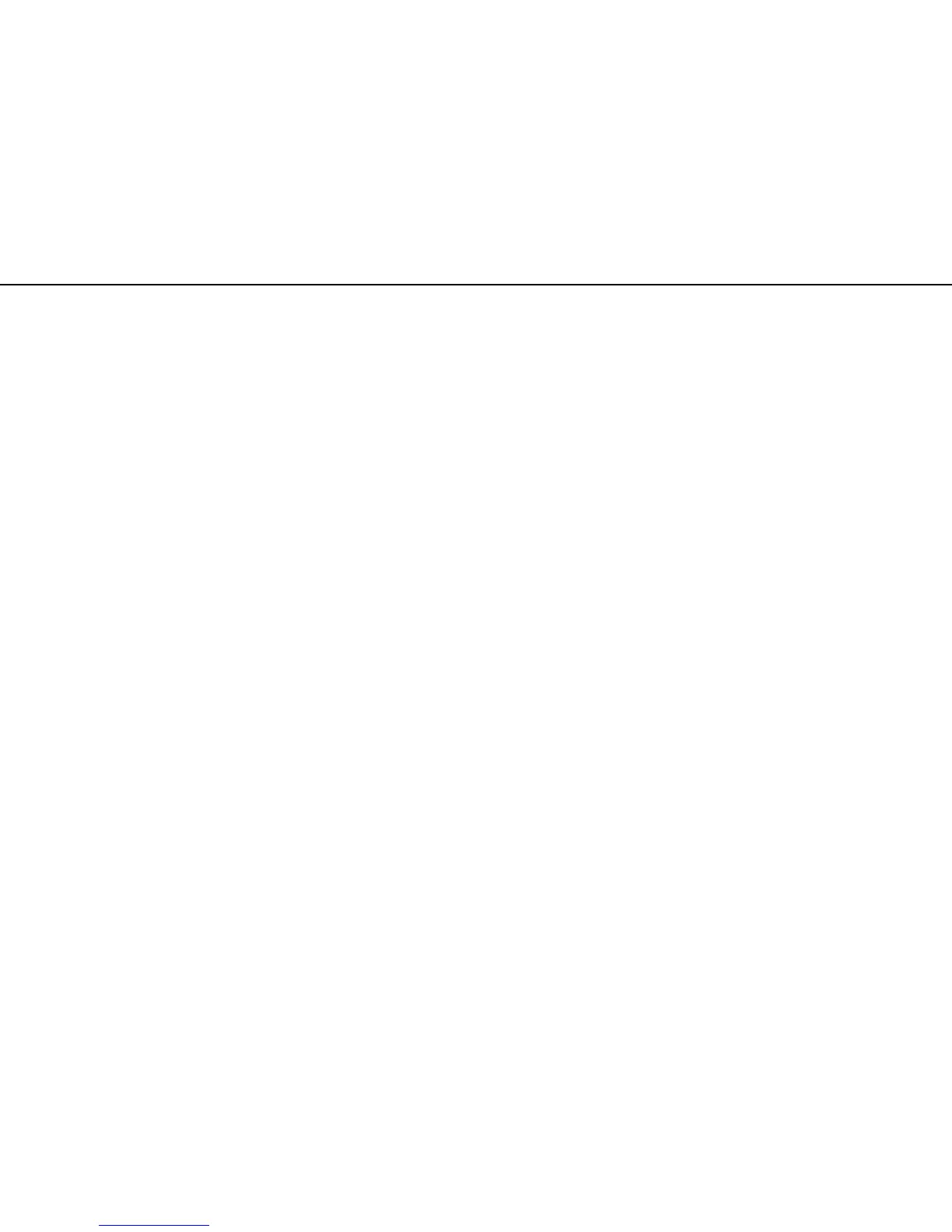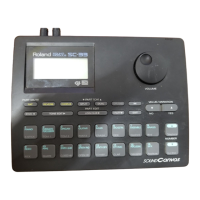10
May,1999SRV-3030/3030D
ERROR MESSAGE LIST /エラーメッセージ一覧
/エラーメッセージ一覧/エラーメッセージ一覧
/エラーメッセージ一覧
Messages are displayed when there is an operational
malfunction or if a procedure is not properly executed.
Take measures as indicated in the messages.
IMPROPER DATA CARD
Cause : The memory card inserted is not one that
contains SRV-3030 data.
Solution : Use a memory card containing SRV-3030 data
( p. 31 ) .
Cause : The memory card is not formatted for the SRV-
3030.
Solution : Format the memory card ( p. 31 ) .
CARD DAMAGED
Cause : The memory card is inserted upside down.
Solution : Hold the card so its contacts (gold-colored area)
face downwards, then insert the card firmly into
place.
Cause : The memory card is damaged.
Solution : Use another memory card.
CARD PROTECTED
Cause : The memory card is write protected.
Solution : Either peel off the write protect seal (p. 32) or use
a different memory card.
NO CARD
Cause : You are trying to call up or write data either with
no memory card inserted or with the memory
card inserted incompletely.
Solution : Properly insert a memory card formatted for the
SRV-3030, then continue with the operation.
In addition, never remove a card until processing
is completely finished.
CARD MEM FULL !
Cause : Some sort of problem has occurred with the card,
possibly reducing the memory capacity.
Accordingly, no further data can be saved.
Solution : Use a normal, properly functioning memory card.
Processing... Keep Power ON !
This is displayed when a memory card is inserted in the slot
or when data is being saved or copied to the card or the
SRV-3030.
Solution : Do not remove the memory card or turn off the
power while this message is displayed.
Doing so may result in the loss of data, and may
render the memory card or the SRV-3030 data
inoperable.
RECEIVING ERROR
Cause : MIDI data has not been properly received.
Solution : Check to make sure the MIDI cable has not
become disconnected, or that there is no short in
the cable.
操作を誤ったり、正しく実行できなかった場合などには、画面
にメッセージが表示されます。
メッセージにしたがって対処してください。
IMPROPER DATA CARD
原因:
SRV-3030
のデータが入っているメモリー・カードで
はありません。
対応:
SRV-3030
のデータが入ったメモリー・カードをお使
いください。
このカードをお使いになる場合は、フォーマットを
行ってください。(取扱説明書31頁)
原因:
SRV-3030
用にフォーマットされていません。
対応:メモリー・カードのフォーマットを行ってください
PREVIEW TONE NOT READY
Cause : A Preview sound on a memory card has been
selected, but the memory card is not inserted.
Cause : A Preview sound on a memory card has been
selected, but there is no Preview sound with the
corresponding number on the memory card.
Solution : Insert the memory card containing the needed
Preview sound, or change the Preview sound
setting to a built-in Preview sound.
PREVIEW TONE NOT READY
原因:メモリー・カード上の
PREVIEW TONE
が選択され
ていますが、メモリー・カードが差し込まれていま
せん。
原因:メモリー・カード上の
PREVIEW TONE
が選択され
ていますが、メモリー・カード上に該当する番号の
PREVIEW TONE
がありません。
対応:目的の
PREVIEW TONE
の入ったメモリー・カード
を差し込むか、
PREVIEW TONE
の設定を内蔵の
PREVIEW TONE
に変更してください。
