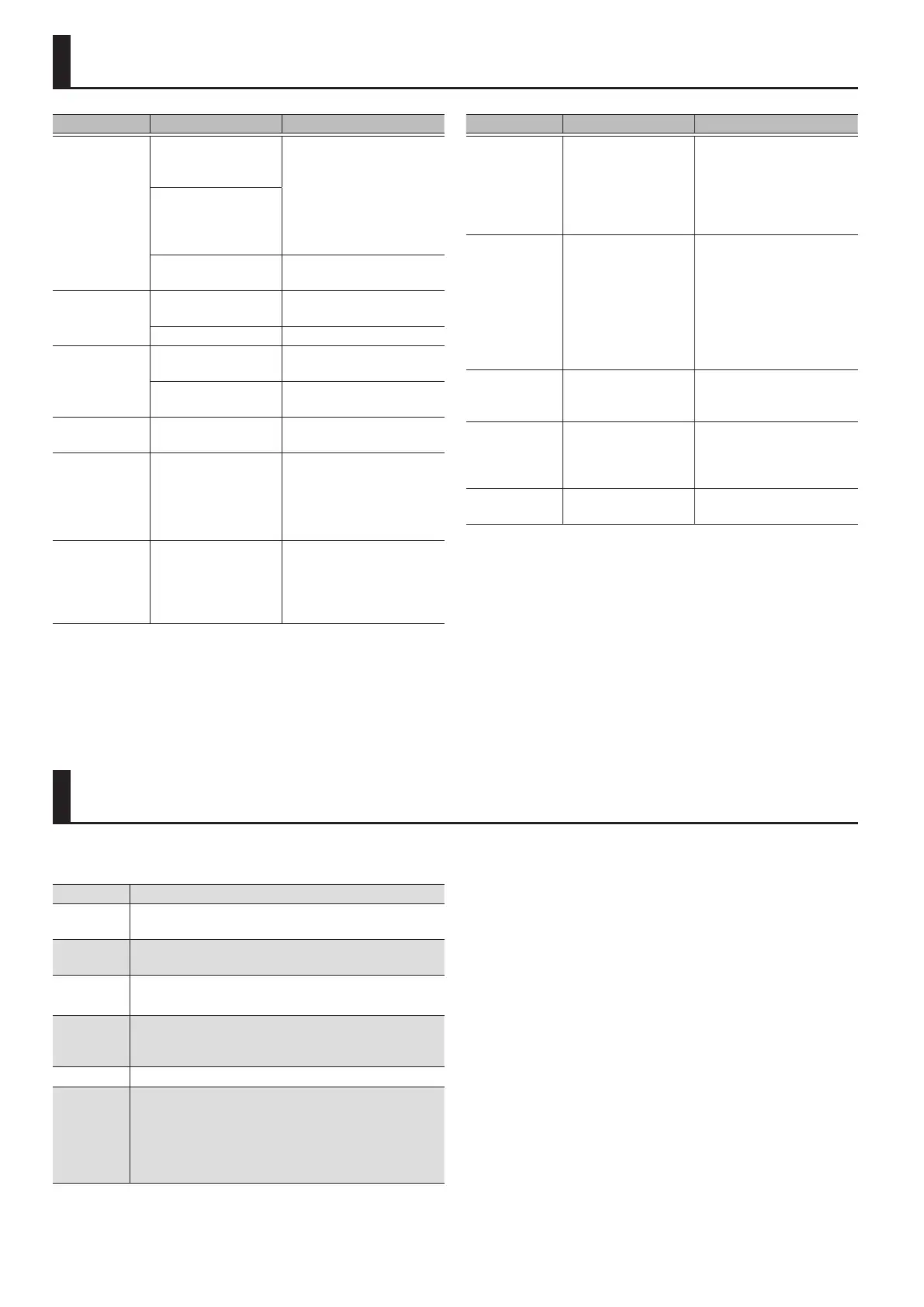22
Error Messages
Message Meaning Action
SDCard
NotReady!
The SD card is not
inserted, or is inserted
incompletely.
Turn o the unit, rmly
insert the SD card, and then
turn on the unit once again
(p. 8).
The SD card was
removed after you
selected data that was
on the SD card.
The format of the SD
card is invalid.
Use the SYSTEM-8 to format
the SD card (p. 20).
Read Error!
Data could not be
read from the SD card.
Make sure that the SD card
is correctly inserted.
The le is damaged. Do not use this le.
Write Error!
Data could not be
written to the SD card.
Make sure that the SD card
is correctly inserted.
The format of the SD
card is invalid.
Use the SYSTEM-8 to format
the SD card (p. 20).
SD Card Full!
There is insucient
space on the SD card.
Delete unneeded data.
Sys Mem
Damaged!
The contents of the
SYSTEM-8’s save area
may be damaged.
Execute the factory reset
operation (p. 21).
If this does not solve the
problem, contact your
dealer or customer support.
MIDI Bu Full!
An unusually large
amount of MIDI
data was received,
and could not be
processed.
Reduce the amount of MIDI
messages that are being
transmitted.
Message Meaning Action
MIDI Oine!
The MIDI IN
connection was
broken.
Check that there is no
problem with the MIDI
cable connected to the
SYSTEM-8’s MIDI IN, and
that the MIDI cable was not
disconnected.
Program Error!
The SYSTEM-8 was
unable to start up.
The program could
not be read correctly.
Alternatively, the
system update
program may be
invalid.
Use the correct program to
perform the update once
again. If this does not solve
the problem, contact your
dealer or customer support.
Now Playing!
Since the SYSTEM-8 is
playing, this operation
cannot be executed.
Stop playback before you
execute the operation.
Now
Recording!
Since the SYSTEM-8 is
recording, this
operation cannot be
executed.
Stop recording before you
execute the operation.
Not Found!
The le was not found
on the SD card.
Make sure that the le
exists on the SD card.
Main Specications
Roland SYSTEM-8: PLUG-OUT Synthesizer
Key 49 keys (with velocity)
Power
Supply
AC adaptor
Current
draw
2 A
Dimensions
881 (W) x 364 (D) x 109 (H) mm
34-11/16 (W) x 14-3/8 (D) x 4-5/16 (H) inches
Weight
(excluding
AC adaptor)
5.9 kg
13 lbs 1 oz
Accessories Owner’s manual, AC adaptor, Power cord
Options
Keyboard stand: KS-18Z (*)
Pedal Switch: DP series
Expression Pedal: EV-5
* When using the KS-18Z ensure that the height of the
unit is one meter or lower.
* In the interest of product improvement, the specications and/
or appearance of this unit are subject to change without prior
notice.