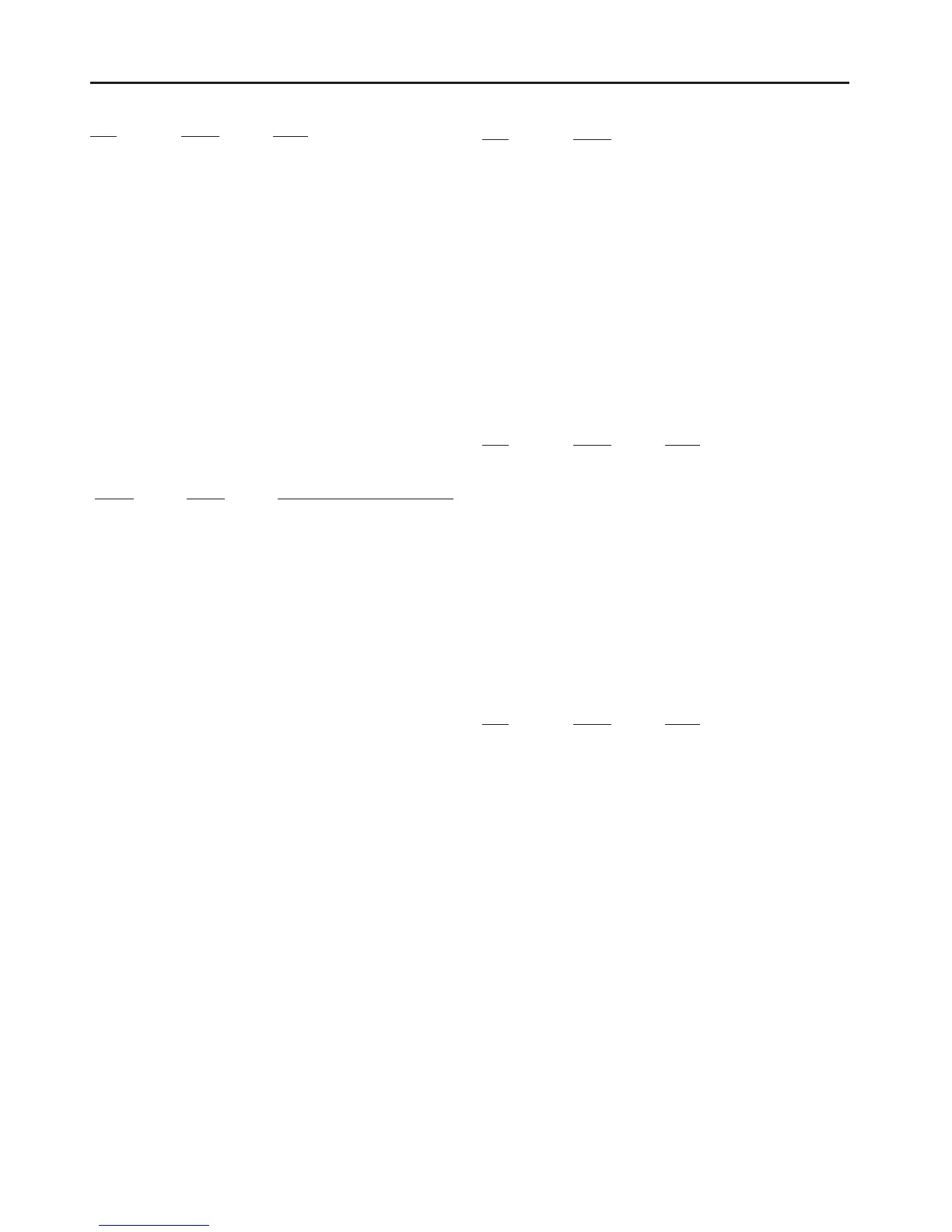MIDI Implementation
4
RPN MSB/LSB (Controller number 101, 100)
Status 2nd byte 3rd byte
BnH 65H mmH
BnH 64H llH
n = MIDI channel number: 0H - FH (ch.1 - 16)
mm = upper byte of parameter number specied by RPN(MSB)
ll = lower byte of parameter number specied by RPN(LSB)
<< RPN >>
Control Changes include RPN (Registered Parameter Numbers), which are extended.
When using RPNs, rst RPN (Controller numbers 100 and 101; they can be sent in any
order) should be sent in order to select the parameter, then Data Entry (Controller
numbers 6 and 38) should be sent to set the value.
Once RPN messages are received, Data Entry messages that is received at the same
MIDI channel after that are recognized as changing toward the value of the RPN
messages. In order not to make any mistakes, transmitting RPN Null is recommended
after setting parameters you need.
Refer to “Examples of actual MIDI message <Example 4>” (p. 12).
This device receives the following RPNs.
RPN Data Entry
MSB, LSB MSB, LSB Explanation
00H, 00H mmH, — Pitch Bend Sensitivity
mm: 00H - 18H (0 - 24 semitones)
ll: ignored (processed as 00H)
specify up to 2 octaves in semitone steps
7FH, 7FH —, — RPN null
mm,ll: ignored
set condition where RPN is unspecied.
The Data Entry messages after set RPN
null will be ignored.
(No Data Entry messages are required
after RPN null).
Settings already made will not change.
* Only the channels assigned to the backing part can be received.
* Changes the bend range ([PATTERN] - [PART] - [BACKING] Bend Range) for the part.
Not indicated in the display.
* Not recorded in the sequencer.
Program Change
Status 2nd byte
CnH ppH
n = MIDI channel number: 0H - FH (ch.1 - 16)
pp = Program number: 00H - 7FH (prog.1 - prog.128)
* Not Received when [SETUP] - [MIDI] - [PROG] RX Switch is set to “OFF.”
* The sound will change beginning with the next Note-On after the Program Change
is received. Voices which were already sounding before the Program Change was
received will not be aected.
* Only the program number set with [SETUP] - [MIDI] - [PROG] - [DRM KIT] is received
on the channel assigned to the drum part.
* Only the program number set with [SETUP] - [MIDI] - [PROG] - [PRC SET] is received
on the channel assigned to the percussion part.
* For more on the channels assigned to backing parts, refer to the “Backing
Instrument List” in the Data List. Specify sounds using a combination of these three
messages: the MSB and LSB of the Bank Select, and the Program Change.
* Not recorded in the sequencer.
Pitch Bend Change
Status 2nd byte 3rd byte
EnH llH mmH
n = MIDI channel number: 0H - FH (ch.1 - 16)
mm, ll = Pitch Bend value: 00 00H - 40 00H - 7F 7FH (-8192 - 0 - +8191)
* Only the channels assigned to the backing part can be received.
* When recording, this is recorded in the sequencer data itself.
Channel Mode Messages
* Following Channel Voice Messages can be received in [SETUP] - [MIDI] - [MIDI CH] Tx/
Rx Channel.
* Not received when [SETUP] - [MIDI] - [MIDI CH] Tx/Rx Switch is set to “OFF.”
All Sounds O (Controller number 120)
Status 2nd byte 3rd byte
BnH 78H 00H
n = MIDI channel number: 0H - FH (ch.1 - 16)
* When this message is received, all currently-sounding notes on the corresponding
channel will be silenced. However, the status of channel messages will not change.
* When recording, this is recorded in the sequencer data itself.
