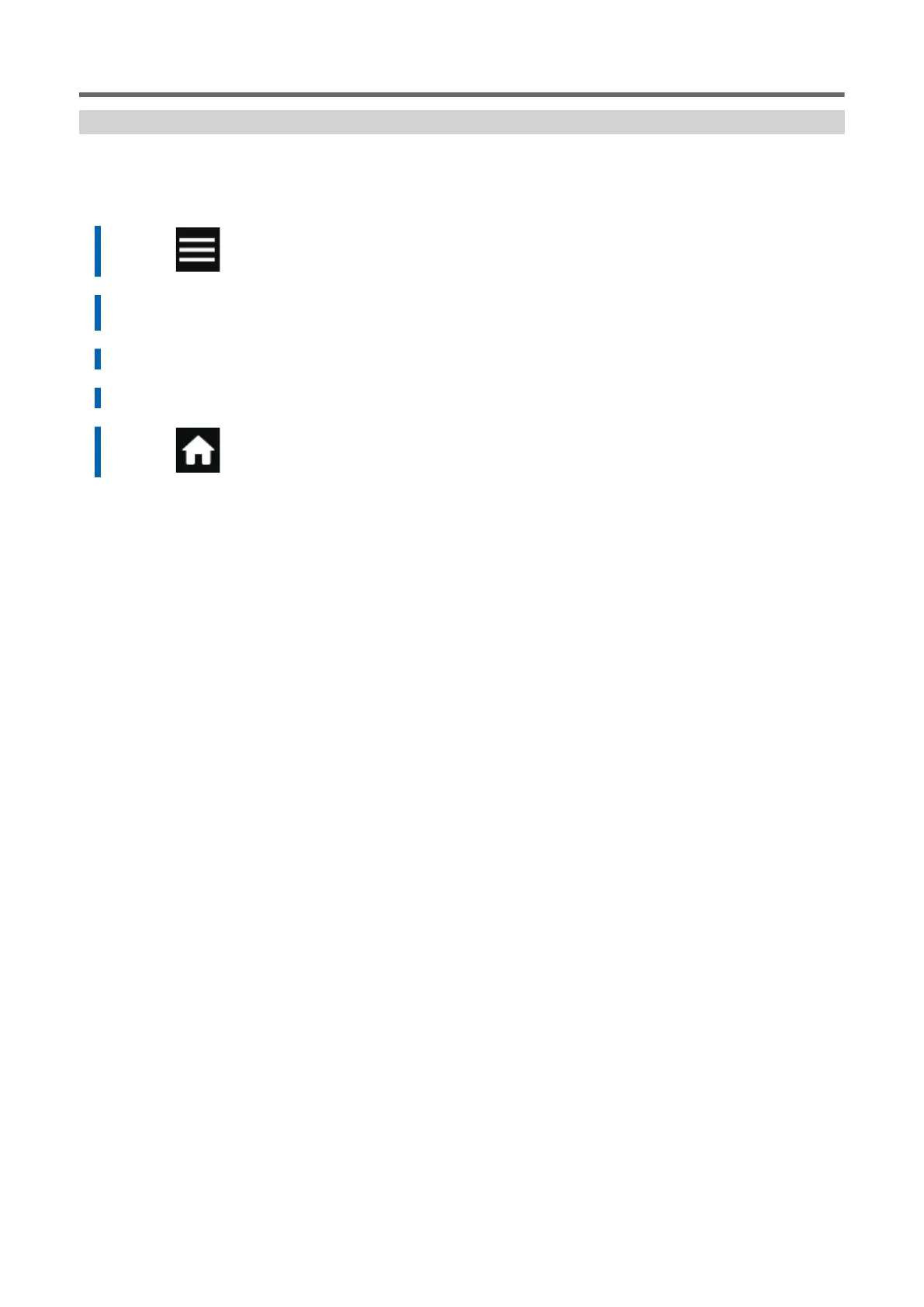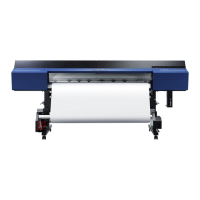Step 3: Preventing Pulling of the Media with Undue Force
Procedure
1. Tap .
2. Tap [Preferences]>[Prefeeding at Output].
3. Select [Enable].
4. Press [Save] to confirm your entry.
5.
Tap to go back to the original screen.
Preparations for Cutting Output
144 How to Cut with Crop Marks
