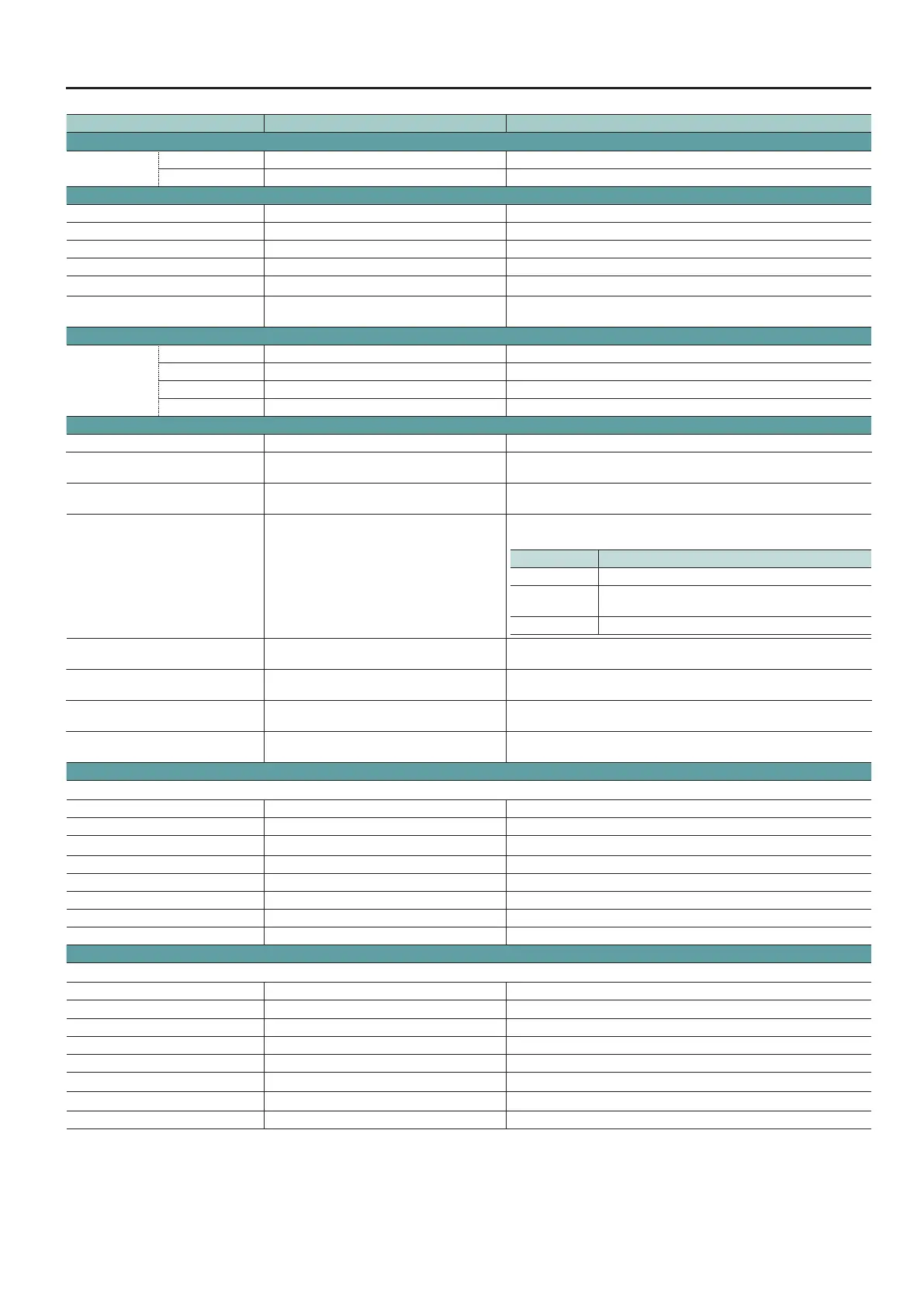Menu List
3
Setting item Value Explanation
TRANSITION/PinP (page 6/16)
PinP BORDER WIDTH 0–3–15 This adjusts the width of the border added to the PinP inset screen.
COLOR BLACK, WHITE, GRAY, RED, GREEN, BLUE, YELLOW This species the color of the border added to the PinP inset screen.
DSK (page 7/16)
DSK OFF, ON This sets DSK composition on or o.
SOURCE CH INPUT1, INPUT2, INPUT3, INPUT4 This sets the input channel used for DSK composition.
KEY TYPE WHT-L.KEY, BLK-L.KEY, GRN-C.KEY, BLU-C.KEY This sets the extraction color for DSK composition.
KEY LEVEL 0–64–255 This adjusts the amount of keying for text and video used in DSK composition.
KEY GAIN 0–255 This adjusts the degree of edge blur for text and video used in DSK composition.
MIX LEVEL 0–255
This adjusts the overall concentration (output level) for text and video used in
DSK composition.
DSK (page 8/16)
CHROMA KEY (*2)
HUE WIDTH -127–0–127 This adjusts the hue width (range).
HUE FINE -127–0–127 This adjusts the center position for hue.
SATURATION WIDTH -127–0–127 This adjusts the saturation width (range).
SATURATION FINE 0–255 This adjusts the center position for saturation.
PANEL (page 9/16)
PANEL MODE PGM/PST, A/B This sets the operation mode for video transitions.
PGM LED RED, GREEN, YELLOW, BLUE, PURPLE, L.BLUE, WHITE
This species the color used when the output video channel buttons ([A-1]–
[A-4], [B-1]–[B-4]) light up.
PST LED RED, GREEN, YELLOW, BLUE, PURPLE, L.BLUE, WHITE
This species the color used when the buttons for the video channel to output
next ([A-1]–[A-4], [B-1]–[B-4]) light up.
INPUT LED OFF, ON
When set to “ON,” the [A-1]–[A-4] and [B-1]–[B-4] buttons light up, ash, and go
dark as shown below.
Button Input video status
Lighted in white Valid video is input.
Flashing in white
Video whose format diers from the [FORMAT] switch
setting is input.
Dark No video is input.
DSK LED OFF, ON
Setting this to “ON” makes the [DSK] button light up in red when DSK
composition is on.
AUTO LED OFF, ON
Setting this to “ON” makes the [AUTO] button always light up in white. It ashes
in white during video transitions.
AUDIO LED
OFF, MASTER OUT, MIC, AUDIO IN, SDI 1, SDI 2,
SDI 3, HDMI 3, HDMI 4
This species the audio signal monitored by the AUDIO indicator.
ALL LED OFF DISABLE, ENABLE
Setting this to “ENABLE” makes all LEDs stay dark at all times, irrespective of the
LED setting for each button.
PANEL LOCK (page 10/16)
These set whether individual buttons and knobs are subject to panel lock (ON) or not subject to panel lock (OFF).
ALL SW & VOLUME OFF, ON All controls on menu items for PANEL LOCK (pages 10/16–12/16).
RIGHT SW OFF, ON [DSK], [AUTO] buttons
DSK SW OFF, ON [DSK] button
AUTO SW OFF, ON [AUTO] button
LEFT SW OFF, ON [FREEZE], [MEMORY], [AUDIO] buttons
FREEZE SW OFF, ON [FREEZE] button
MEMORY SW OFF, ON [MEMORY] button
AUDIO SW OFF, ON [AUDIO] button
PANEL LOCK (page 11/16)
These set whether individual buttons and knobs are subject to panel lock (ON) or not subject to panel lock (OFF).
CENTER SW OFF, ON The following buttons
A/B BUS SW OFF, ON [A-1]–[A-4] buttons, [B-1]–[B-4] buttons
KEY LEVEL SW OFF, ON [KEY LEVEL] button
WIPE SW OFF, ON [WIPE] button
MIX SW OFF, ON [MIX] button
CUT SW OFF, ON [CUT] button
PinP SW OFF, ON [PinP] button
SPLIT SW OFF, ON [SPLIT] button
(*2) This is enabled when “KEY TYPE” is “GRN-C.KEY” or “BLU-C.KEY.”
