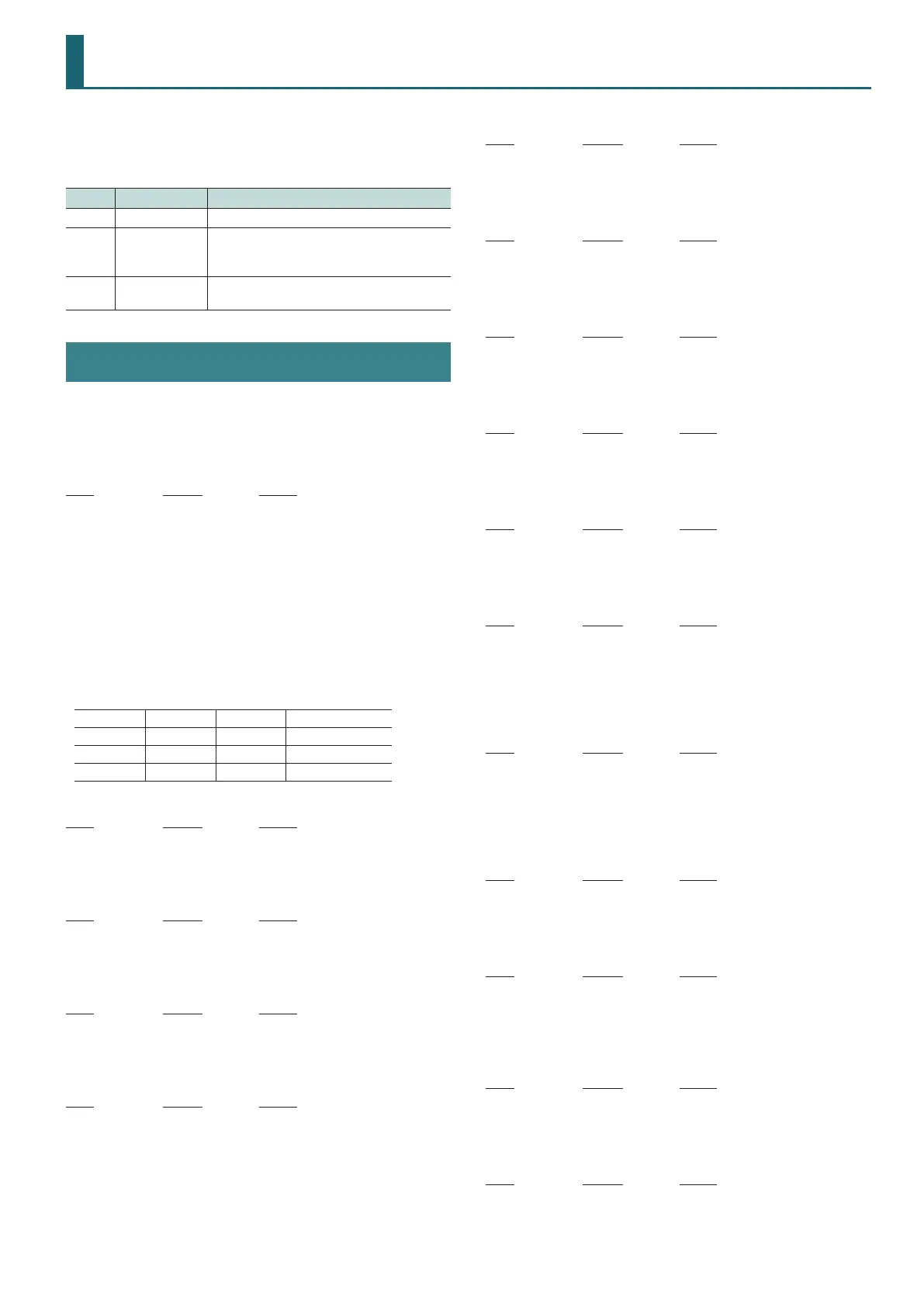11
MIDI Implementation
Model: V-1SDI
Date: October 14. 2016
Version: 1.00
Symbol Item Setting Range
n MIDI Channel Fixed at 00H
vv
Control Value,
Velocity Value etc
00H–7FH (0–127)
* If there is a center value, 40H (64) should be the
center.
xx Turning ON/OFF
00H(0): OFF
01H(1): ON
1. MIDI Messages Received at MIDI IN
Channel Voice Messages
z Control Change
{ Bank Select (Controller Number 0, 32)
Status 2nd Byte 3rd Byte
BnH 00H mmH
BnH 20H llH
mm,ll= Bank Number: 00 00H, 01 00H (bus A, bus B)
* This selects one from among video input on bus A, video input on bus B, or a
memory number.
* If unavailable bank select is received, the unit ignores it and receives program
change only.
* The received bank select information is withheld until the unit receives new bank
select.
* Select video input or memory number along with the program change. Control for
bank selects and program changes is as follows.
MSB LSB Program No. Control
00H 00H 00H–03H A ch. INPUT 1–4
01H 00H 00H–03H B ch. INPUT 1–4
50H 00H 00H–07H MEMORY 1–8
{ Panpot (Controller Number 10)
Status 2nd Byte 3rd Byte
BnH 0AH vvH
* This controls the value of the AUDIO MIXER’s SDI 1 audio input level.
{ Expression (Controller Number 11)
Status 2nd Byte 3rd Byte
BnH 0BH vvH
* This controls the value of the AUDIO MIXER’s SDI 2 audio input level.
{ Eect Control 1 (Controller Number 12)
Status 2nd Byte 3rd Byte
BnH 0CH vvH
* This controls the value of the AUDIO MIXER’s SDI 3 audio input level.
{ Eect Control 2 (Controller Number 13)
Status 2nd Byte 3rd Byte
BnH 0DH vvH
* This controls the value of the AUDIO MIXER’s HDMI 3 audio input level.
{ Undened (Controller Number 14)
Status 2nd Byte 3rd Byte
BnH 0EH vvH
* This controls the value of the AUDIO MIXER’s HDMI 4 audio input level.
{ Undened (Controller Number 15)
Status 2nd Byte 3rd Byte
BnH 0FH vvH
* This controls the value of the AUDIO MIXER’s AUDIO IN audio input level.
{ General Purpose Controllers 1 (Controller Number 16)
Status 2nd Byte 3rd Byte
BnH 10H vvH
* This controls the value of the AUDIO MIXER’s MIC audio input level.
{ General Purpose Controllers 2 (Controller Number 17)
Status 2nd Byte 3rd Byte
BnH 11H vvH
* This controls the value of the AUDIO MIXER’s MASTER audio output level.
{ General Purpose Controllers 3 (Controller Number 18)
Status 2nd Byte 3rd Byte
BnH 12H vvH
* This controls the A/B fader.
{ General Purpose Controllers 4 (Controller Number 19)
Status 2nd Byte 3rd Byte
BnH 13H ttH
tt= TRANSITION TIME: 00H–28H (0.0–4.0 sec)
* This controls the value of TRANSITION TIME.
{ Undened (Controller Number 20)
Status 2nd Byte 3rd Byte
BnH 14H ttH
tt= Transition Select: 00H–02H (WIPE, MIX, CUT)
* This controls the type of transition eect.
{ Undened (Controller Number 21)
Status 2nd Byte 3rd Byte
BnH 15H xxH
* This turns the [DSK] button on/o.
{ Undened (Controller Number 22)
Status 2nd Byte 3rd Byte
BnH 16H vvH
* This switches between bus A and bus B.
vvH can be any value (00H–7FH).
{ Undened (Controller Number 23)
Status 2nd Byte 3rd Byte
BnH 17H xxH
* This turns the [KEY LEVEL] button on/o.
{ Undened (Controller Number 24)
Status 2nd Byte 3rd Byte
BnH 18H xxH
* This turns the [PinP] button on/o.
