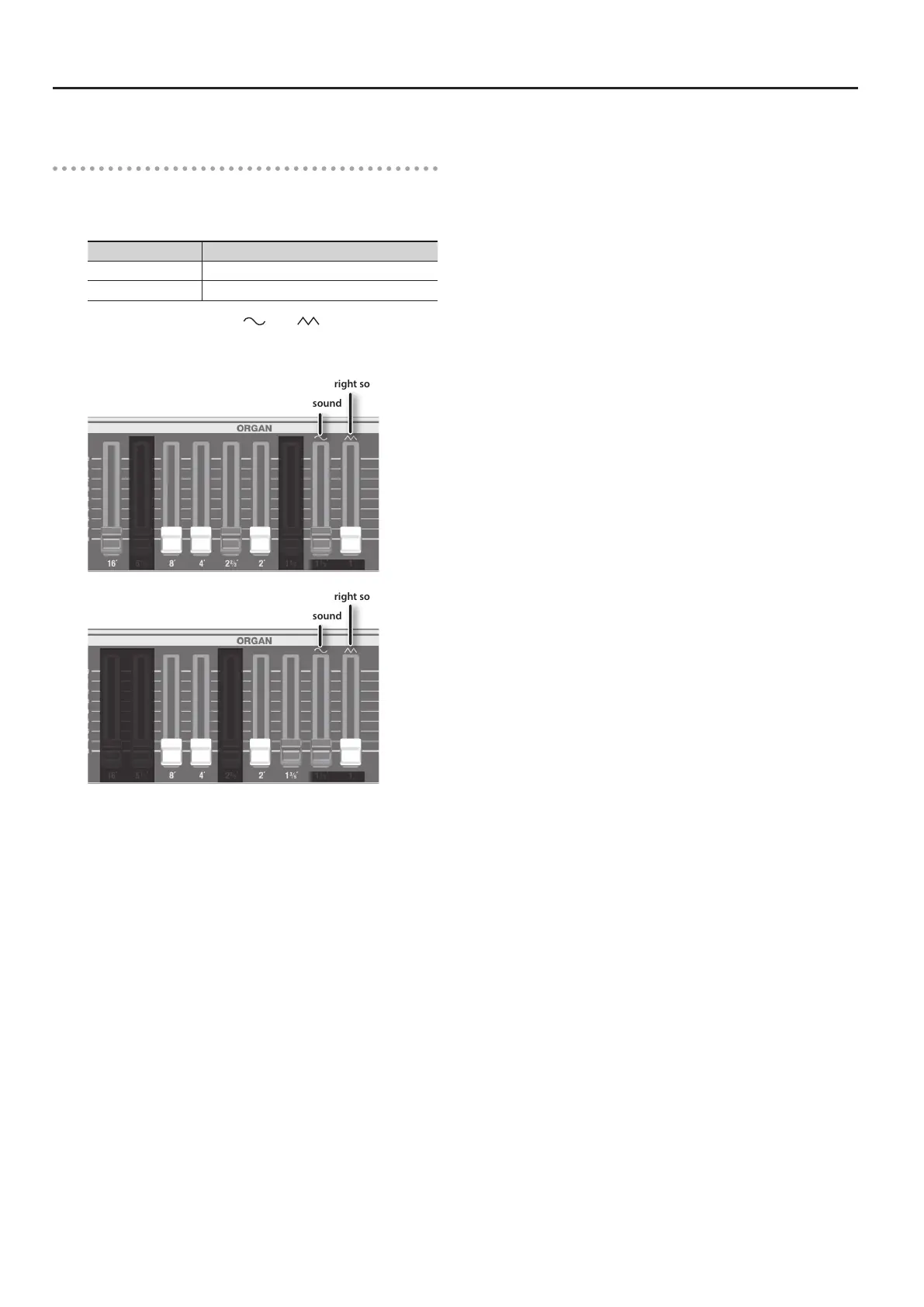Modifying the Organ Sound
18
When you’ve selected “Transistor Organ” as the
organ sound
The footage structure will be dierent for Transistor organ.
You’ll be able to operate the following harmonic bars. The other
harmonic bars will be unavailable.
Part (p. 29) Harmonic bars that can be operated
Upper part 16’,
8’, 4’,
2 2/3’, 2’ (5 bars)
Lower part 8’, 4’, 2’, 1 3/5’ (4 bars)
The bars at the right with the “ ” and “ ” icons will respectively
adjust the volume of “mellow sound” and “bright sound.”
If these two bars are fully raised, no organ sound will be heard.
Mellow sound
Bright sound
Upper part
Lower part
Mellow sound
Bright sound
