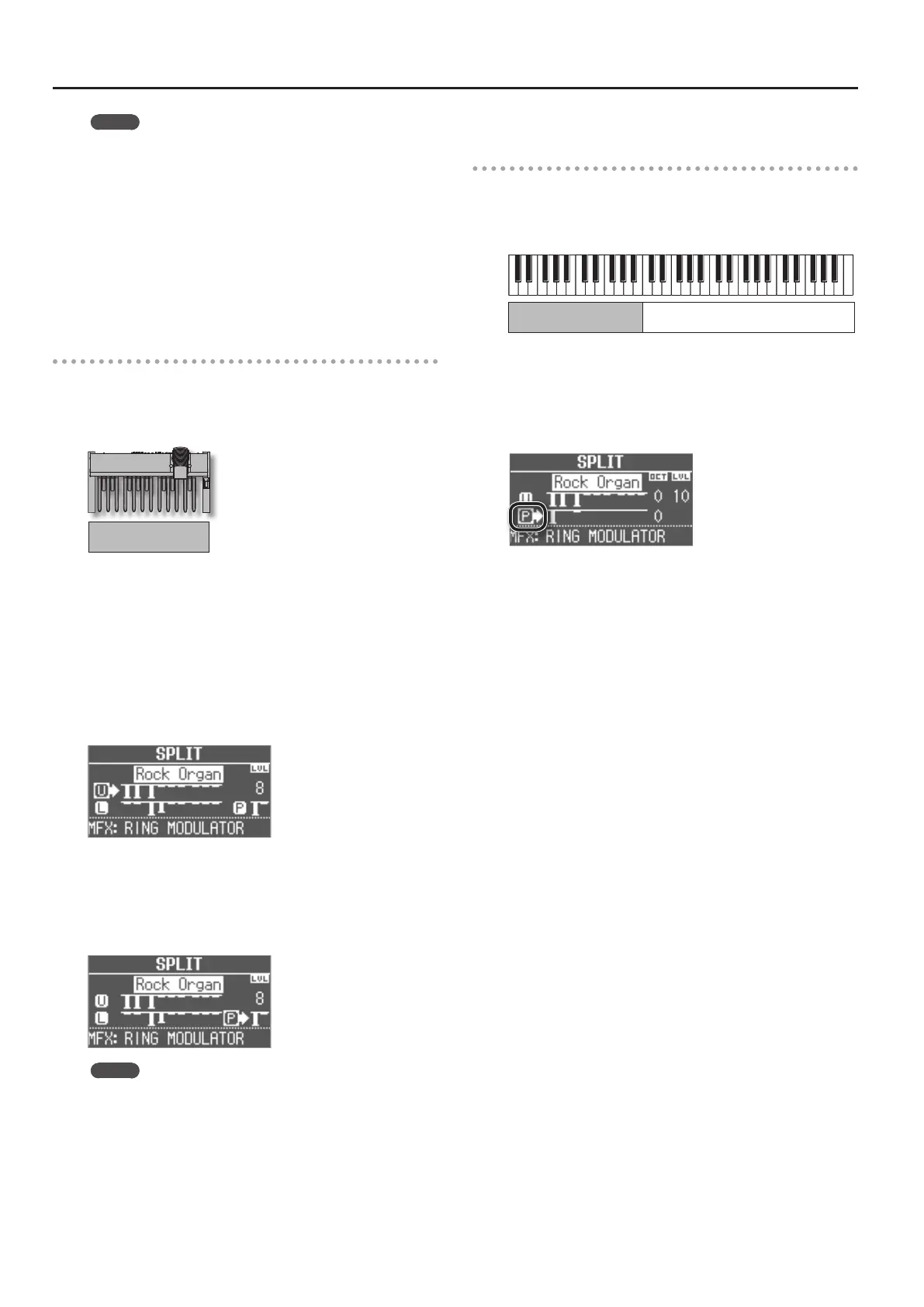Combining Two Sounds
30
MEMO
• The [PERCUSSION] button is valid only for the organ sound of
the upper part.
• When the organ type is Rock Organ or Jazz Organ, you can
specify the part to which vibrato eect or chorus eect will be
applied (Vibrato/Chorus Part: p. 45).
When the organ type is transistor, the eects will apply to both
the upper part and lower part regardless of this setting.
• Use the [LEVEL] bar to adjust the volume of the organ sound.
The [LEVEL] bar aects all of the organ parts (upper, lower, and
pedal parts)
* All parts will be the same organ type.
Playing the pedalboard (pedal part)
You can connect a pedalboard (PK-9; sold separately) and use it to
play the pedal part of the organ.
* The pedal part is available only when Rock Organ or Jazz Organ
is selected as the organ type.
Pedal part organ sound
1. Connect a pedalboard (PK-9; sold separately) to the PK IN
connector (p. 8).
2. Select an organ sound (p. 13).
Creating the sound of the pedal part
3.
Press the ORGAN [SPLIT] button.
The DUAL/SPLIT screen appears.
4. Press the [UPPER/LOWER] button several times to move
the cursor to the pedal part.
5. Slide the harmonic bars to shape the sound of the pedal
part.
MEMO
The pedal sound can be shaped using the rst (16’) and third (8’)
harmonic bars from the left.
Playing the pedal sound with your left hand
(manual bass)
“Manual bass” refers to using your left hand to play the organ’s
pedal part (bass) that is typically played using the pedalboard.
You can assign the pedal part organ sound to the lower part, and
play it as manual bass.
Organ sound
Pedal part organ sound
1. Select an organ sound (p. 13).
2. Hold down the ORGAN [SPLIT] button and press the
[UPPER/LOWER] button.
The sound of the pedal part will be assigned to the lower part.
* In this case, you won’t be able to play the lower part of the
organ sound. Nor will playing the pedalboard produce any
sounds.
