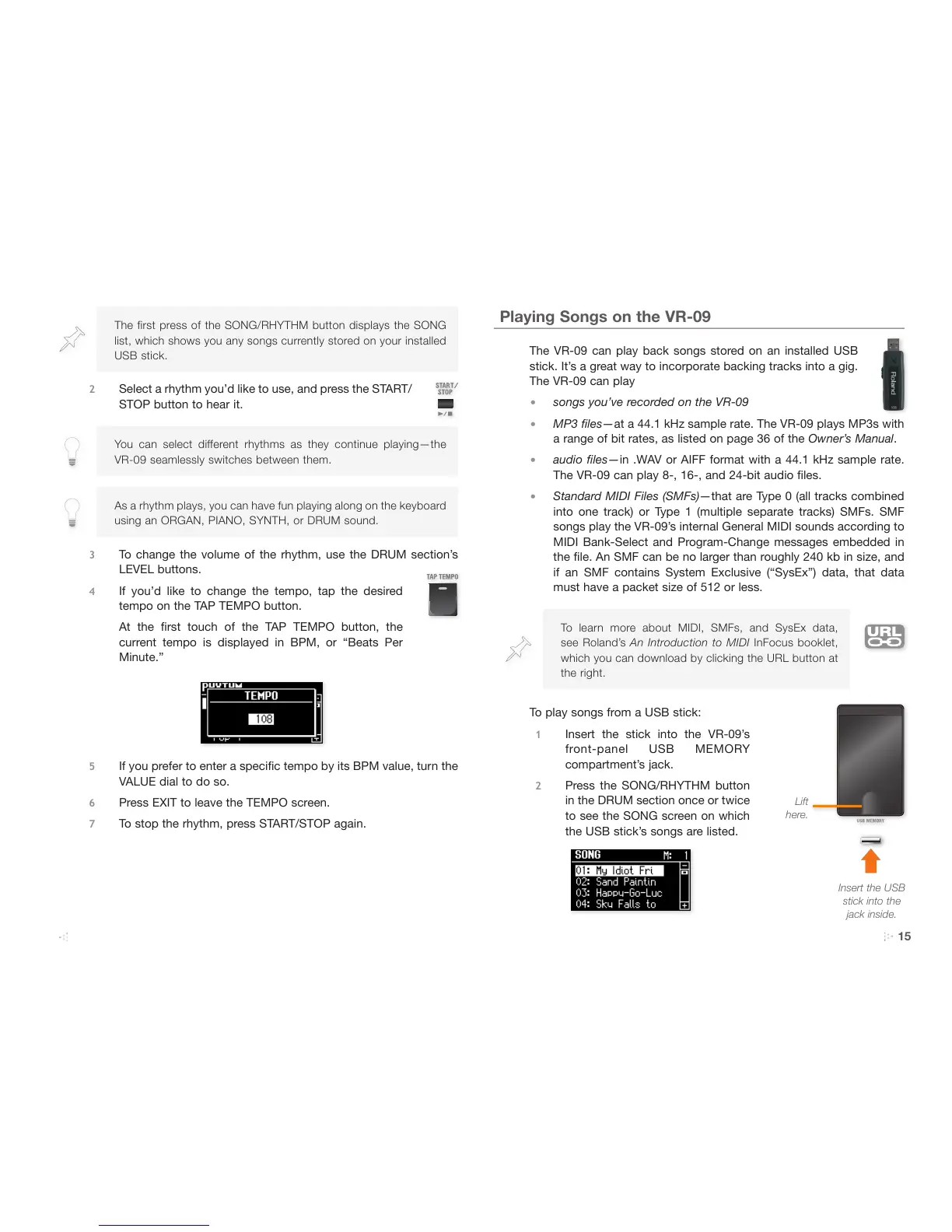15
The first press of the SONG/RHYTHM button displays the SONG
list, which shows you any songs currently stored on your installed
USB stick.
2 Select a rhythm you’d like to use, and press the START/
STOP button to hear it.
You can select different rhythms as they continue playing—the
VR-09 seamlessly switches between them.
As a rhythm plays, you can have fun playing along on the keyboard
using an ORGAN, PIANO, SYNTH, or DRUM sound.
3 To change the volume of the rhythm, use the DRUM section’s
LEVEL buttons.
4 If you’d like to change the tempo, tap the desired
tempo on the TAP TEMPO button.
At the first touch of the TAP TEMPO button, the
current tempo is displayed in BPM, or “Beats Per
Minute.”
5 If you prefer to enter a specific tempo by its BPM value, turn the
VALUE dial to do so.
6 Press EXIT to leave the TEMPO screen.
7 To stop the rhythm, press START/STOP again.
Playing Songs on the VR-09
The VR-09 can play back songs stored on an installed USB
stick. It’s a great way to incorporate backing tracks into a gig.
The VR-09 can play
• songs you’ve recorded on the VR-09
• MP3 files—at a 44.1 kHz sample rate. The VR-09 plays MP3s with
a range of bit rates, as listed on page 36 of the Owner’s Manual.
• audio files—in .WAV or AIFF format with a 44.1 kHz sample rate.
The VR-09 can play 8-, 16-, and 24-bit audio files.
• Standard MIDI Files (SMFs)—that are Type 0 (all tracks combined
into one track) or Type 1 (multiple separate tracks) SMFs. SMF
songs play the VR-09’s internal General MIDI sounds according to
MIDI Bank-Select and Program-Change messages embedded in
the file. An SMF can be no larger than roughly 240 kb in size, and
if an SMF contains System Exclusive (“SysEx”) data, that data
must have a packet size of 512 or less.
To l ear n m ore a bou t MI DI, S MFs , an d Sy sE x d at a,
see Roland’s An Introduction to MIDI InFocus booklet,
which you can download by clicking the URL button at
the right.
To play songs from a USB stick:
1 Insert the stick into the VR-09’s
front-panel USB MEMORY
compartment’s jack.
2 Press the SONG/RHYTHM button
in the DRUM section once or twice
to see the SONG screen on which
the USB stick’s songs are listed.
Insert the USB
stick into the
jack inside.
Lift
here.
