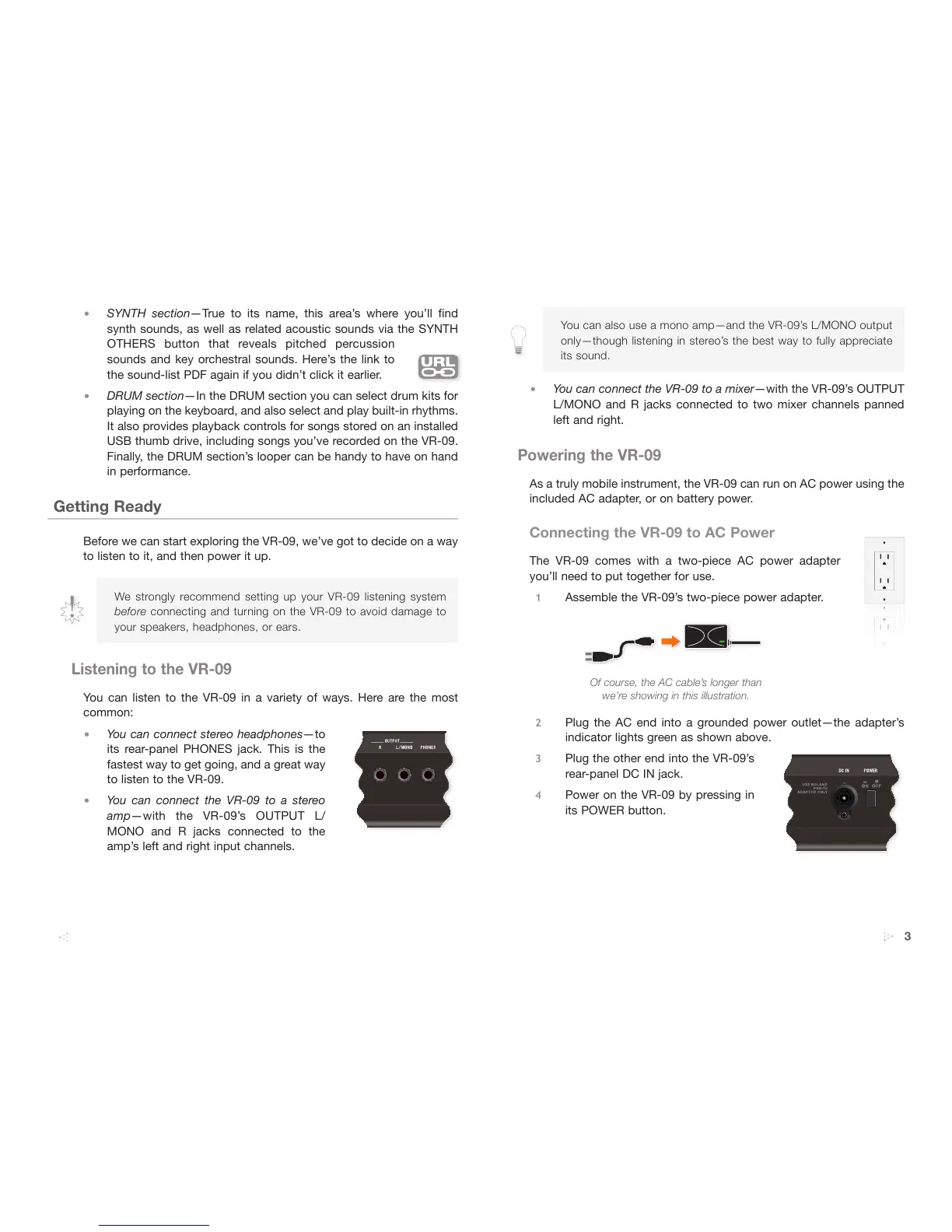3
• SYNTH section—True to its name, this area’s where you’ll find
synth sounds, as well as related acoustic sounds via the SYNTH
OTHERS button that reveals pitched percussion
sounds and key orchestral sounds. Here’s the link to
the sound-list PDF again if you didn’t click it earlier.
• DRUM section—In the DRUM section you can select drum kits for
playing on the keyboard, and also select and play built-in rhythms.
It also provides playback controls for songs stored on an installed
USB thumb drive, including songs you’ve recorded on the VR-09.
Finally, the DRUM section’s looper can be handy to have on hand
in performance.
Getting Ready
Before we can start exploring the VR-09, we’ve got to decide on a way
to listen to it, and then power it up.
We strongly recommend setting up your VR-09 listening system
before connecting and turning on the VR-09 to avoid damage to
your speakers, headphones, or ears.
Listening to the VR-09
You can listen to the VR-09 in a variety of ways. Here are the most
common:
• You can connect stereo headphones—to
its rear-panel PHONES jack. This is the
fastest way to get going, and a great way
to listen to the VR-09.
• You can connect the VR-09 to a stereo
amp—with the VR-09’s OUTPUT L/
MONO and R jacks connected to the
amp’s left and right input channels.
You can also use a mono amp—and the VR-09’s L/MONO output
only—though listening in stereo’s the best way to fully appreciate
its sound.
• You can connect the VR-09 to a mixer—with the VR-09’s OUTPUT
L/MONO and R jacks connected to two mixer channels panned
left and right.
Powering the VR-09
As a truly mobile instrument, the VR-09 can run on AC power using the
included AC adapter, or on battery power.
Connecting the VR-09 to AC Power
The VR-09 comes with a two-piece AC power adapter
you’ll need to put together for use.
1 Assemble the VR-09’s two-piece power adapter.
Of course, the AC cable’s longer than
we’re showing in this illustration.
2 Plug the AC end into a grounded power outlet—the adapter’s
indicator lights green as shown above.
3 Plug the other end into the VR-09’s
rear-panel DC IN jack.
4 Power on the VR-09 by pressing in
its POWER button.