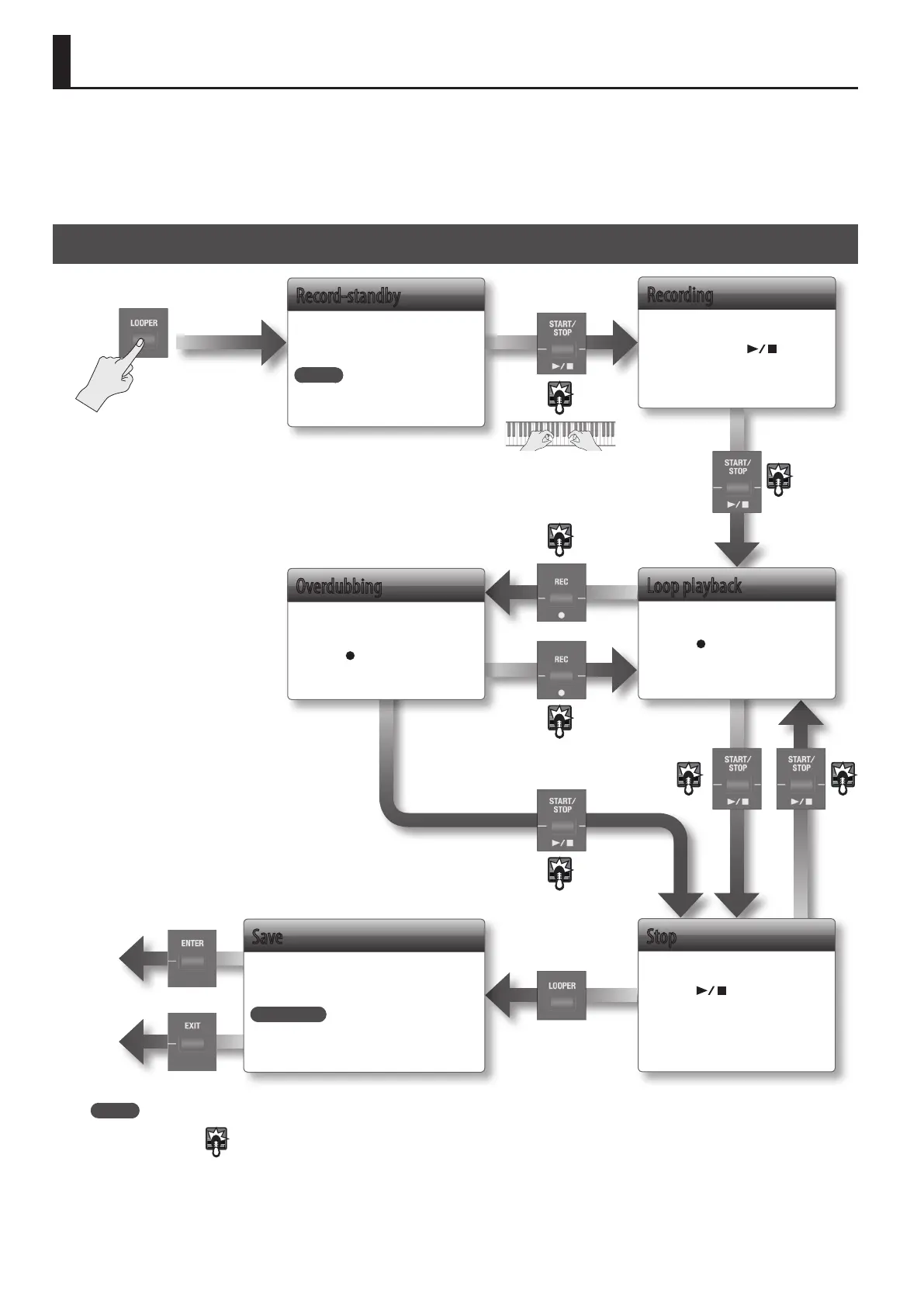38
Using the Looper
The looper is a function that lets you overdub while recording and playing back in real time.
You can take advantage of various performance possibilities, such as performing or adjusting the eects while playing back recorded phrases as a
backing.
* The maximum recording time is approximately 20 seconds.
* In the looper, the Audio Rec Gain (p. 51) value is always 0 dB.
Recording with the Looper
MEMO
Steps indicated by
can also be performed using a pedal switch (DP-2; sold separately) connected to the DAMPER jack or EXPRESSION PEDAL
jack.
If you want to use a pedal switch to operate the looper, set Damper Assign (p. 48) or Expression Assign (p. 49) to “LOOPER.”
Record-standby
Press the [LOOPER] button to enter
the record-standby condition.
MEMO
As necessary, make metronome
settings (p. 51).
Recording
Recording will begin immediately
when you press the [
] (START/
STOP) button or play the keyboard.
Loop playback
Play back a loop.
Press the [
] (REC) button to switch
to overdubbing.
Overdubbing
Record by layering your performance
onto the loop playback.
Press the [
] (REC) button to switch
to loop playback.
Stop
During loop playback or overdubbing,
press the [
] (START/STOP)
button to stop.
* If you’re using the pedal switch, press
it twice within one second.
Save
If you press the [LOOPER] button while stopped,
the SAVE LOOPER screen appears.
REFERENCE
For more about saving phrases, refer to
“Saving a Phrase” (p. 40).
Save
Exit
Press twice
Press twice
