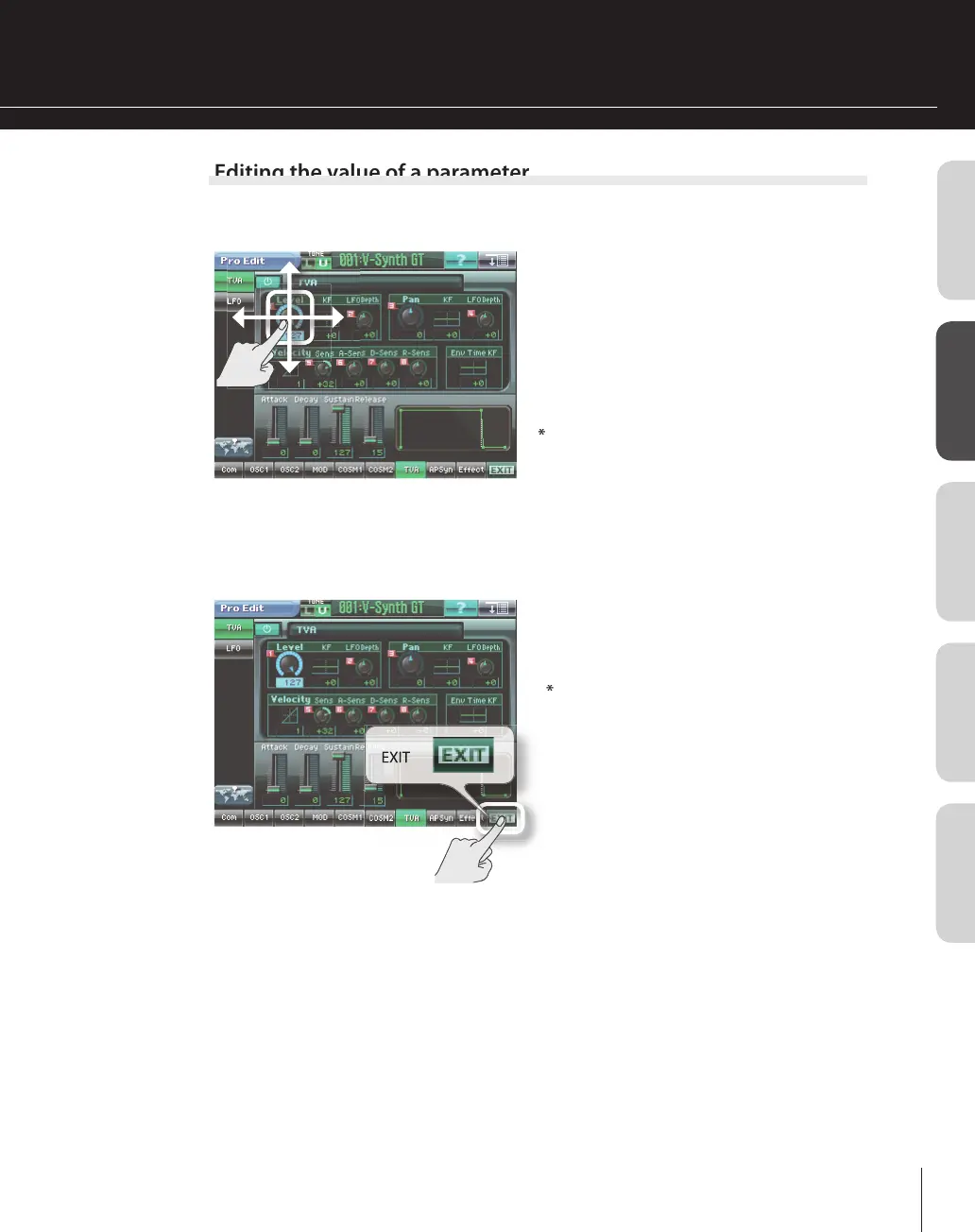1
Overview
Basic operationPlaying soundsCreating soundsIndex
Editing the value of a parameter
h
h
<L
v
l> kn
When
ou touch the <Level> knob, the
numerica
area wi
turn
ue, an
t
e cursor
ill move to Level. Continue touchin
the
<Level> knob, and drag
our
nger up/down
r left/right. Dragging
our nger up or to the
ri
ht will increase the value, and dra
in
it
own or to the le
t will decrease the value
You can a
so use t
e
ane
VALUE
ia
or t
e
INC/+][DEC/-] buttons to edit the value o
he parameter selected by the cursor
In t
is wa
,
ou can e
it parameter va
ues simp
touc
ing t
e screen.
ouc
<EXIT>
When you touch <EXIT> you will return to
e Patc
P
a
screen
You can a
so press t
e pane
[EXIT]
utton
o return to the Patch Play screen