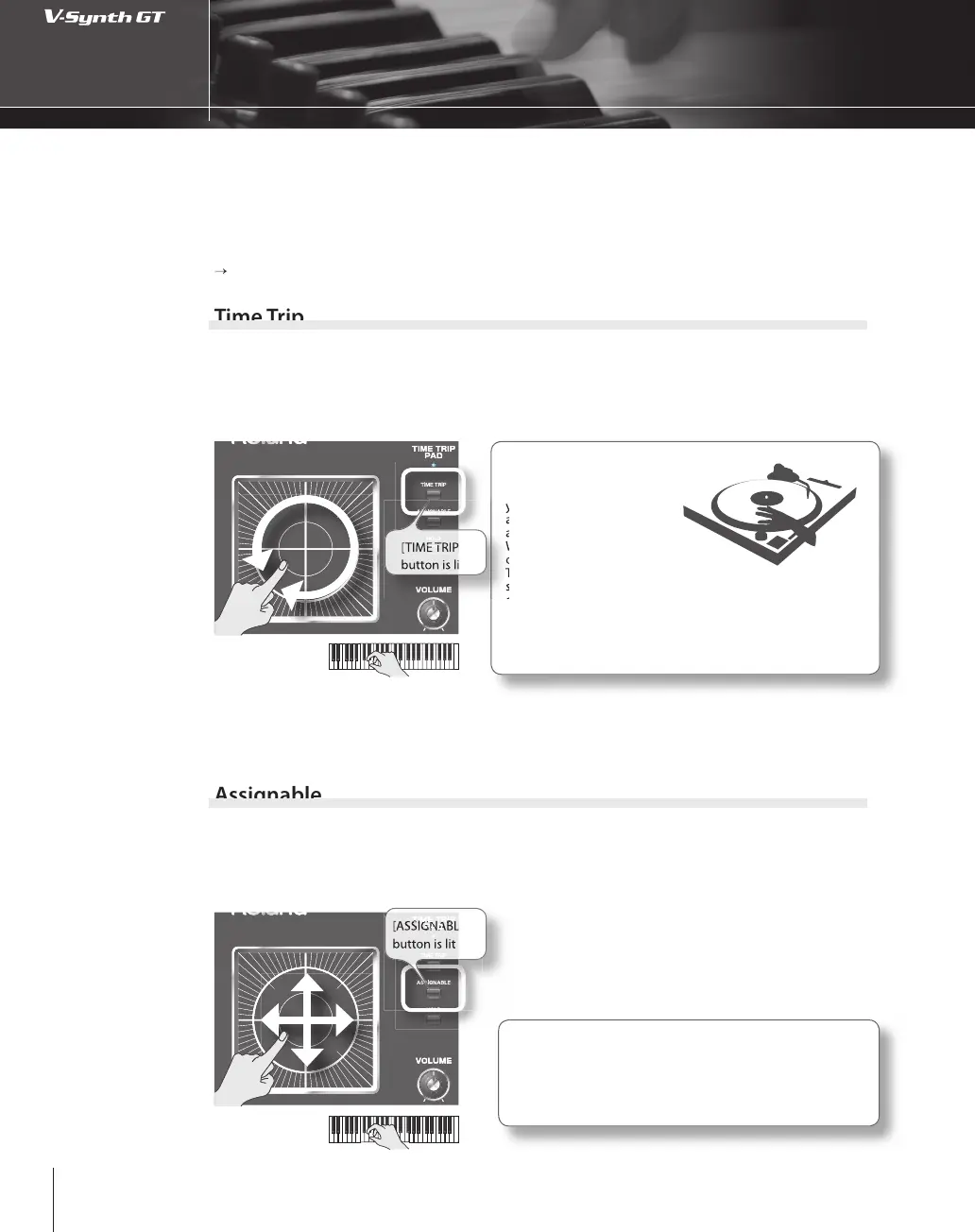6
03
Using controllers to modify the sound
ou can apply a variety of e ects to the sound by touching the Time Trip pad located in the left o
the V-S
nth GT’s panel, or b
moving
our hand above the D Beam controller.
Se
ect preset patc
num
er 301
“Se
ectin
a patc
” (p. 24)
ress t
e Time Tri
a
’s [TIME TRIP]
utton
i
e
o
ing
own a note on t
e
e
oar
, touc
t
e Time Trip pa
.
B
moving
our nger in a circle on the Time Trip pad,
ou can produce an e ect similar to
scratchin
.”
ress the Time Tri
ad’s [ASSIGNABLE] button
hile holding down a note on the ke
board, touch the Time Trip pad.
moving
our
nger up/down/le
t/right on the
Time Trip pad, you can apply the e
ect that is
assigned for each patch.
2
4
you press the Time Trip pad’s [HOLD] but
on, the e ect will be maintained even after
ou take
our nger awa
from the Time Trip
ad.
What is Time Tri
ime Trip uses certain
ea-
tures of VariPhrase, and lets
ou use
our
nger to control
wave’s p
ay
ac
position
nd s
eed
i
e
o
in
own a note
n the ke
board, touch the
ime Trip pad; the currentl
-
ounding wave will stop playing. When you move your nger in a
clockwise circle, the wave will continue playing. If you move your
nger in a counter-clockwise circle, the wave will play backward.
his di ers from “scratching” on a turntable in that
ou can con
trol the pla
back without a
ecting the pitch, meaning that
ou
can play these sounds at speci c pitches
E]
