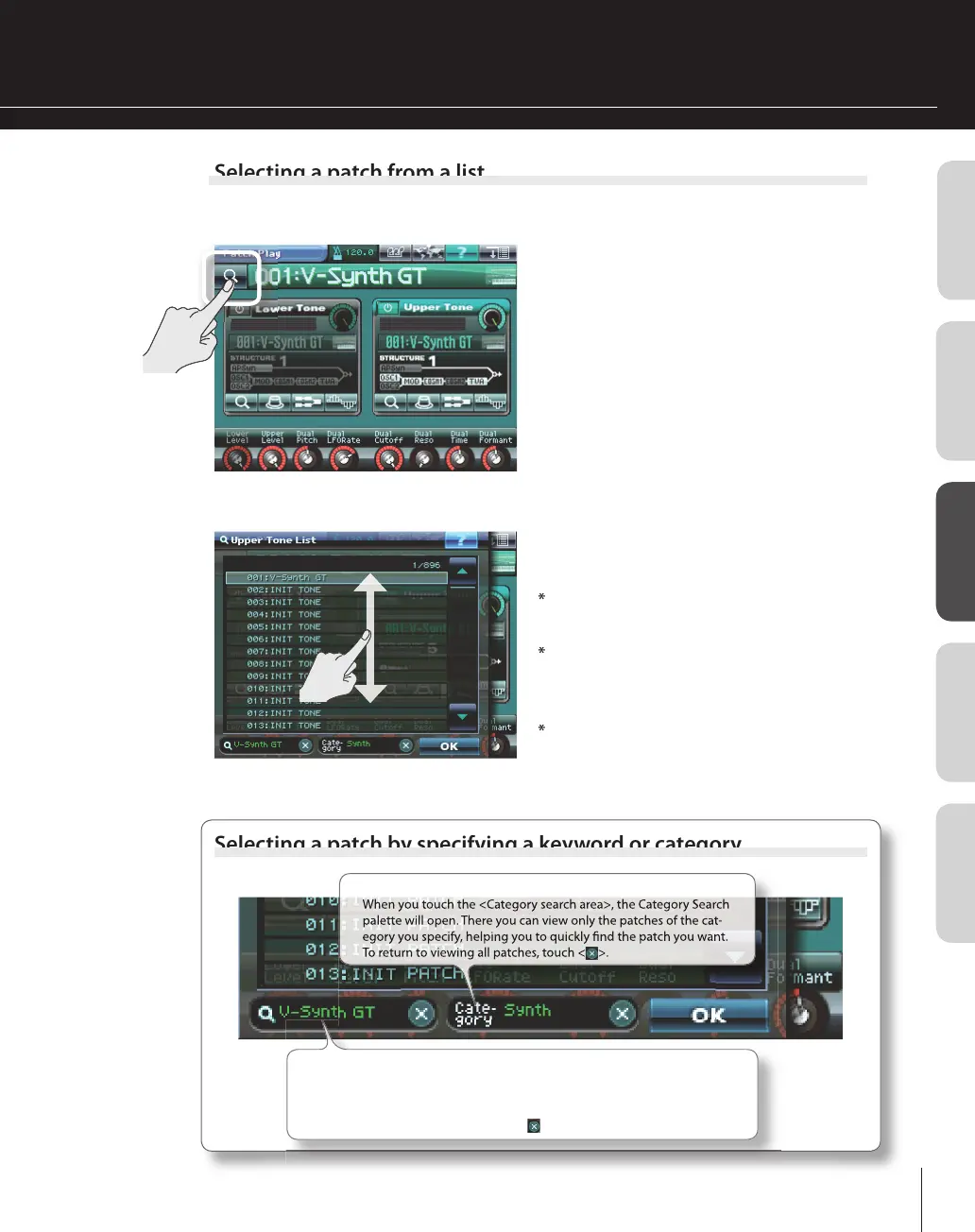Overview
Basic operationPlaying soundsCreating soundsIndex
n the upper left of the screen, touch
r
>
rom t
e
isp
aye
ist, se
ect a patc
You can scro
t
e
ist
y
ragging it up or
own
You can a
so use t
e VALUE
ia
or t
e
INC/+][DEC/-] buttons to select a patch
ou turn the VALUE dial while holding
own t
e [SHIFT]
utton, t
e se
ection wi
han
e in steps o
ten
y turning the E8 knob you can scroll the list
rapi
.
ouc
<OK>
2
Selecting a patch by specifying a keyword or category
Categor
search are
Ke
wor
searc
are
W
en you touc
t
e <Keywor
searc
area>, a virtua
ey
oar
wi
appear.
W
en you enter a
eywor
an
touc
<o
>, on
y t
e patc
es t
at inc
u
e t
e
peci
ed keyword will appear, helping you to quickly
nd the patch you want.
To return to viewin
all patches, touch