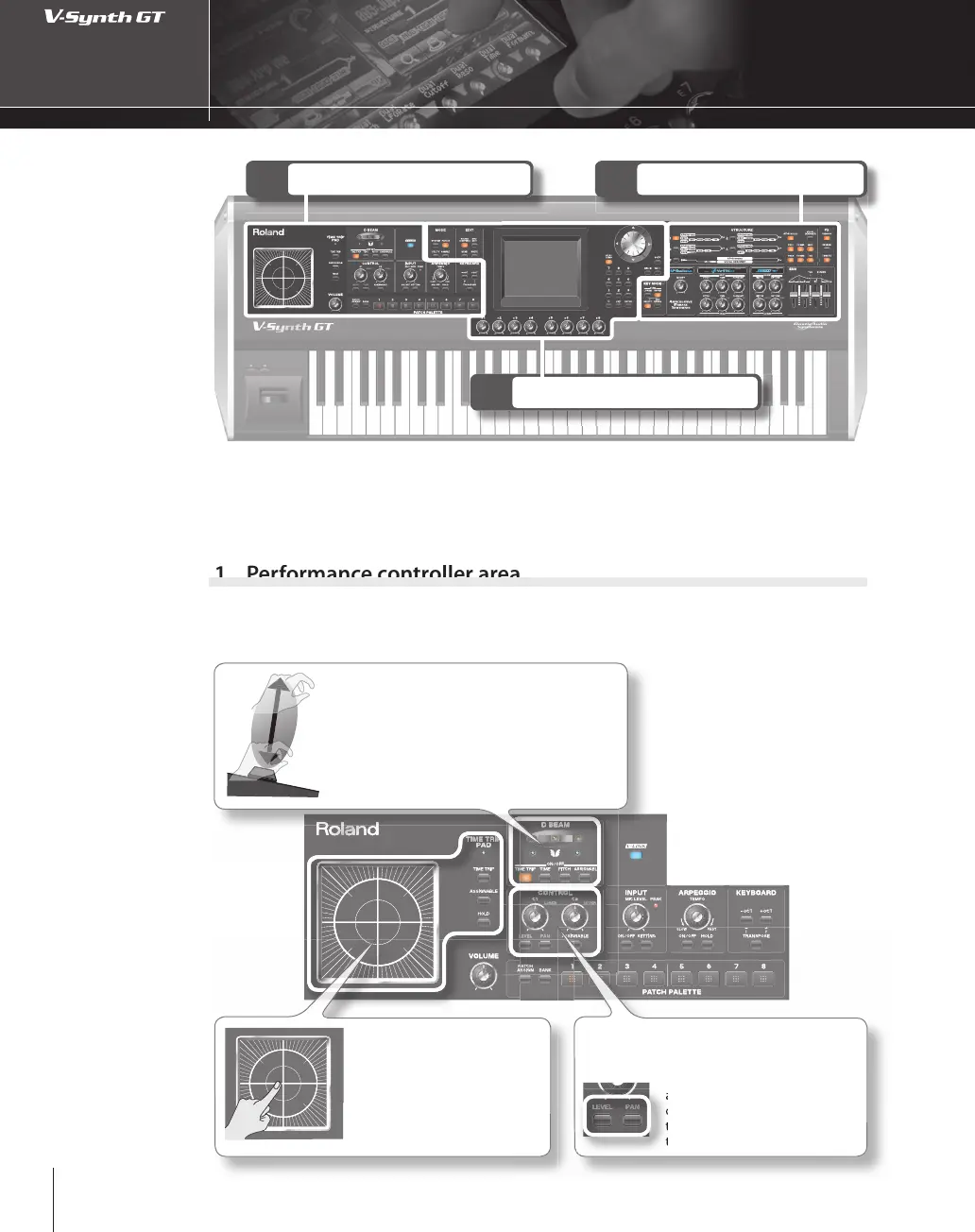02
About the panel
Performance controller area
In this area you’ll
nd the controllers that you can operate to modi
y the sound while you play.
The result that each controller has will de
end on the
atch
.
T
e V-S
nt
GT’s pane
contains numerous
uttons an
no
s,
ut we can
roa
group t
ese
in
hr
r
W
’ll
ri
h
h
l
w
For details on what each control actuall
does, refer to the “Owner’s Manual.
3
isplay area
2
E
i
r
1
rf
rm
n
n
r
ll
r
r
ft. (a
rox.)
D B
y moving your
an
a
ove
t
e D Beam you can app
y various
h
n
or details, refer to “Usin
controllers
to modify the sound” (p. 26).
ime Trip pa
By rubbing your ngertip on the
surface of this pad you can ap-
ly various e ects to the sound.
For details, refer to “Usin
controllers to modify the sound”
p. 26)
n
r
n
turning these knobs
ou can appl
various
h
n
When the [LEVEL] or [PAN] buttons
re
it, you can use t
e C1
no
to
ontrol the level or
an o
the lower
one, an
t
e C2
no
to contro
he level or
an o
the u
er tone.