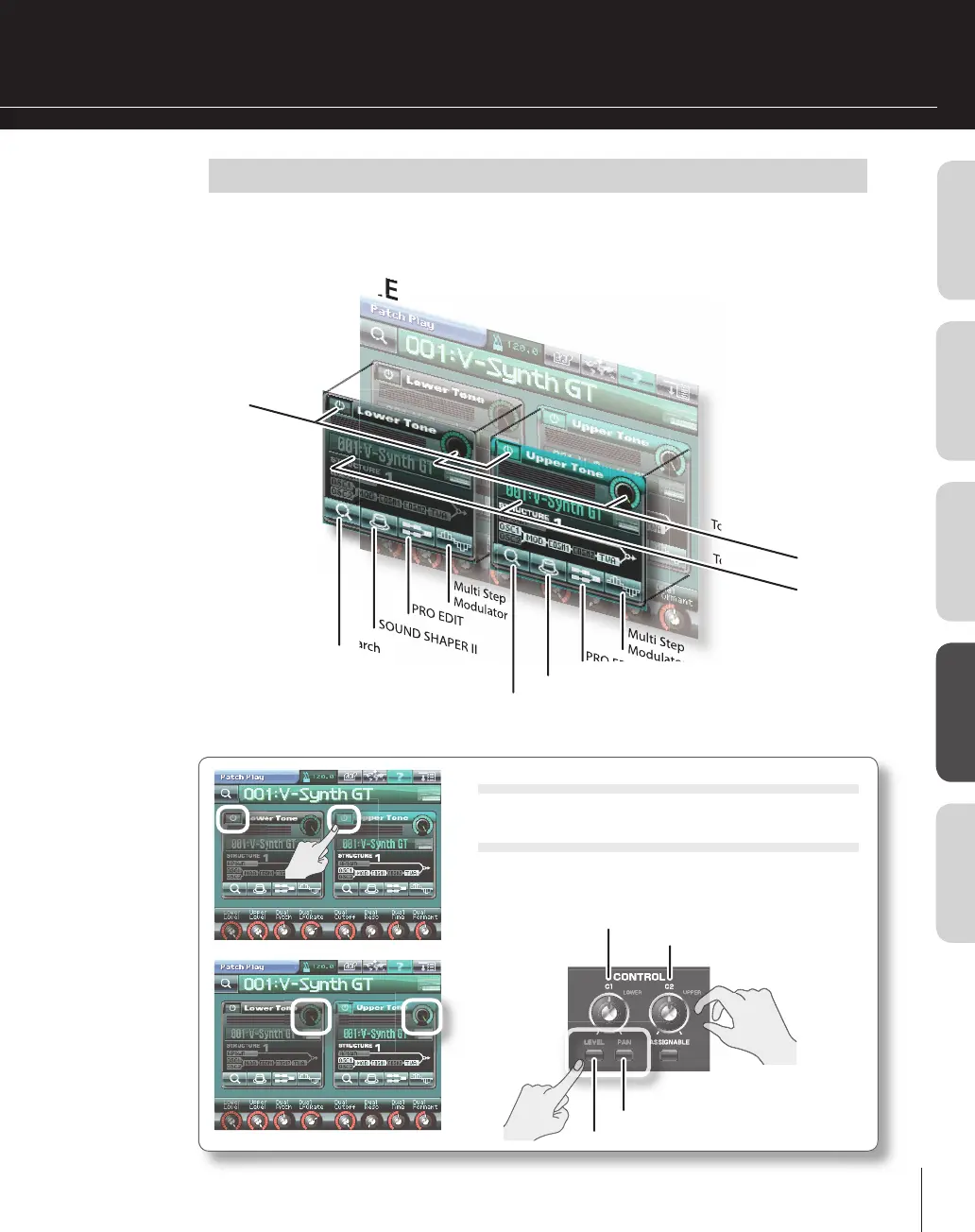Overview
Basic operationPlaying soundsCreating soundsIndex
i
T
n
A tone is an element that makes u
a
atch. There are two tones: u
er and lower. The tones used
in a patch are shown in the screen as
ollows
Each tone can be turned on/o , and
ou can create a new patch simpl
b
adjusting the level or
an o
each tone.
WER T
N
PPER T
N
ouch <ON/OFF> in the screen
’
If
ou make the panel
EVEL
or
PAN]
utton
ig
t,
ou’
be able to use the C1 knob to ad
ust the level or pan of the
ower tone, and the C2 knob to ad
ust the level or pan of the
upper
one
