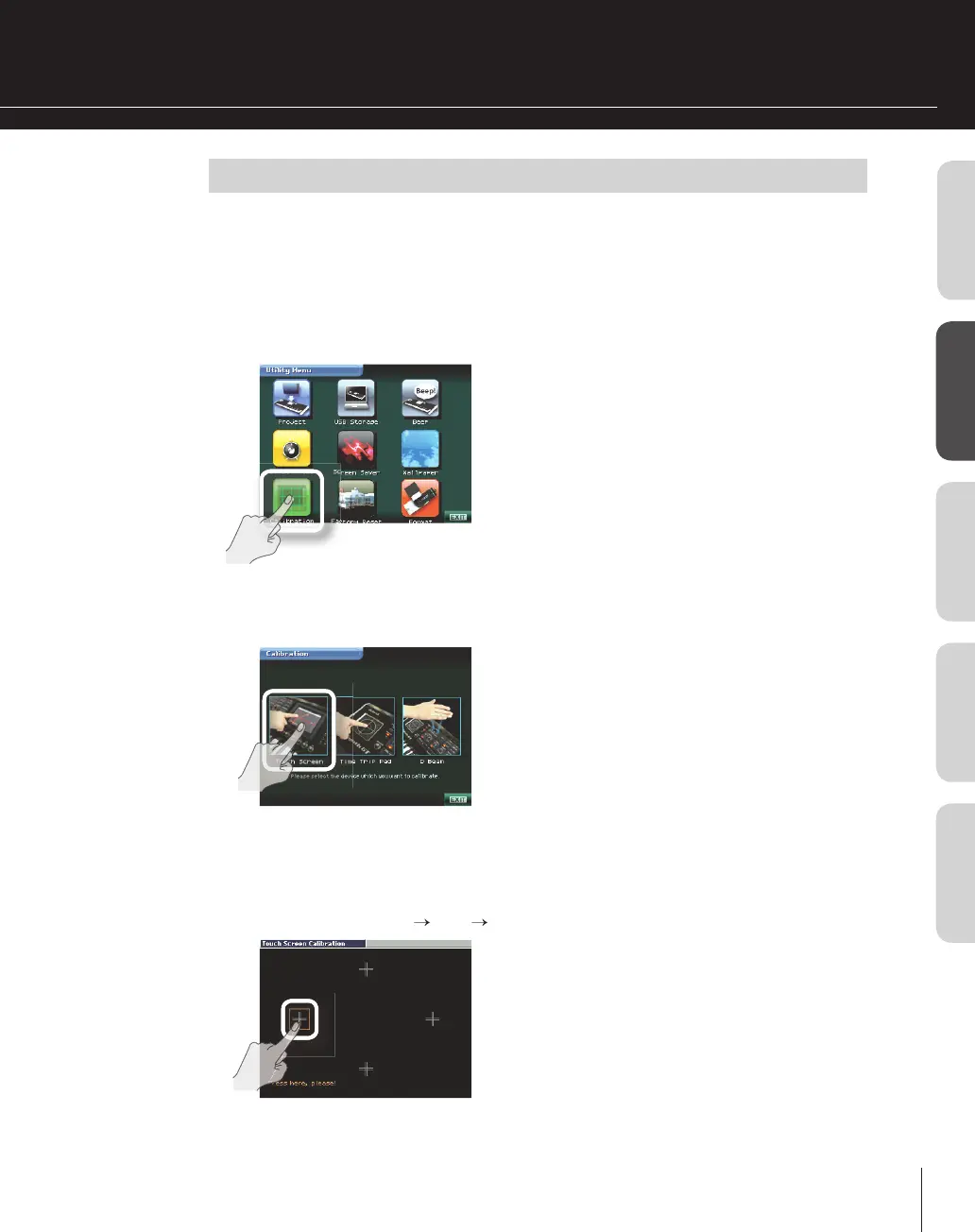Overview
Basic operationPlaying soundsCreating soundsIndex
Ca
i
rating t
e touc
pane
If the touch panel no longer responds as
ou expect, use the following procedure to calibrate it
ress the [UTILITY] button.
T
eUti
it
Menu screen wi
appear
ouc
<Ca
i
ration>
ouc
<Touc
Screen>
Successivel
touch each “+” s
mbol as it is enclosed in the square bor-
er in the screen
le
t
to
right → bottom
.
This completes calibration o
the touch panel
2
4