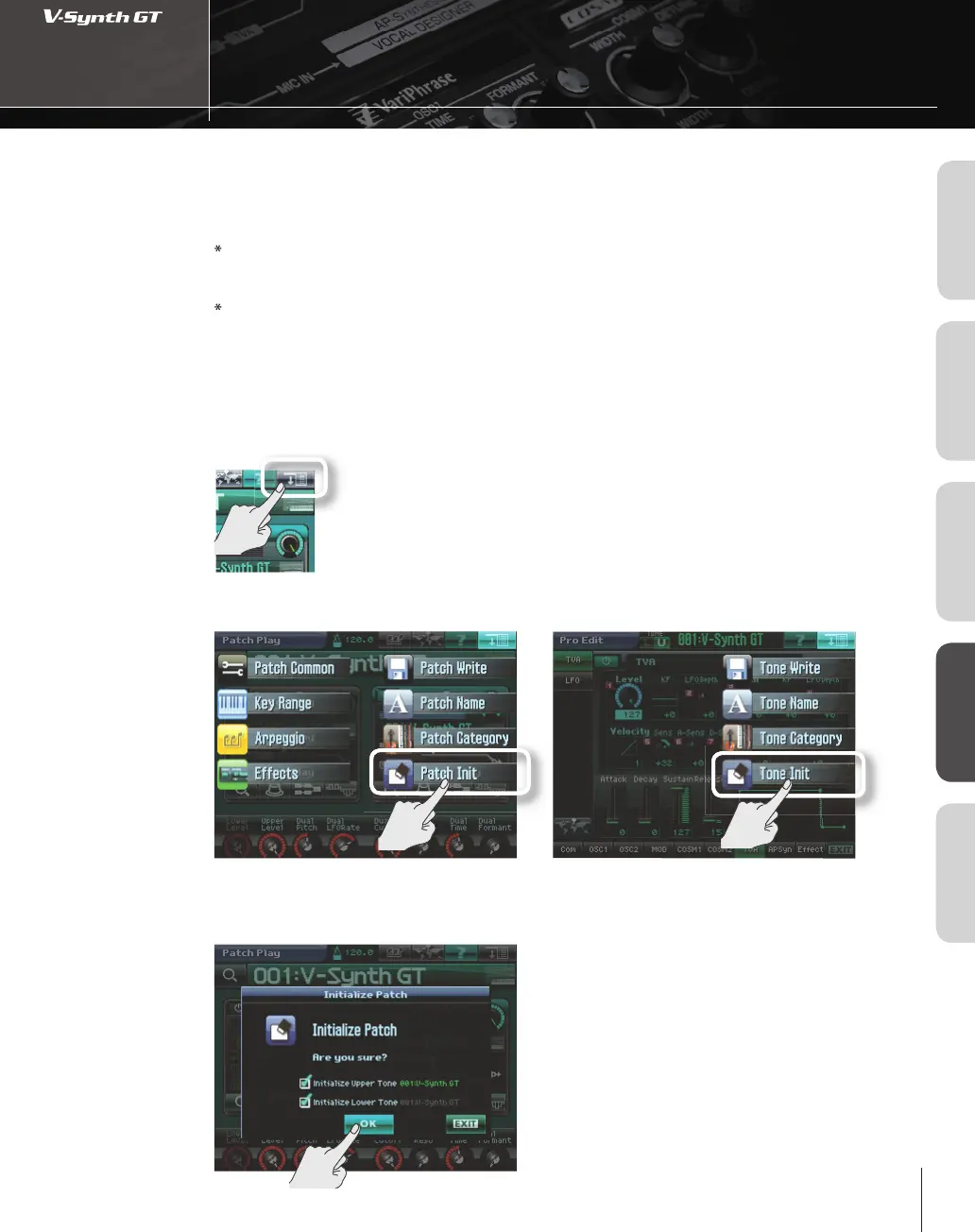Overview
Basic operationPlaying soundsCreating soundsIndex
Initializing means to return the currentl
selected patch or tone to a standard set of values. If
ou
want to create a patch or tone
rom scratch, rather than startin
rom an existin
patch or tone,
ou can execute the Initialize operation.
Initialize will a ect onl
the currentl
selected patch or tone; it does not rewrite patches or
tones saved in internal memory
I
you want to return all settings to the
actory-set condition, execute Factory Reset.
For details, refer to “Owner’s Manual.”
Se
ect t
e patc
or tone t
at you want to initia
ize
n the upper right o
the screen, touch <MENU>
ulldown menu will a
ear.
n the
ulldown menu, touch
h Ini
>
r
n
In
>
ouc
<OK> to execute t
e Initia
ize operation.
e settings wi
e initia
ize
, an
ou’
return to t
e previous screen
04
Initializing a patch or tone