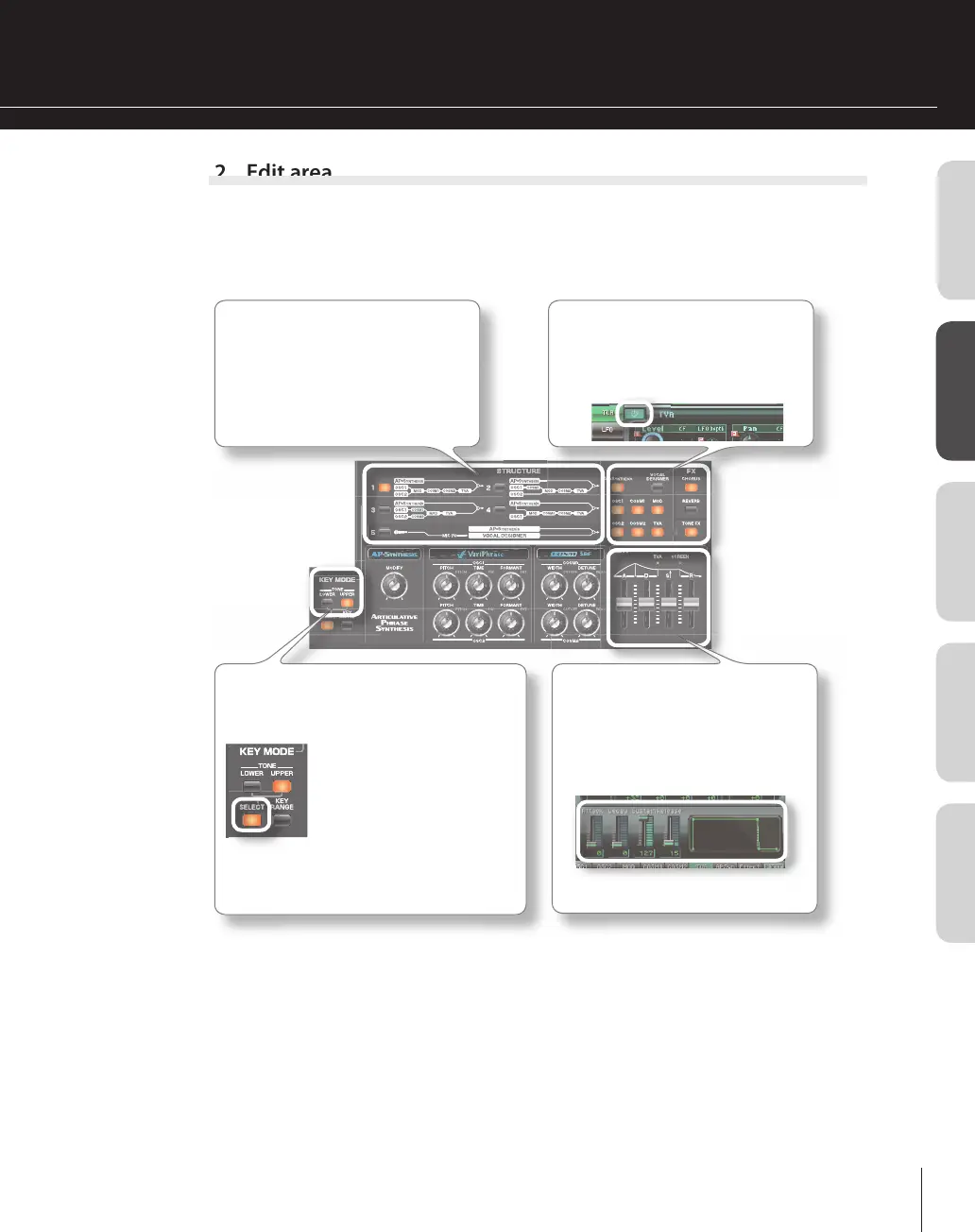1
Overview
Basic operationPlaying soundsCreating soundsIndex
ou’
use t
is area main
y to e
it tones
Parameters of the selected tone can also be directl
selected from the panel
.
TR
T
R
ou can c
ange t
e way in w
ic
t
e
V-Synt
GT soun
generator’s e
ements
sections) are connecte
. T
e way in w
ic
i
n
r
nn
i
“structure,” and you can choose one o
ve
r
r
ection on
o buttons
ere you can directly turn on/o
each sec-
tion in t
e structure. W
i
e you’re e
iting,
t
is gives you a convenient way to
ear
w
at eac
section is actua
y
oing.
KEY M
D
Here you can turn t
e
ower tone an
upper tone
on
o .
If the [SELECT] button is lit, these
uttons wi
operate as t
e se
ect
n
f
r
h
l
w
r
n
n
pper tone
In
i
r
i
n
wn
left, the upper tone is selected,
eaning t
at you can use t
e
n
n
kn
h
i
area to e
it t
e upper tone.
NV
envelo
e
ere you can contro
t
e TVA section
f the SCREEN indicator is lit, you can edit
t
e enve
ope
irect
y in t
e screen.
