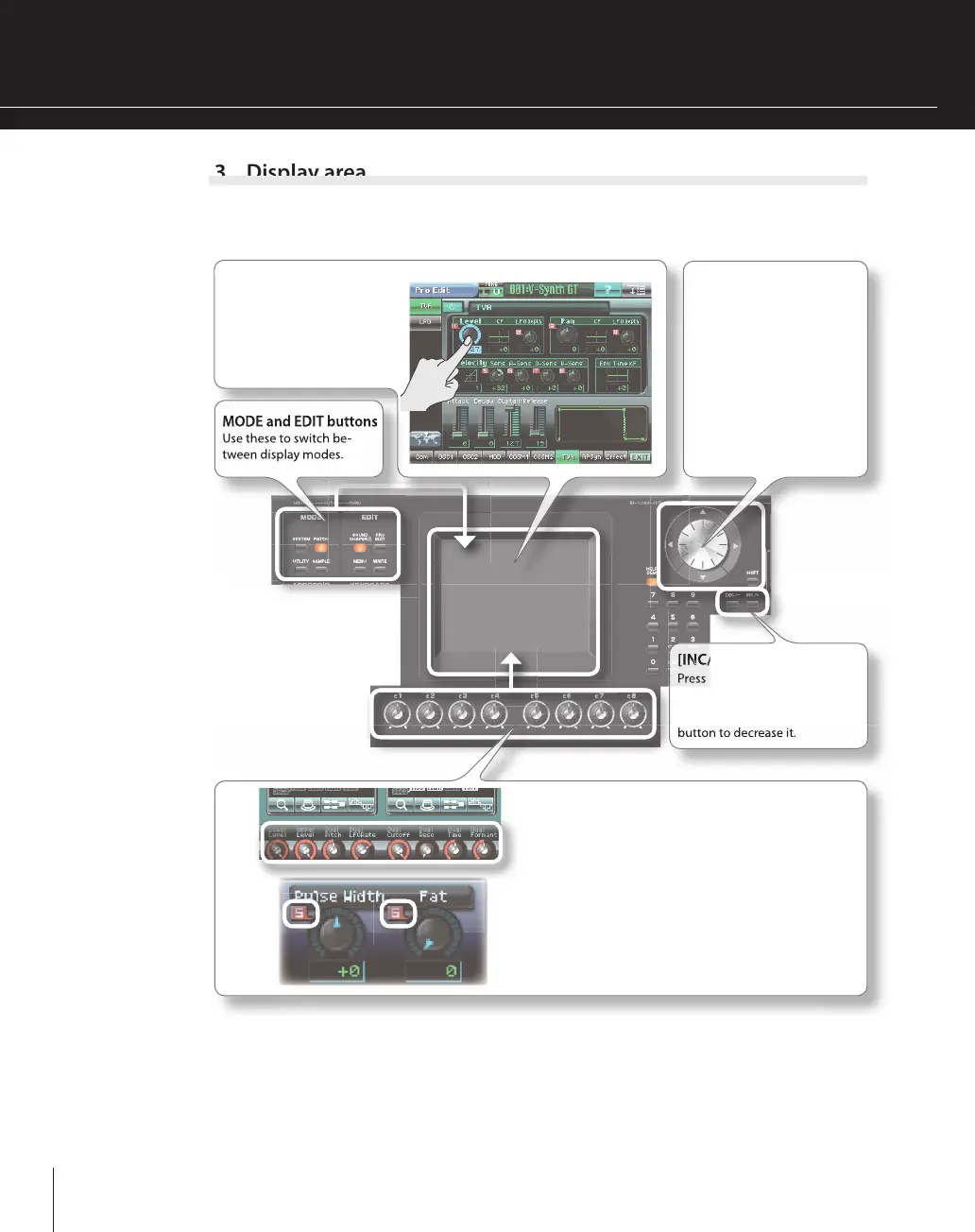T
is area groups t
e
uttons an
no
s t
at are re
ate
to operations in t
e
isp
ay.
.
r
r
n
Use t
ese to move t
e cursor
in the displa
.
VAL
E
i
hi
i
h
v
l
e item (parameter) you’ve
se
ecte
SHIFT
utto
n
nv
ni
n
s
ortcuts
y using t
is in
con
unction wit
various
ot
er
uttons.
Touc
pane
You can
er
orm various o
rations b
directl
touching
the buttons or knobs shown
n t
e
isp
a
. For
etai
s,
refer to “Basic touch panel
perations” (p. 18).
[INC/+] button to increase
he value of the selected item
parameter), or press [DEC/-]
E1–E8
no
hen the Patch Pla
screen or the SOUND SHAPER II
creen are shown,
ou can use these knobs to directl
ontrol the
arameters shown in the bottom of the
ispla
n t
e Pro E
it screen, t
ese
no
s
irect
y contro
the
arameters numbered 1–8.
