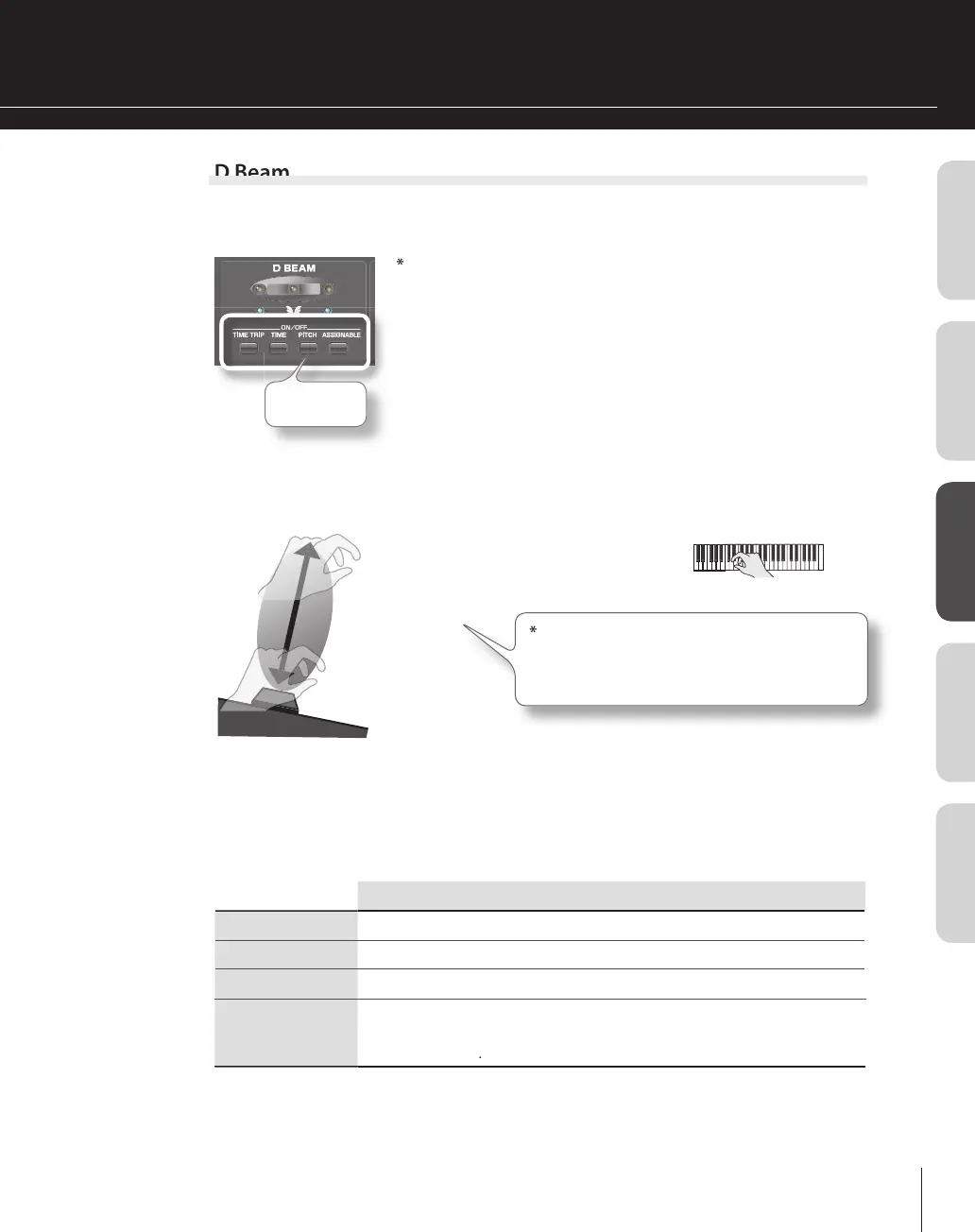Overview
Basic operationPlaying soundsCreating soundsIndex
ress t
e D Beam [PITCH]
utton to ma
e it
i
t.
f
ou want to turn o the D Beam, press the lit button once
again
i
e
o
ing
own a note on t
e
ey
oar
, position your
an
a
ove
the D Beam controller, and slowly move it up/down/left/right
T
e pitc
wi
raise w
en
ou position
our
an
over t
e D Beam contro
er, an
wi
return to
ormal when you take your hand away. The indicator will light when the D Beam is responding.
Beam e
ect
n E
TIME TRIP
Applies the Time Trip e
ect
TIME
A
lies the Time Control e ect.
PITCH
A
lies the Pitch Control e ect
ASSIGNABLE
he e
ect assi
ned
or each patch will be applied.
owever,
ou will need to make matrix control settings. For details, refer to the
wn
r’
M
n
6
The e ective range of the D Beam controller will
be much less in conditions o
stron
sunli
ht.
e aware of this when using the D Beam con-
tro
er out
oors
PITCH
n i
i
1
t. (a
rox.