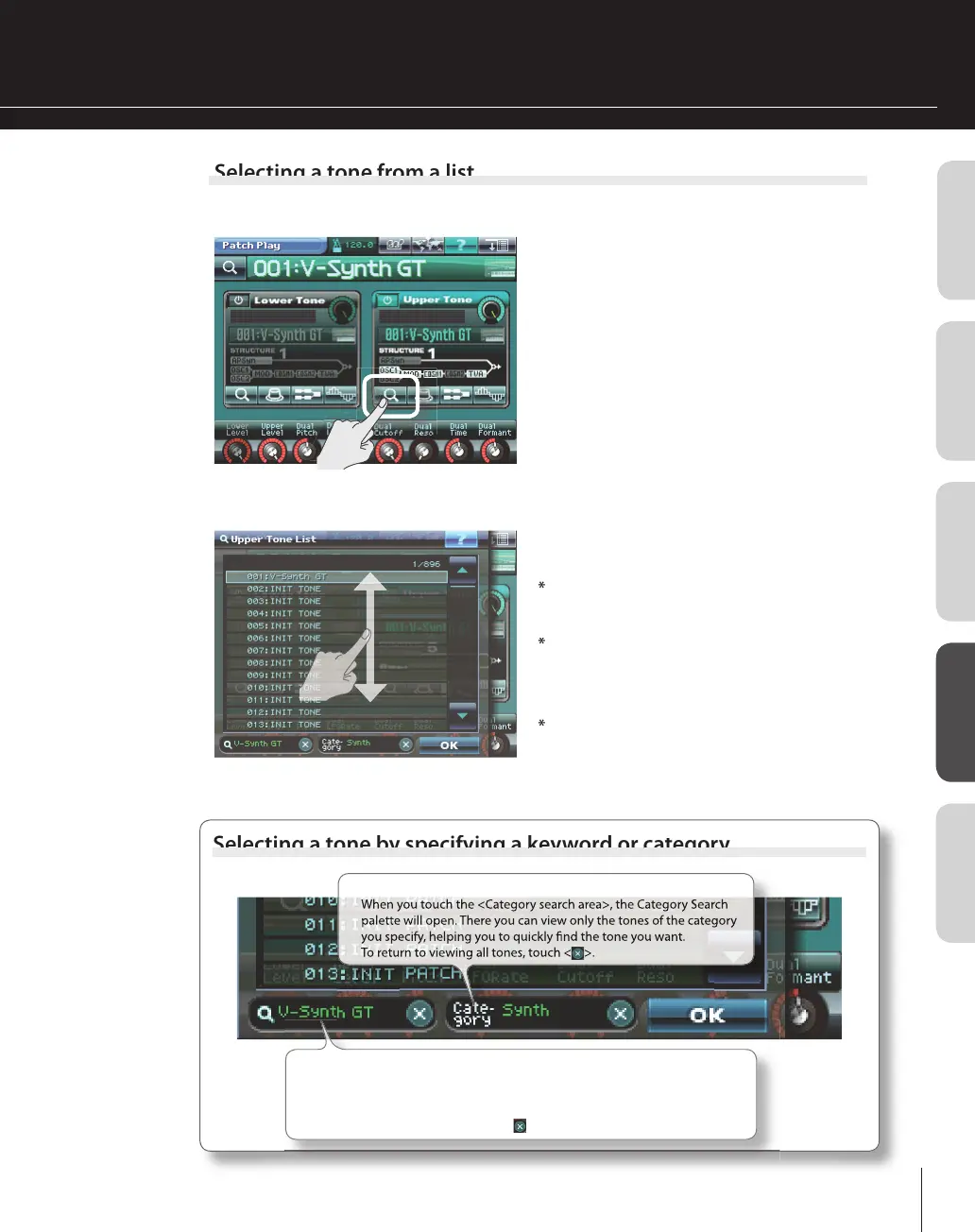4
Overview
Basic operationPlaying soundsCreating soundsIndex
ouc
<Searc
>.
When you touch <Search>, the tone list will
ear.
h
n
r
m
h
li
You can scroll the list by dragging it up or
own with your
nger.
You can also make a selection by using the
VALUE dial or the [INC/+][DEC/-] buttons
you turn the VALUE dial while holding
own the [SHIFT] button
the number will
hange in steps o
ten
turning the E8 knob
ou can scroll the list
rapidl
.
ouc
<OK>
1
Selecting a tone by specifying a
ategor
search are
Ke
wor
searc
area
W
en you touc
t
e <Keywor
searc
area>, a virtua
ey
oar
wi
appear.
W
en you enter a
eywor
an
touc
<o
>, on
y t
e tones t
at inc
u
e t
e
speci
ed keyword will appear, helping you to quickly
nd the tone you want.
o return to viewin
all tones, touch