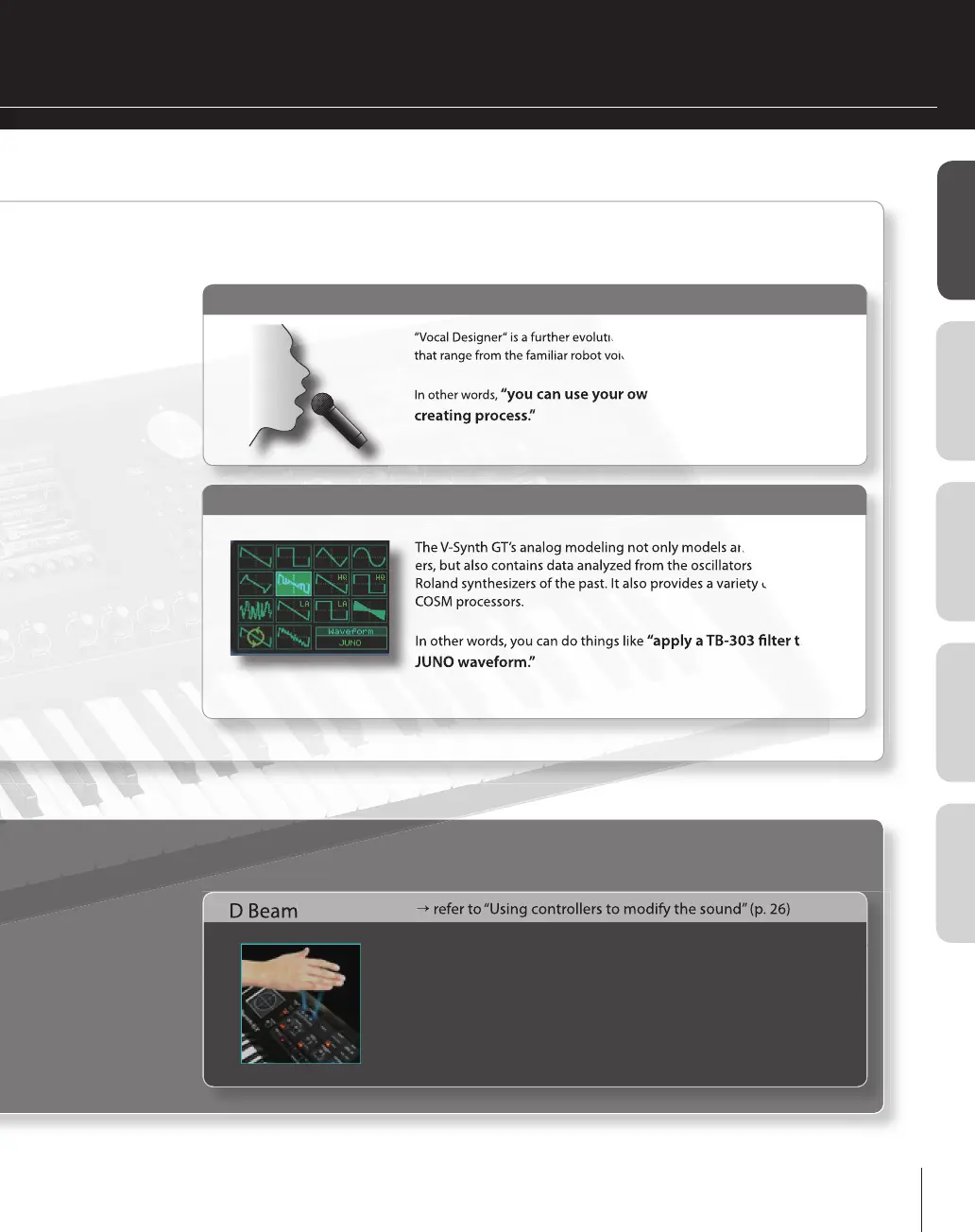Overview
Basic operationPlaying soundsCreating soundsIndex
ion of the vocoder, giving you possibilities
ice to realistic backing choruses.
wn voice as part of the sound-
You can apply a variety of e ects by moving your hand over the D Beam while
you play the keyboard. If you assign this to control the Dynamics parameter
of AP-Synthesis,
you can create a natural-sounding crescendo and
decrescendo by moving your hand.
Vocal Designer
→ refer to “Performing with Vocal Designer” (p. 34)
Analog Modeling / COSM
→ refer to “What is COSM?” (p. 12)