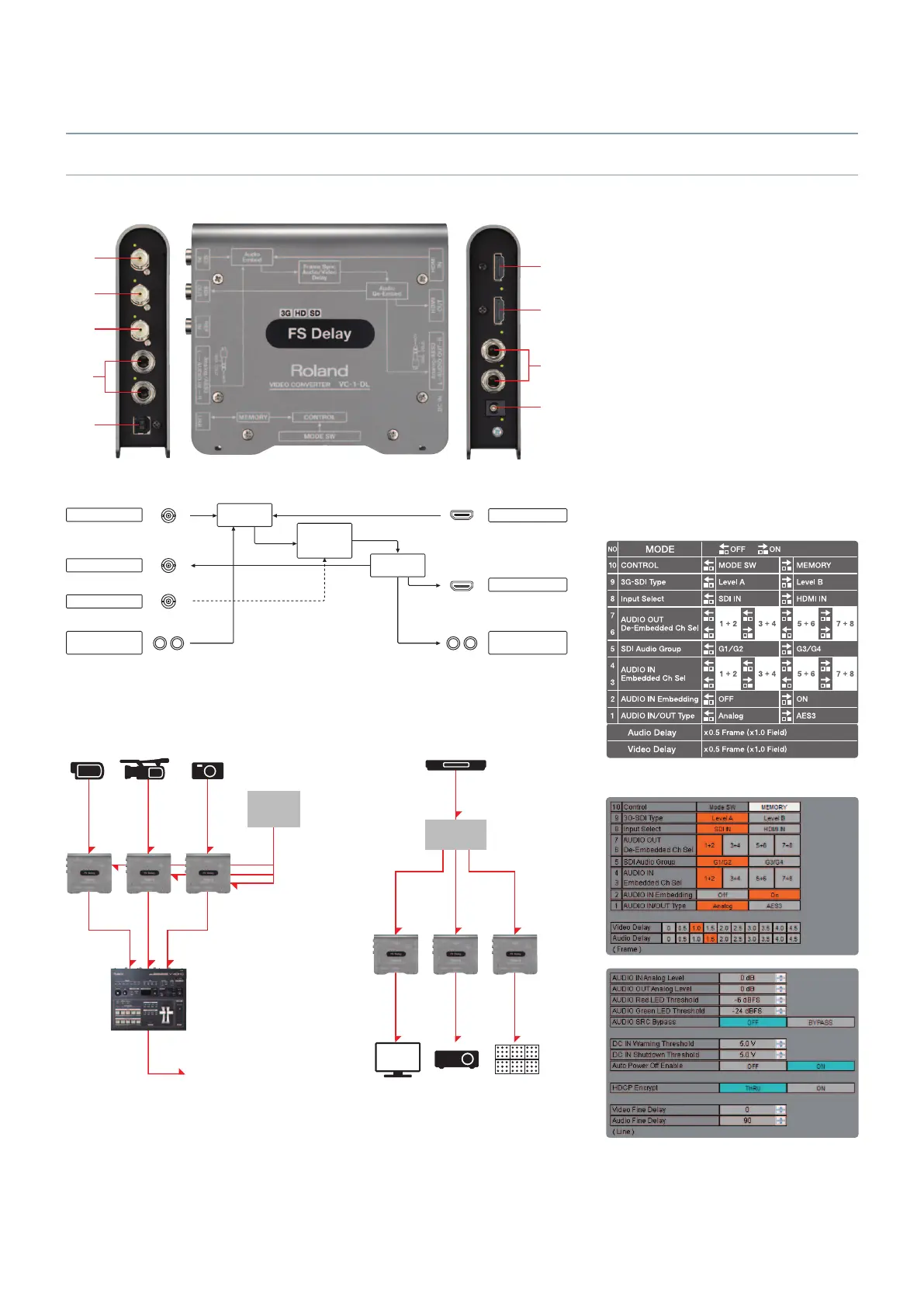Bi-directional Conversion of video and audio signals from HDMI to SDI or SDI to HDMI with Frame Sync and Delay
FS Delay
VC-1-DL
SDI
Input
HDMI
Input
HDMI
Output
SDI
Output
USB
Port
Audio
Input
Reference
Input
Audio
Output
DC IN
Connector
●
●
●
●
●
●
●
●
HDMI to SDI Conversion
SDI to HDMI Conversion
Lossless image conversion
3G
(
Level A&B
)
/ HD / SD SDI
HDCP support
Selectable Channel for
Embedded /De-Embedded Audio
Audio Delay - up to 9 fields
(
4.5 frames
)
Video Delay - up to 9 fields
(
4.5 frames
)
Sync
Generator
HDMISDISDI
IN
Recording/
Live Broadcasting
Switcher
【
Application for live video production
】 【
Application for event
】
Block Diagram
SDI IN
SDI OUT
REF IN
Analog/AES3
L
−
AUDIO IN
−
R
Audio
Embedded
Audio
De-Embedded
Frame Sync
Audio/Video
Delay
Analog/AES3
L
−
AUDIO OUT
−
R
HDMI OUT
HDMI IN
Adjustment of timing among different displays
Distributor
HDMIHDMIHDMI
SDISDI
SDI
SDI
Synchronizing signal for asynchronous cameras
MODE DIP SW
VC-1 RCS for PC/Mac
LED wall
*Up/Down/Cross, Frame rate, I/P, and Aspect ratio conversion
are not supported.
*When frame synchronizer is working, CH 3-8 of HDMI and
CH 3-16 of SDI audio output are not available.
