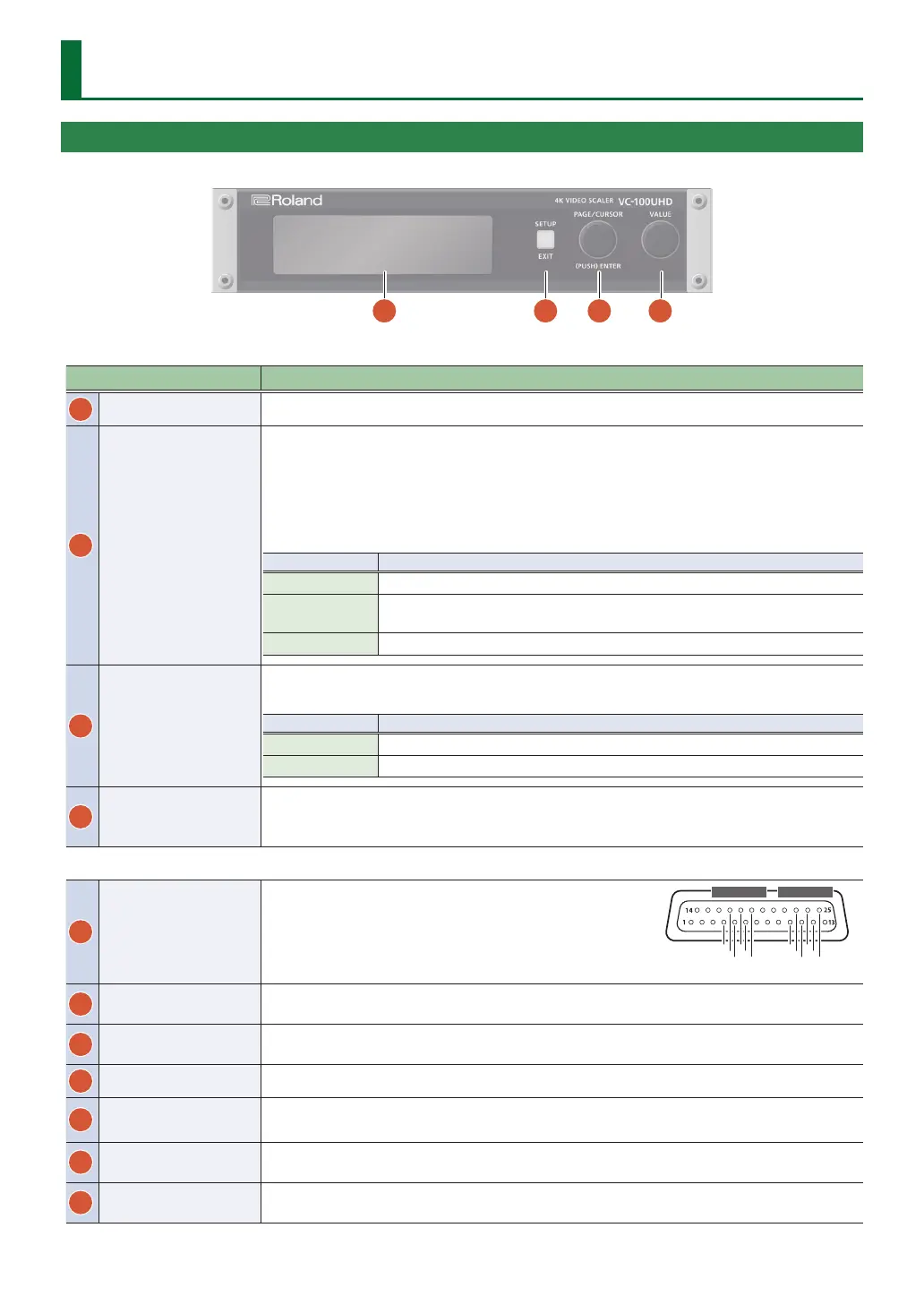2
Panel Descriptions
Front Panel
Name Explanation
1
Display
This shows various information about the VC-100UHD.
2
[SETUP] button
5 If you press this when it is unlit, the setup menu screen appears.
5 If you press this when it is lit green, you move from the setup menu screen to the status screen, and the button
goes dark.
5 If a lower level of the setup menu screen is shown, this button operates as the [EXIT] button, so that each press
of the button returns to the screen of the next higher level.
The illuminated color of the button indicates the state of this unit.
Indicator Explanation
Unlit
The status screen is shown.
Lit green
The setup menu screen is shown.
Alternatively, panel lock is on (display unlit).
Blink red
A problem has occurred with this unit while panel lock is on (display unlit).
3
[PAGE/CURSOR] knob
When the upper right of the screen indicates “ENTER,” pressing the [PAGE/CURSOR] knob conrms the
edited value. Alternatively, it executes the operation.
[SETUP] button Explanation
Lit green
Moves the cursor in the setup menu screen.
Unlit
Switches pages in the status screen.
4
[VALUE] knob
In the status screen or the setup menu screen, use this to enter a value.
If you turn the knob while pressing it, the value changes more greatly.
&
“Operating the [VALUE] Knob” (p. 4)
5
AUDIO IN/OUT connector
This connector provides analog audio signal input/output (two
balanced inputs and two balanced outputs).
The output signal is the same as the output signal of the LINE OUT
jacks.
G
C
H
G
C
H
G
C
H
G
C
H
CH 3 (L)
ANALOG INANALOG OUT
CH 4 (R)CH 1 (L)CH 2 (R)
6
LINE IN jacks (L, R)
These jacks input audio. Connect them to an audio mixer, CD player, or other audio or video device.
CH 1 is L and CH 2 is R.
7
LINE OUT jacks (L, R)
These jacks output audio. Connect them to an audio recorder, amp, or speaker.
CH 1 is L and CH 2 is R.
8
REMOTE connector
This allows you to remotely control this unit from a computer using terminal software.
9
USB HOST port
A USB ash drive can be connected to this port. This is used when updating the system program.
* While the screen indicates “Processing,” never turn o the power or disconnect the USB ash drive.
10
STREAMING port
This is a USB 3.0 B-type port for video/audio output.
When you connect it to a USB port of your computer, this device is recognized as a web camera.
11
HDMI 4K IN connector
This connector can input video up to 4K. Connect a video device or computer here.
HDMI 2.0b 18 Gbps HDCP 2.2 is supported.
1
3
4
2
